After discovering code in Apple's iOS 8 beta pointing to a split-screen iPad user interface, developer Steven Troughton-Smith on Wednesday hit on a way to make the feature work and published his findings to YouTube in a type of proof-of-concept video.
Troughton-Smith, who has been digging through Apple's iOS 8 code since the software was released to developers earlier in June, uncovered the split-screen option on Monday. As seen in the video below, he's managed to patch together a method of invoking the multitasking view in an iOS device simulator.
The short video shows the split-screen capability in action as viewed on a simulated iPad in landscape orientation. It looks as though the function could be enabled with a two-finger gesture, but Troughton-Smith is unsure how the view is invoked as he had to work around SpringBoard and tweak UIKit to turn it on. As he previously noted on Twitter, the two-up windows can be resized into "1/4 size, 1/2 size, or 3/4 size" panes.
It is unclear if Apple plans to enable the split-screen multitasking feature when iOS 8 makes its public debut this fall, though current developer builds do not grant easy access to the functionality. The feature is supposedly targeted at 9.7-inch iPads like the latest iPad Air and it is unknown if smaller devices will be able to access the view.
A rumor in May was the first hint that an iPad-only split-screen view was coming to iOS 8, allowing users to interact with two apps simultaneously side-by-side.
Other tablets on the market, notably Microsoft's Surface lineup, already have the ability to display multiple apps at once and "snap" them into place. The method works well for devices with limited screen real estate.
 AppleInsider Staff
AppleInsider Staff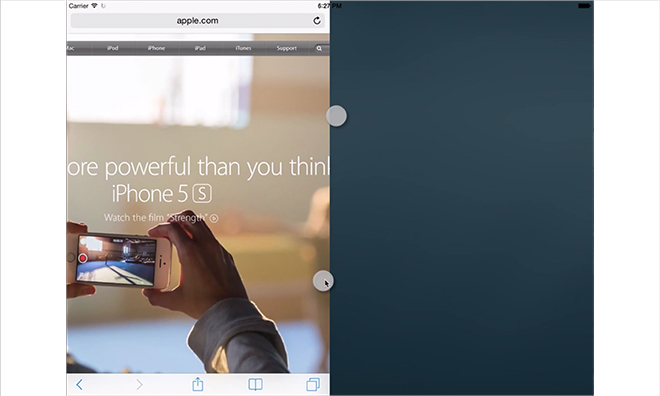








 Amber Neely
Amber Neely
 Malcolm Owen
Malcolm Owen

 William Gallagher
William Gallagher
 Andrew O'Hara
Andrew O'Hara
 William Gallagher and Mike Wuerthele
William Gallagher and Mike Wuerthele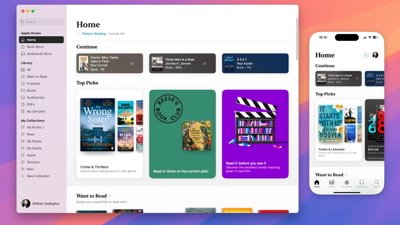

 Mike Wuerthele
Mike Wuerthele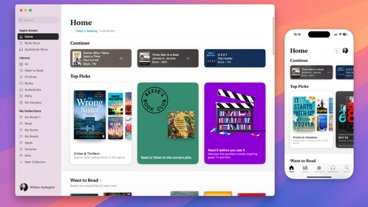





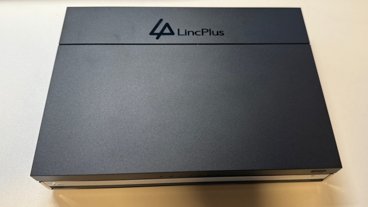

27 Comments
So much for the NDA
[quote name="rob53" url="/t/180577/developer-uses-hidden-ios-8-code-to-show-off-rumored-split-screen-ipad-ui#post_2549340"]So much for the NDA[/quote] I thought I had read Apple lifted the NDA.
He patched together code? So this isn't from code that is inside the beta in todo as implied by other articles. What exactly is the legit code is what I want to know. I want to see how much he created because for all we know, the code he found could be for anything, even something merely inside an app. Wasn't there someone about how on the iPad you can use the same swipe to see the bookmarks as the Mac version of Safari. Maybe that's what this code he found is about, or something similar. Not about more than one app at a time. Which is he can't produce that in his demo
Presumably, "legit code" (sic) is what Apple publishes for external use.
From this article and others, what this developer used to gain access to split-screen mode does not qualify. Note that Apple has given the axe to apps which have used unapproved APIs.
Wondering now if apple really does a 5ish inch iPhone if they could enable this feature on all 2014 devices including possibly a 12 inch future IPad.