Taking advantage of Apple's decision to discontinue both Aperture and iPhoto in favor of the upcoming OS X Yosemite app "Photos," Adobe on Monday released a quick reference guide to migrating image files from Apple's program to Lightroom.
The guide, titled "Making the Switch from Aperture to Adobe Photoshop Lightroom" (PDF link), outlines a step-by-step process by which current Aperture users can migrate photos and projects from Apple's app to Adobe's subscription service.
As Aperture's imaging engine is different than Adobes, the guide recommends exporting original images with metadata intact and TIFF versions of the file before importing both Lightroom. The process is a bit clunky, but it works.
In June, Apple announced it has stopped development of Aperture and iPhoto ahead of the debut of its new Photos app, set to see release with iOS 8 this fall and on OS X Yosemite in 2015.
For its part, Apple said existing Aperture users will be able to migrate their libraries over to Photos for OS X, but with a limited toolset, professional photographers may find the forthcoming "prosumer" app unacceptable.
Adobe pounced on the opportunity to capture pro users moving away from Aperture and immediately announced work was being put into a Lightroom migration solution. With the new system in place, those thinking of switching to Adobe's services now have an official route
Adobe has been aggressively building out its Creative Cloud suite for OS X and iOS, the most recent addition being a suite of apps for mobile that includes Lightroom for iPhone.
With the migration guide, Adobe is pushing its Creative Cloud Photography Plan, which includes Lightroom for OS X, on the Web and mobile, in addition to Photoshop CC for $9.99 per month. A 30-day free trial is also available.
More comprehensive Creative Cloud subscriptions include the Creative Cloud Complete plan for $49.99 per month, the Creative Cloud Student and Teacher Edition for $19.99 per monthand the Creative Cloud for teams complete plan for $69.99 per month.
 AppleInsider Staff
AppleInsider Staff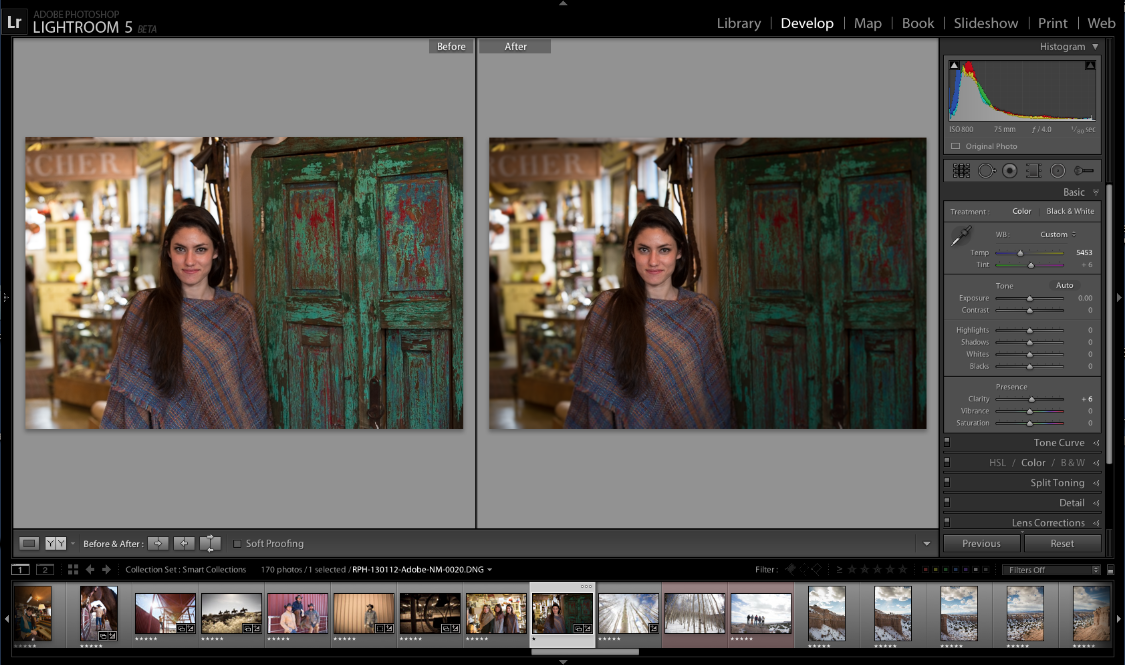







-m.jpg)






 Wesley Hilliard
Wesley Hilliard
 Malcolm Owen
Malcolm Owen
 Amber Neely
Amber Neely
 Christine McKee
Christine McKee
 Andrew Orr
Andrew Orr

 Mike Wuerthele and Malcolm Owen
Mike Wuerthele and Malcolm Owen










70 Comments
I'll wait to see how Photos shapes up and where it's going before even thinking about using an Adobe product ever again. Pixelmator and Acorn are getting better every day and iDraw does as much vector drawing as I need to do for a whole lot less money.
It's worth remembering the Lightroom is still available for a one-off fee as a boxed product. You don't need a CC subscription to use it.
I'll wait to see how Photos shapes up and where it's going before even thinking about using an Adobe product ever again. Pixelmator and Acorn are getting better every day and iDraw does as much vector drawing as I need to do for a whole lot less money.
My thoughts exactly. I'll wait for the new Photos before I look at any Adobe product.
Pixelmator and Acorn are getting better every day . . .
That's odd. It seems to me I've had many of updates/additions to Aperture (other than performance, not much I was hoping for, like say lens correctioncapability.) But I only remember one big update and one minor one for Pixelmator in that time. Don't get me wrong. I like Pixelmator, but it doesn't seem to have been updated very much. I suppose one could say that since it takes good advantage of Apple's core software features, every Apple update gives Pixelmator a nice update bump too.
I still like my iPhone Photos app plug-in idea. It would take Continuity to a whole 'nother level. (I'm on mobile and don't know how find my original post.) A quick explanation: I initially thought Apple discontinued Aperture to merge the iPhone app and Mac app together. Inviting third party developers in on the fun(think iOS 8's open Photos app). This would basically give the customer a HUGE range of options customized for THEIR OWN needs. Some people just need filters, some need stickers and others need specific advanced photo effects. The best part? The iPhone extensions/plug-ins/3rd party software extend %100 to your Mac Photos app.