One of the lesser known — but potentially most important — features of Apple's newly released iOS 8 mobile operating system is a digital "Medical ID," which can provide important personal health related information in the event of an emergency.
The Medical ID feature is built in to the new Health application found in iOS 8 for iPhone. Users can configure it by launching Health, tapping the Medical ID menu in the bottom right, and then choosing "Create Medical ID."
iPhone users with a passcode-locked handset can consider enabling the "Show When Locked" function, providing first responders or anyone else with emergency access to their Medical ID. Enabling this feature allows the Medical ID to be viewed by swiping the lock screen, tapping "Emergency," and then viewing the digital information.
A user's Medical ID can be configured with a custom picture and name, date of birth, list of medical conditions, notes, allergies, reactions and medications. It also allows users to display an emergency contact with name, telephone number, and relationship.
The Medical ID also allows users to enter their blood type, height and weight, and whether they are an organ donor. And if someone changes their mind about having such information available from their lock screen, all of the Medical ID information can be deleted via one button at the bottom of the editing page.
After the Medical ID has been created, users can always go back and make changes at any time through the Health app.
Medical ID is just one function of the new Health application in iOS 8, which aims to become a centralized repository for all of a user's health information, whether input manually or automatically collected through iPhone accessories.
The more advanced Health functions with connected applications and accessories have not yet gone live, as Apple apparently encountered last-minute bugs with its new HealthKit application programming interface tools for developers. Apple abruptly began pulling HealthKit-enabled applications from the App Store last week, alongside the launch of iOS 8, indicating that a formal launch for Health-compatible apps would come at a later date.
For more features and functions in iOS 8, see AppleInsider's ongoing iOS Tips series.
 Neil Hughes
Neil Hughes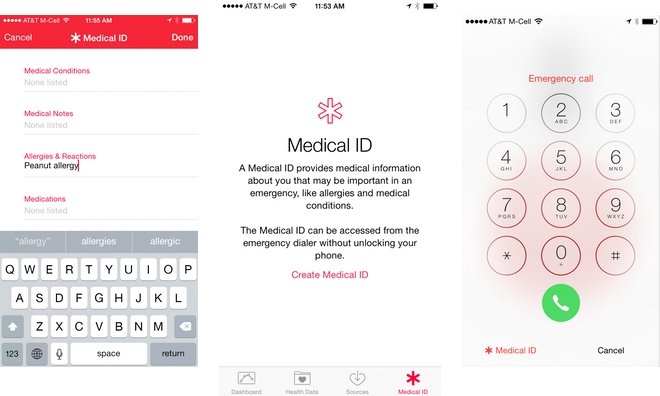

-m.jpg)






 Marko Zivkovic
Marko Zivkovic
 Mike Wuerthele
Mike Wuerthele
 Christine McKee
Christine McKee
 Amber Neely
Amber Neely
 Wesley Hilliard
Wesley Hilliard

 William Gallagher
William Gallagher










18 Comments
I found the emergency data under Medical ID this morning and added information. One little grumble, for emergency contacts I wanted to set two names, my wife and a work colleague. The drop down choices had "spouse" rather than wife but that is fine. However ther was nothing in the drop down menu descriptions to select a tag for work colleague, so I choose "other". Stage that Apple seemed to have missed the fact that some phones are provided by businesses to staff and that having an emergency contact for work is helpful. Still, this is a small point from an otherwise good idea.
Great information. Had no idea about this feature, but immediately set it up. Will do the same for my fiance when I get home.. and am sharing with my whole family.
I too wish there are more choices for the "Relationship" field, and an "enter your own" option. Other than that, I want to make it more visible. If I'm unconscious, will the emergency responder know how to pull up my Medical ID?
I haven't used this yet, but thanks for the information. Some questions:
1) How is this data accessible in an emergency? Can a TouchID (finger print) be used in an emergency (if I am unconscious can a first responder use my finger to bring this up quickly)? The "show when locked" feature is nice, but I really don't want some who borrows or steals my phone to have access to the is data.
2) Is this data considered to be a part of Apple's health care repository and those has extra security built in?
Since data is available to anyone who has possession of the phone, if you have touch ID hopefully they will touch it against your thumb and look up the data if you don't want it public. How about a message to scan the users thumb from the lock page for emergency access?