Apple on Friday updated its Support website to incorporate an option to schedule Genius Bar reservations for certain hardware and software issues, further filling in gaps between AppleCare's many arms.
With the new structure, customers are able to sign up for Genius Bar appointments directly through Apple's Support webpage, a change from the previous reservations system.
Prior to today, online reservations were handled by Apple's retail webpage on a per-store basis. Customers would need to find their local store and select the Genius Bar option under "Store Services" to check availability. While Genius Bar reservation links remain on individual Apple Store informational pages, they now point to the updated "Contact Apple Support" site.
As seen in the screenshot above, the integrated system allows users to select "Visit the Genius Bar" along with live phone or chat support. After selecting the Genius Bar option, users enter their current location and device before being taken to a map of nearby retail stores. Customers can then choose a specific Apple Store and pick from a list of available time slots.
Genius Bar reservations are also tied in to the "Take in for Service" option, which adds Apple Authorized Service Providers to the list of brick-and-mortar repair and support outlets.
Other forms of support offered through the website (ne Express Lane)include self-help either through official support documents or links to Support Communities forum pages. In some cases, for example issues possibly related to Mac software or firmware, the system will ask users if they want to troubleshoot the problem at home using a step-by-step Apple Diagnostics guide before moving forward with a Genius Bar reservation.
Apple is steadily revamping its support infrastructure, the most recent change coming earlier this year when the company started charging a fee for certain online chat support services.
 AppleInsider Staff
AppleInsider Staff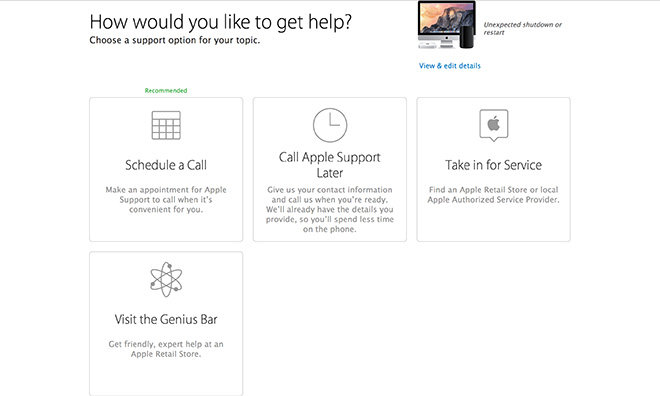
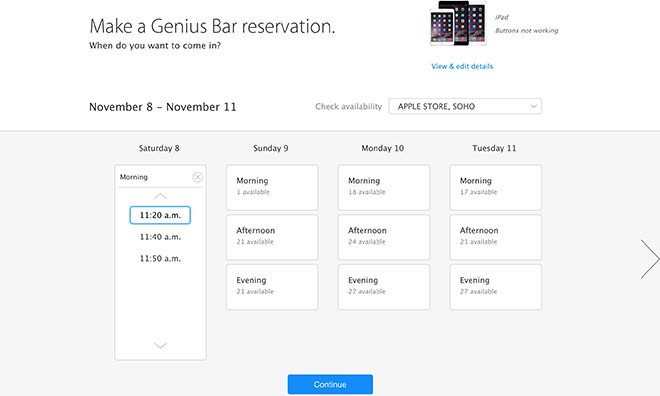








 Charles Martin
Charles Martin

 Malcolm Owen
Malcolm Owen
 William Gallagher
William Gallagher

 Christine McKee
Christine McKee
 Wesley Hilliard
Wesley Hilliard









14 Comments
It doesn't work. It is a total fail!
[quote name="Jack Mac" url="/t/183317/apple-integrates-genius-bar-reservations-to-online-support-options#post_2636845"]It doesn't work. It is a total fail![/quote] What won't work?
It doesn't work. It is a total fail!
Be more specific
Just tried it. Pretty neat.
A key detail that isn't mentioned is that it doesn't always give take in for service. I went to the site and hit iPad and tried several issues. Things like "syncing with iTunes" and "can't receive email" had no carry in options. Just call and chat. Makes sense in a way because it's a how to and likely a third party email service, neither of which is really covered by the bar. Weeding out those folks will help keep the bar available for those that really need it