As promised earlier in November, Dropbox on Tuesday activated a new iOS app feature that lets users open and edit Microsoft Office documents through their respective apps, with automatic syncing and saving.
While not in-app editing, the latest Dropbox for iOS app links with Microsoft Office mobile titles to open, view and edit files stored in the cloud.
When a compatible Office file is opened in Dropbox, such as a Word document or Excel spreadsheet, a new "Edit" icon appears. Tapping the button will open the corresponding Microsoft Office app, where Office 365 subscribers can edit or review a file. Exiting the Office app automatically saves the revised version to Dropbox.
Alternatively, files can be accessed from Dropbox in an Office app, with support for the same automated save and sync features.
If users do not already have Word, Excel, or PowerPoint installed on their device, tapping the Edit icon will first redirect to the iOS App Store for download. Following a registration process that involves authorizing Dropbox to edit Office documents, the set up procedure is complete.
Dropbox for iOS is a free download from the iOS App Store, though Dropbox Business users will need an Office 365 subscription to edit documents on mobile.
 AppleInsider Staff
AppleInsider Staff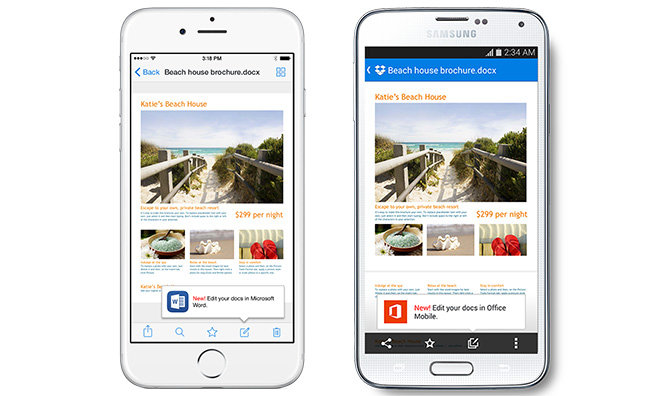


 Andrew Orr
Andrew Orr
 Malcolm Owen
Malcolm Owen

 William Gallagher
William Gallagher


 William Gallagher and Mike Wuerthele
William Gallagher and Mike Wuerthele
 Christine McKee
Christine McKee


-m.jpg)






10 Comments
Thou shalt not tempt Office apps to deviate from OneDrive.
[quote name="AppleInsider" url="/t/183594/dropbox-for-ios-integrates-microsoft-office-document-editing#post_2644896"]Dropbox for iOS is a free download from the iOS App Store, though Dropbox Business users will need an Office 365 subscription to edit documents on mobile.[/quote] So, basically, one will need to download a free app, buy another app, configure both in order to have an 'office document' automatically saved to the cloud. Something that works on 64GB iPhones by default. Got it!
Even an Office 365 subscription comes with OneDrive storage. Hell, now you don't even need a subscription for basic editing and storage on the Cloud.
With iCloud+iWork and MS Office+OneDrive, I fail to see how Dropbox will help.
iCloud+iWork on the Web are platform agnostic. MS Office on OS X, iOS and Windows (and Android shortly) is also omnipresent. I think the market requirement of Dropbox is diminishing.
Of course, I don't use it at all, so there will be some indispensable things about it for Users. But I just can't see it right now.
[quote name="BestKeptSecret" url="/t/183594/dropbox-for-ios-integrates-microsoft-office-document-editing#post_2645039"] Even an Office 365 subscription comes with OneDrive storage. Hell, now you don't even need a subscription for basic editing and storage on the Cloud. With iCloud+iWork and MS Office+OneDrive, I fail to see how Dropbox will help. iCloud+iWork on the Web are platform agnostic. MS Office on OS X, iOS and Windows (and Android shortly) is also omnipresent. I think the market requirement of Dropbox is diminishing. Of course, I don't use it at all, so there will be some indispensable things about it for Users. But I just can't see it right now. [/quote] Aha! So, editing has been added to the free Office apps from MS. Well, if they want Office as a product to survive in the new Mobile World, I think they made the right decision. I wanted to look up on Dropbox possible loosing market share, but get to read yet another failure from this company. Together with their security breaches over the past couple of years I think they will implode all by themselves: http://www.enterprisecioforum.com/en/blogs/lynnzhou/dropbox-software-glitch
[quote name="BestKeptSecret" url="/t/183594/dropbox-for-ios-integrates-microsoft-office-document-editing#post_2645039"] Even an Office 365 subscription comes with OneDrive storage. Hell, now you don't even need a subscription for basic editing and storage on the Cloud. With iCloud+iWork and MS Office+OneDrive, I fail to see how Dropbox will help. iCloud+iWork on the Web are platform agnostic. MS Office on OS X, iOS and Windows (and Android shortly) is also omnipresent. I think the market requirement of Dropbox is diminishing. Of course, I don't use it at all, so there will be some indispensable things about it for Users. But I just can't see it right now. [/quote]On the basis that Dropbox prices for storage are the same as Office 365 and Office 365 gives you office and the storage. I think Ill stick with the Office 365 / One Drive combo.