Apple on Wednesday pushed out a batch of updates for its flagship Safari Web browser with security patches, fixes for iCloud issues and improvements like the ability to import data from Firefox.
Three weeks after issuing the last Safari beta seeds to developers, Apple released three browser version updates with improvements to overall usability, stability and security.
Among the bug fixes are two resolutions for iCloud-related syncing issues, the first being a problem that prevented browsing history from being synced if iCloud Drivewas not turned, and a second issue that prevented saved passwords from being autofilled after two devices are registered with iCloud Keychain.
A number of security patches are also incorporated into today's builds. According to Apple's Support website, Safari 8.0.1, 7.1.1 and 6.2.1 address three WebKit vulnerabilities that could result in remote data harvesting or UI spoofing when visiting a malicious webpage.
Performance enhancements include WebGL graphics rendering on Macs with Retina displays, while users of Mozilla's Firefox browser can now import usernames and passwords directly into Safari.
Safari 8.0.1 for OS X 10.10 Yosemite, Safari 7.1.1 for OS X 10.9 Mavericks and Safari 6.2.1 for OS X 10.8 Mountain Lion are all free downloads available via the Software Update mechanism.
Update: Apple has silently pulled the latest Safari update.
 AppleInsider Staff
AppleInsider Staff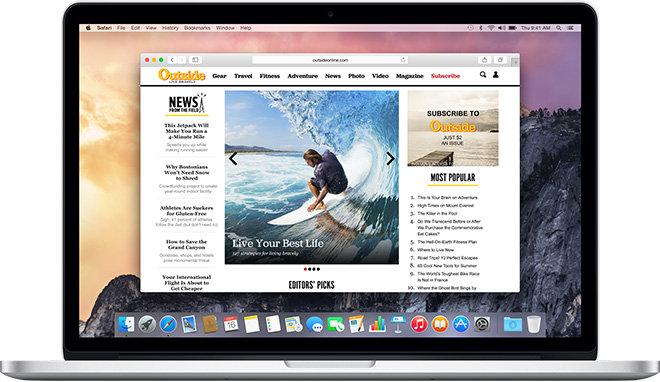








 Wesley Hilliard
Wesley Hilliard
 Malcolm Owen
Malcolm Owen
 Amber Neely
Amber Neely
 Christine McKee
Christine McKee
 Andrew Orr
Andrew Orr

 Mike Wuerthele and Malcolm Owen
Mike Wuerthele and Malcolm Owen










13 Comments
Excellent. Now let's get that Yosemite wifi solution and next iOS 8 update/bugfix out to us, boys. Thankee kindly.
Just a reminder that firefox has no security/password protection for your stored usernames and passwords. In Firefox goto Preferences -> Security -> Saved Passwords -> Show Passwords. Then all you need to do is click Yes to see all saved passwords. If that isn't reason enough to finally switch to Safari, I don't know what is.
[quote name="ECats" url="/t/183708/apple-rolls-out-safari-8-0-1-7-1-1-and-6-2-1-with-security-fixes-firefox-data-import#post_2647218"]Just a reminder that firefox has no security/password protection for your stored usernames and passwords. In Firefox goto Preferences -> Security -> Saved Passwords -> Show Passwords. Then all you need to do is click Yes to see all saved passwords. If that isn't reason enough to finally switch to Safari, I don't know what is.[/quote] If I recall, the Master Password option is one of the first actions Firefox asks if you want to fill out. I cannot imagine the debate that made this optional.
snappier ;-)
Just a reminder that firefox has no security/password protection for your stored usernames and passwords.
In Firefox goto Preferences -> Security -> Saved Passwords -> Show Passwords.
Then all you need to do is click Yes to see all saved passwords.
If that isn't reason enough to finally switch to Safari, I don't know what is.
Are they at least encrypted on the hard drive otherwise, or are they stored in plaintext like Chrome did for years?