The launch of OS X Yosemite has brought online Apple's new iCloud Drive, which not only automatically syncs data from Mac and iOS applications, but also for the first time allows Mac users to upload and organize any file types on their own.
Apple's newly updated cross-platform storage service works similar to existing properties like Dropbox or Google Drive. Upon updating to Yosemite, users can store any type of file they wish in iCloud drive, as long as it's less than 15 gigabytes in size.
iCloud Drive file access is available in Yosemite by opening Finder and accessing the new cloud-based storage option under the Favorites menu.
Apple also offers access to iCloud Drive through icloud.com, using Safari 6, Firefox 22, or Google Chrome 28 or later. It's also available on a Windows 7 PC or later with iCloud for Windows 4.0.
There is currently not an official iCloud Drive client for iOS, but official Apple apps like Pages, Numbers and Keynote, as well as third-party apps updated with support for the service, can store files to the cloud automatically.
In addition, a free third-party app called iCloud Drive Explorer is available on the App Store, allowing suers to view all of the files they have saved remotely and even open them in their respective apps.
As before, iCloud is also used to sync information such as contacts, to back up photos, and to perform iPhone and iPad backups and restores.
All of these features are under a new pricing structure for iCloud. While a new account comes with 5 gigabytes of free storage, users can upgrade to 20 gigabytes for 99 cents per month, 200 gigabytes for $3.99 per month, 500 gigabytes for $9.99 per month, or 1 terabyte for $19.99 per month.
And as always, purchase music, movies or TV shows from the iTunes Store, content from the App Store, and digital titles from the iBookstore do not count against a user's iCloud storage.
It should be noted that iCloud Drive requires iOS 8 and OS X Yosemite, so legacy devices running Mavericks or iOS 7 will not be able to keep their documents up to date with other devices. In addition, once a user has upgraded to iCloud Drive, they cannot downgrade back to Documents in the Cloud.
For more, see AppleInsider's ongoing OS X Yosemite Tips series.
 Neil Hughes
Neil Hughes
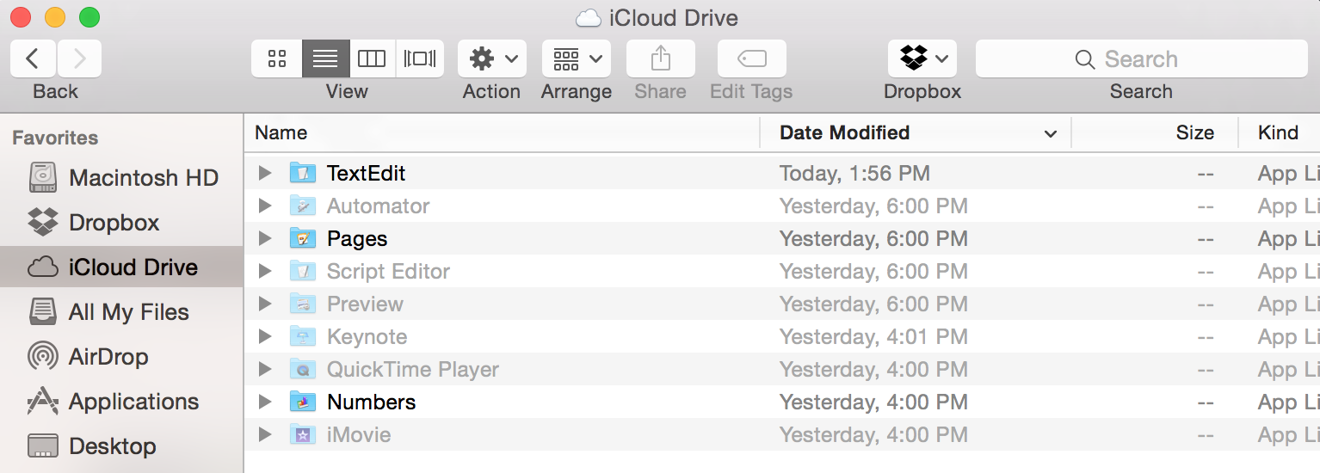
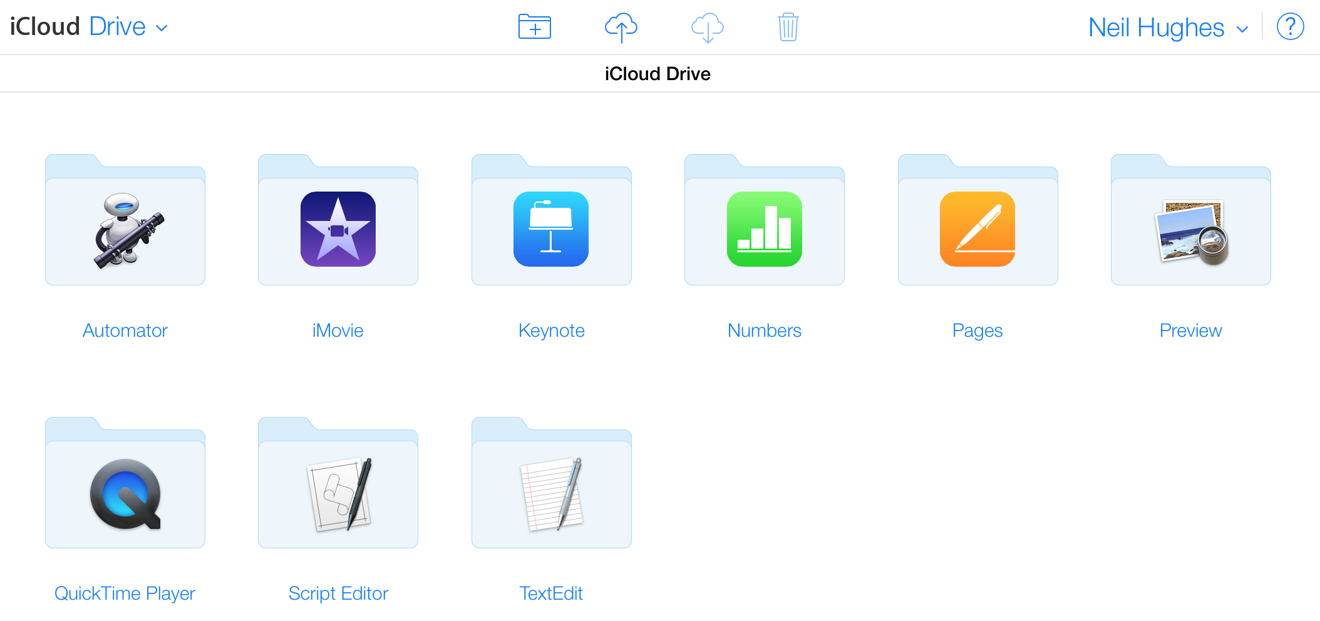







-m.jpg)






 Wesley Hilliard
Wesley Hilliard
 Malcolm Owen
Malcolm Owen
 Amber Neely
Amber Neely
 Christine McKee
Christine McKee
 Andrew Orr
Andrew Orr

 Mike Wuerthele and Malcolm Owen
Mike Wuerthele and Malcolm Owen










94 Comments
Apple finally has Dropbox, unless you use Dropbox because you want to share files and folders with various individuals.
We’d’ve had this and more years ago had Dropbox given in to Apple’s offer.
It's obvious Apple will eventually add sharing. It's important to make sure the basics work 1st, and get people used to the concept. iCloud drive will be so much more than dropbox, and for any Mac/iOS user, so much more integrated.
Thanks to our investigative user [@]digitalclips[/@] it seems that the local storage of iCD has to be on the boot volume. That means an iCD may not be larger than your startup disk, a thing to consider when using, say, a 256GB SSG and wanting a 500GB iCD. For in depth review, see [URL=http://forums.appleinsider.com/t/182862/adobe-lightroom-plug-in-eases-transition-from-aperture-streamlines-photo-library-imports#post_2622067]this post[/URL]
Does anyone know what's happening to Photostream? Is it still the same as before where Apple would store 1000 photos for free or for 30 days, then new photos overwrite old ones? I am so confused now with photos automatically show up everywhere on my devices. Do pictures from different devices show up in collections simultaneously across all devices? (And are these considered Photostream?)