The new Force Touch trackpad found on the latest 13-inch MacBook Pro and upcoming 12-inch MacBook features an entirely new method of input, activated by applying additional pressure to the trackpad. AppleInsider offers a closer look at how force click works, and what new possibilities it opens up for OS X.
Force Touch represents the most significant change for Apple's much-lauded trackpad since the debut of Multi-Touch. More than just simple haptic feedback, Force Touch includes pressure-sensitive input that allows entirely new ways of interacting with a Mac.
This includes a new input method Apple has dubbed the "force click" action. Users invoke force click by pressing to click, then continuing to press even harder for a second haptic click felt on their fingertips.
While Force Touch and force click are difficult to describe without actually feeling it yourself, the above video demonstrates some of the functions capable when pressing down harder on the Trackpad.
On a new MacBook Pro with the Force Touch Trackpad, users can sample some of these new features in the latest version of OS X Yosemite. In many cases, the new force click feature is simply a quicker way to enact commands that used to take multiple steps.
For example, users can quickly bring up the Quick Look view in OS X by pressing hard enough to activate a force click. This allows users to look up the definition of any word, or preview a link in Safari without opening it.
In a neat visual cue, the Quick Look view will slowly begin to grow as a user presses harder. Users can vary the strength of their finger press to make the Quick Look view shrink or grow, and pressing with enough force causes the force click input to activate and the Quick Look view to fully appear.
Strength of force also plays a factor in QuickTime, where Apple allows users to vary fast forward and rewind controls based on how hard they press the trackpad. Rather than force click, which provides haptic feedback in the form of a "deeper" click, Apple has dubbed this haptic-less variable input method "Accelerators."
It's largely the same in OS X Maps, where pressing the zoom buttons in the bottom right also allow users to control zoom at various speeds based on how hard they press. The haptic force click also allows users to quickly add a pin to a location on the map.
There are other small shortcuts for force click sprinkled throughout OS X: In Messages, force click allows users to bring up options and media history for a specific conversation, while in Finder, force clicking a file name quickly gives users the ability to rename it.
And because the force click action and associated haptic feedback are software-driven, Apple also disables the use of it in some cases, depending on where the cursor is located on the screen.
For example, when clicking the menu bar in OS X, there is no force click haptic feedback for a harder Touchpad press.
Force click functions are currently limited to the latest 13-inch MacBook Pro models, as Apple did not include the Force Touch Trackpad on the newly updated MacBook Air lineup. It will also be a part of the all-new 12-inch MacBook set to launch this month.
 Neil Hughes
Neil Hughes
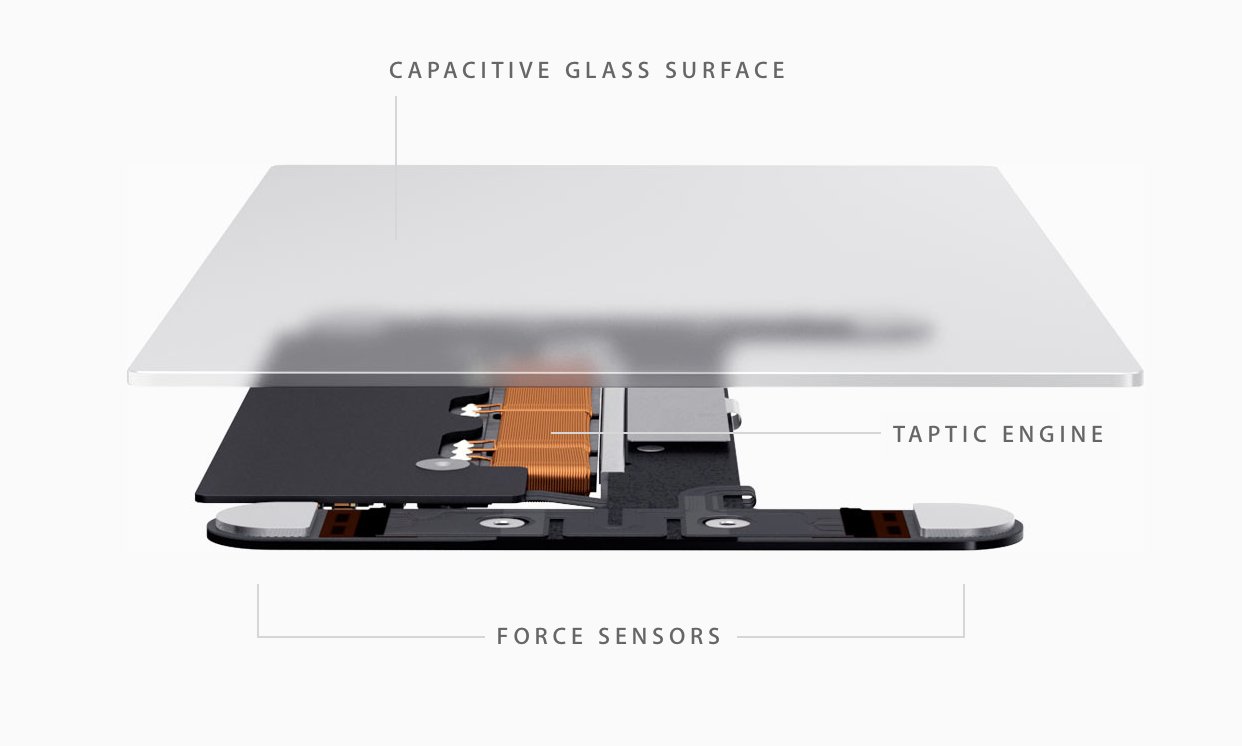







-m.jpg)






 Charles Martin
Charles Martin
 Christine McKee
Christine McKee
 Wesley Hilliard
Wesley Hilliard
 Malcolm Owen
Malcolm Owen
 Andrew Orr
Andrew Orr
 William Gallagher
William Gallagher
 Sponsored Content
Sponsored Content







24 Comments
Is there any other company that is improving all facets of their products the way Apple does? Porsche, BMW, Toyota, Honda, maybe?
I think back to my first white iBook. I thought it was beautiful. Now I look at the new gold MacBook and think what a marvel of engineering. In spite of all the sniveling about only one port, I'm going to trust Apple on this.
Best.
I look forward to them bringing this to the Magic Trackpad.
This strongly reminds me of the aftertouch feature in MIDI music keyboards. I wonder what the granularity of the force touch range is (MIDI aftertouch, I believe is capable of 127 levels, but I doubt most hardware delivers that).
It further strikes me that force touch's current implementation is analogous to MIDI's Channel-level aftertouch... basically, on a music keyboard that is so equipped, if you're holding down multiple notes, only the maximum detected pressure across ALL the held notes is applied.
Per-note aftertouch is rare ($$), but so much more expressive.
Just imagine, in the future, if Force Touch could be made sophisticated enough to differentiate between the pressure between EACH touch in a multitouch scenario - and act accordingly...
If haptic feedback could be combined with a touch screen it would change everything. A haptic on screen keyboard for instance. I am not quite clear - does the new track pad actually move or is it fixed?
I think apple is basically genius for removing all mechanical aspects of their notebooks. moving every single thing to software. And apple can now get creative and implement brand new interactions into the mac os x, and all signs point to the actual haptic feedback being granular (softer or harder vibration)..... so potentially in the future you could have a laptop where you literally feel thinks happening on the screen.. This is a big play for the future of the mac computers. and I think with this apple need not worry about touchscreens at least for a long time.