With HomeKit-compatible accessories finally hitting the market, Apple has added new capabilities to its home automation platform in iOS 9 to make smart bulbs, locks, and garage door openers easier to manage and more powerful — Â including the ability to define IFTTT-style event chains with new Event Triggers.
If there's one thing about the smart home revolution that most consumers can agree on, it's that we want our homes to be better at thinking for themselves. It's the twenty-first century; why should we have to fumble around in the dark for a switch because we forgot to leave a light on when we went out for dinner? Tony Stark had the right idea.
We've tried to solve these problems in many ways. The Clapper. Motion-sensitive fixtures. Philips Hue.
Unfortunately, these all have problems. The Clapper is just ridiculous, and motion-sensitive lights have no contextual awareness. Smart bulbs are better, but they still can't talk to the rest of your house without some third-party trickery.
This is what Apple wants to solve with HomeKit, and it's taking a step forward with Event Triggers.
HomeKit's initial release brought scenes — quick ways to set a bunch of parameters for different smart devices at the same time. A "come home" scene might turn on the lights in your hallway and lower the thermostat, for instance.
How does your house know that you've come home? Right now, it doesn't — Â unless you have the perfect combination of equipment that can all communicate with each other through a service like IFTTT. So instead, you whip out your iPhone while you're in the garage and tap "I'm home."
With Event Triggers in iOS 9, you don't have to. Any HomeKit device that can be added to a scene can be triggered by events from another HomeKit device, with no external service required.
Event Triggers can also be fired by geofences, and conditioned upon the time of day or the status of a specific HomeKit accessory.
That means you'll be able to fire the "come home" scene when the garage door opens. Or automatically turn on the lights in your master bathroom when you walk into your bedroom at night, but leave them off during the day.
Or open the blinds in your bedroom at 7 a.m. if you haven't moved yet. Good morning, Mr. Stark.
 AppleInsider Staff
AppleInsider Staff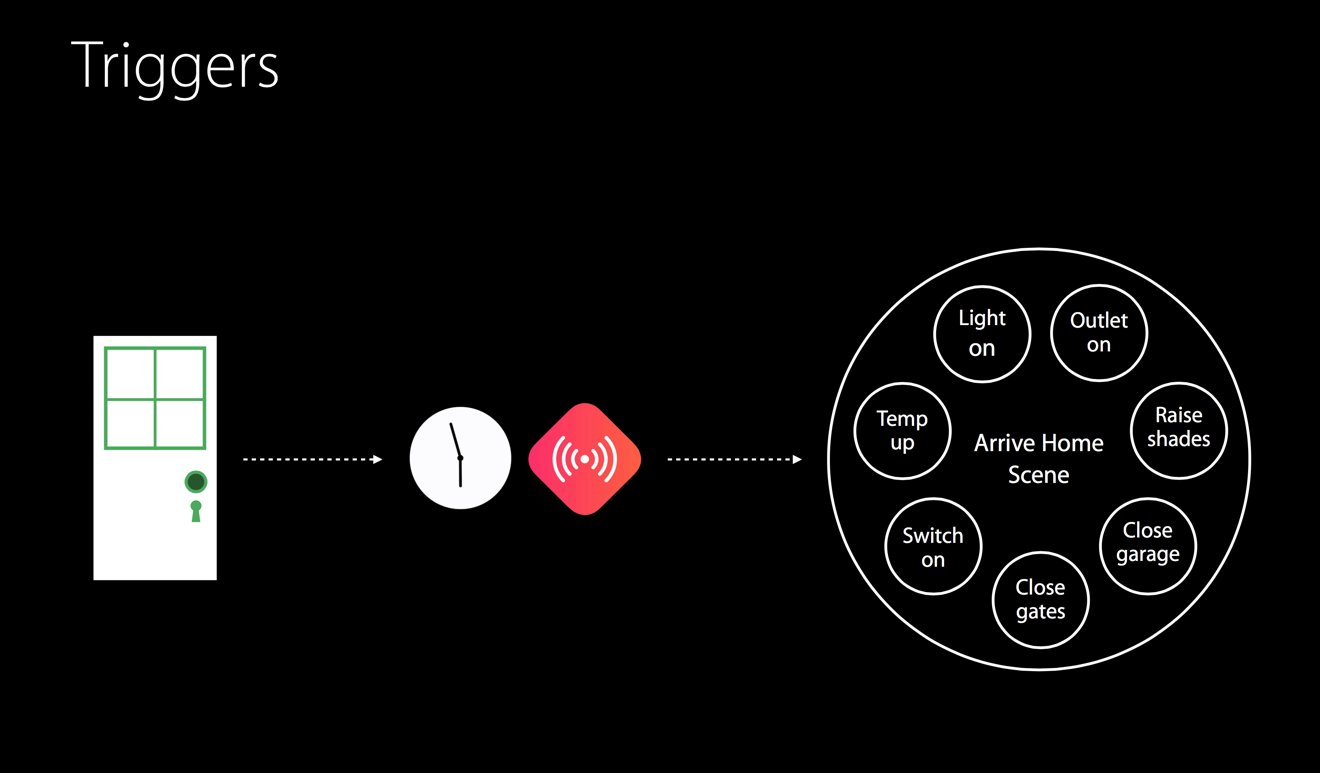







-m.jpg)






 Charles Martin
Charles Martin
 Christine McKee
Christine McKee
 Wesley Hilliard
Wesley Hilliard
 Malcolm Owen
Malcolm Owen
 Andrew Orr
Andrew Orr
 William Gallagher
William Gallagher
 Sponsored Content
Sponsored Content








40 Comments
This HomeKit stuff is very cool and interesting. I'm planning to build it into my new house, but I wonder if it is more trouble setting up all the scenes and adjusting them as conditions change than it would be to just do it yourself as we've been doing forever. I mean I really don't ever say to myself, boy it would be nice if I didn't have get up and open the curtains in the morning, just press a button on my iPhone.
What the heck is IFTTT?
What the heck is IFTTT?
Seriously? It's an App called "If This Then That". You set up conditions and when those conditions occur it will perform some action for you.
Seriously? It's an App called "If This Then That". You set up conditions and when those conditions occur it will perform some action for you.
That's only four letters.
Besides, with 1.5 million apps in the store, it's hard to keep up. I remember when there were 500.
Event Triggers and user profiles are going to make this version of Homekit the one that should be delivered.