While Apple is still working on an official method of dealing with unwanted default apps in iOS, a glitch in iOS 9 through 9.2 will let people temporarily push them out of sight.
As seen in the video below, users have to move the unwanted apps into a folder, and then drag them as far to the right as possible, beyond any and all of the folder's tabs. With an app still suspended "mid-air," hitting the Home button simultaneously will cause it to vanish.
Apps hidden this way aren't permanently deleted — instead, they return only once an iOS device is rebooted. Simply putting a device to sleep leaves them invisible.
Another trick will permanently conceal apps by way of invisible folders, but this involves a more complex set of steps, and using gray wallpaper to complete the illusion.
In September, Apple CEO Tim Cook said that the company is working on a way of removing some default apps. Other apps may have to remain however, as they're connected to critical iOS functions.
 Roger Fingas
Roger Fingas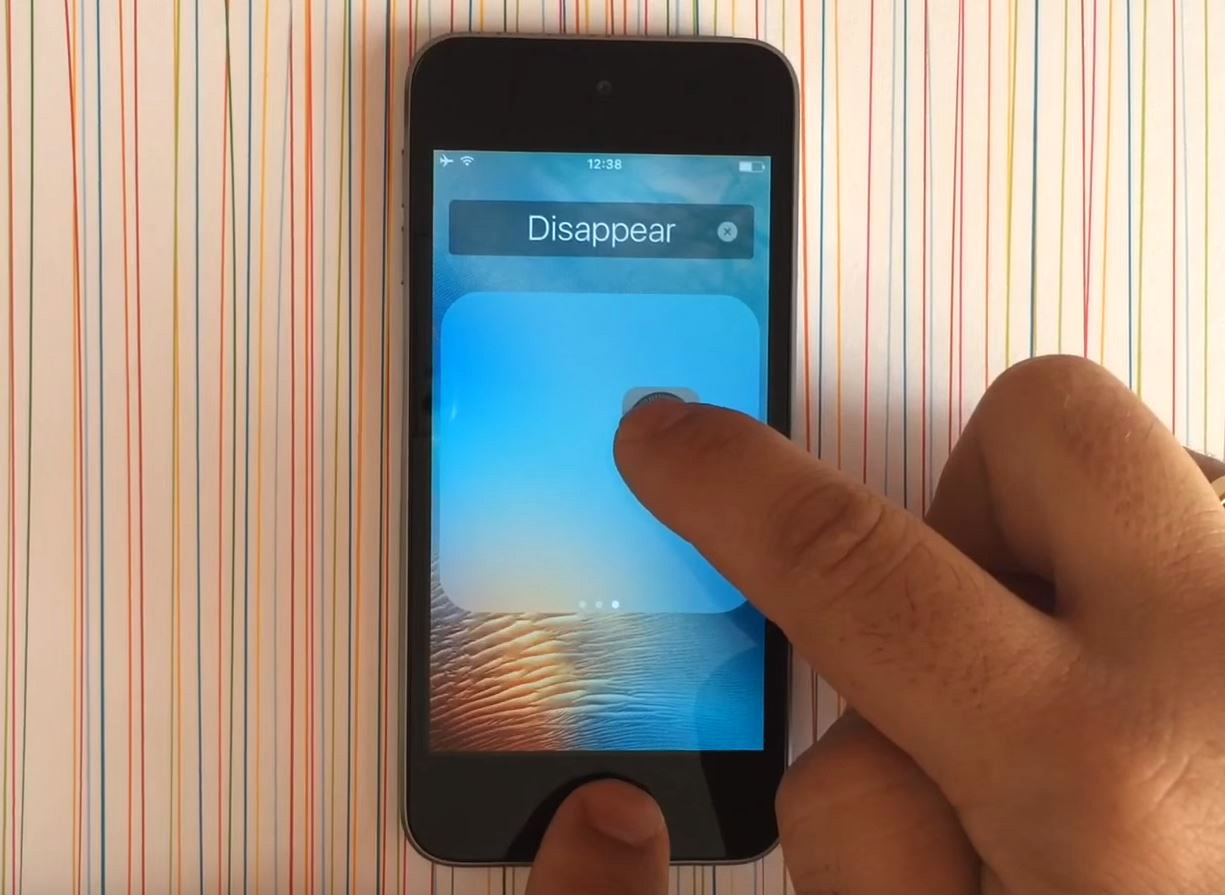




-xl-m.jpg)



 William Gallagher
William Gallagher
 Christine McKee
Christine McKee
 Chip Loder
Chip Loder
 Thomas Sibilly
Thomas Sibilly
 Wesley Hilliard
Wesley Hilliard

 Amber Neely
Amber Neely









17 Comments
The most silly trick ever seen ... :/
I don't see why people bother with this stuff. It's not a real solution. It's hardly any different from having the " crap" folder on the last page that everyone seems to have.
Also, I can't think of a single week (certainly not a month), that I haven't had to reboot my phone at least once. Add that to the multiple OS updates each year and you will be performing this nonsense at least a couple of dozen times a year. For what? One would have to be crazy obsessive to do this, and keep it up.
I am sure they have been working real real hard to have them removable, ever since 2007.
For a company that prides itself on having no adware in macs, it is surprising they have these in iOS. I couldnt give give a stuff personally, they all live maintenance free in a folder called 'useless' on the last home screen, where I forget they exist.
Oh goody. This is definitely top of my pet peeve list.
I was all ready to go to Android. But now that I can hide these apps, maybe I stick around after all.