Inside iOS 10: Apple simplifies HomeKit control with dedicated Home app
Answering a long-running demand, Apple has introduced a dedicated Home app with iOS 10, giving people a central location to manage and control their HomeKit accessories.
While HomeKit devices have always had a form of universal control through Siri, full functionality has required third-party apps, usually by individual hardware makers. Some of those apps can see and control devices by other vendors, but others can't, and a lighting app isn't of much use with a thermostat.
Opening up Home, users are prompted to pick favorite accessories, which are then added to the app's main tab. This tab is also where users can add more gear, as well as their favorite Scenes — grouped actions affecting multiple devices. A "Good Morning" scene for example might open up window shades, turn on the air conditioning, and turn on your bedroom and kitchen lights.
Selecting favorites is particularly important because of the iOS 10 Control Center, which now includes a panel you can swipe to for controlling accessories at any time. Previously the closest people could come to this were Notification Center widgets like the one for Philips Hue bulbs.
The main tab also offers a convenient status display, showing for instance how many lights are on, and what the temperature is set to.
The next tab is Rooms, which lets users see any area-specific scenes and accessories, including non-favorites. A third tab, Automation, can be used to configure automatic reactions to detected events. A simple example might be having doors lock once an iPhone has left the house, or outside lighting come on at sunset.
Unlike some HomeKit apps, Home will work not just on iPhones but on iPads and the Apple Watch running watchOS 3. If left behind and connected to your Wi-Fi network, iPads can even serve as a hub for out-of-the-house control, something previously limited to Apple TVs.
Editor's note: This article was originally published in June following Apple's announcement of iOS 10 at WWDC 2016. It is being republished to coincide with the mobile operating system's public release. For more on iOS 10, see AppleInsider's ongoing Inside iOS 10 series.
 Roger Fingas
Roger Fingas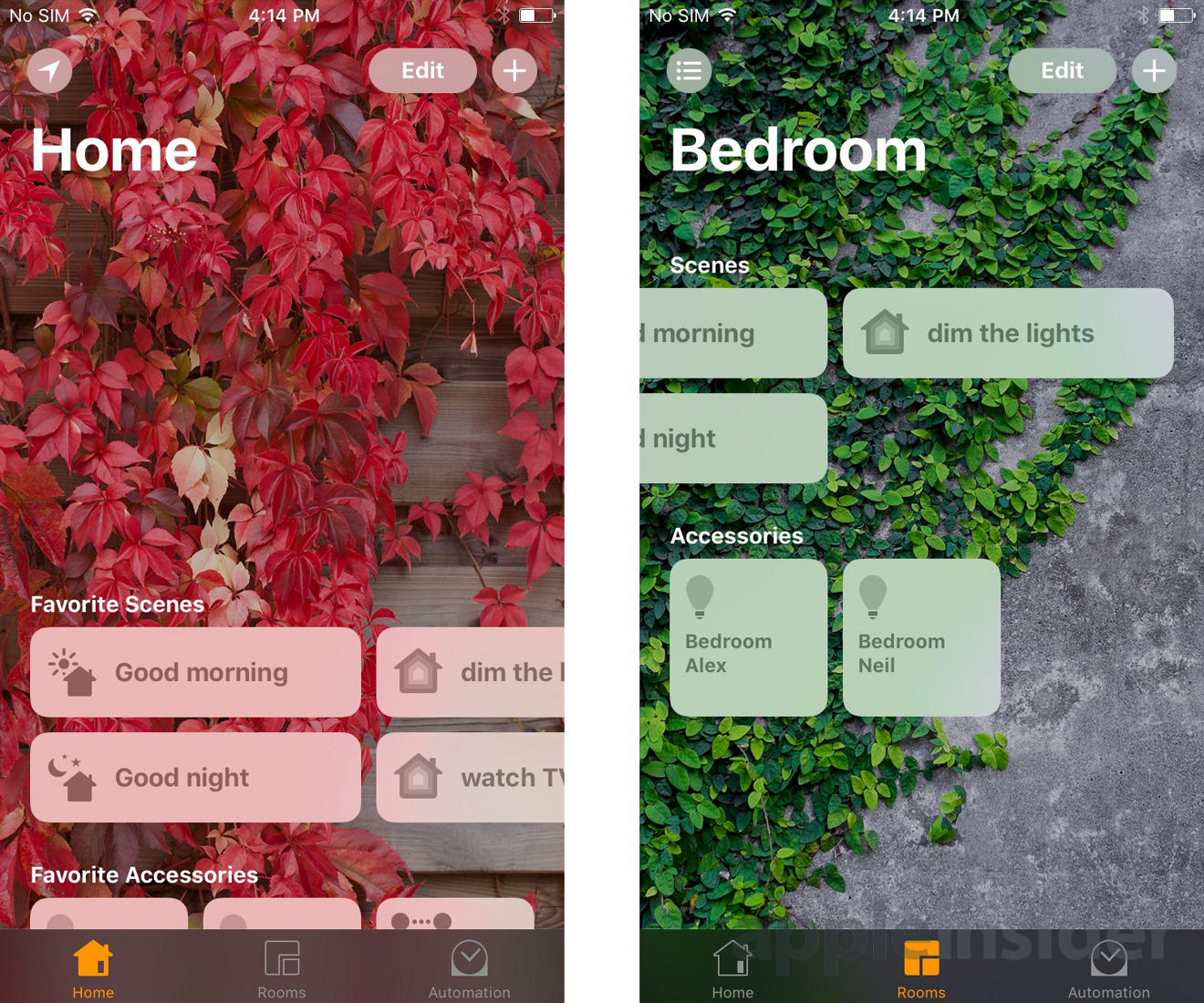
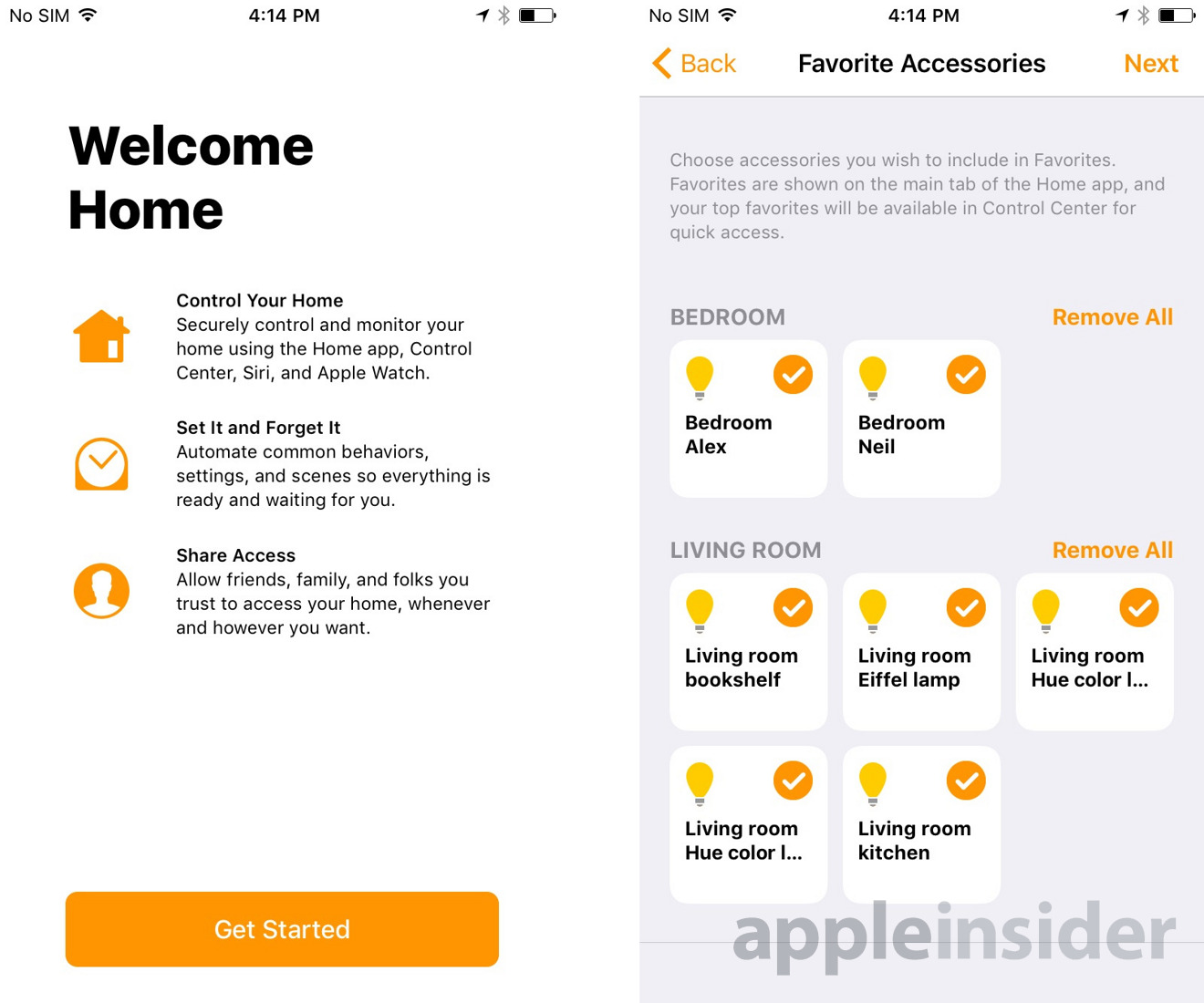














 Charles Martin
Charles Martin
 William Gallagher
William Gallagher
 Andrew Orr
Andrew Orr
 Malcolm Owen
Malcolm Owen
 Christine McKee
Christine McKee
 Chip Loder
Chip Loder










16 Comments
This should be the app that pushes these products to new levels by simplifying the user experience. Instead of worrying about developing and maintaining apps, suppliers can concentrate mainly on making good hardware and let Apple worry about controlling it. Consumers then have one place to go to control all their smart home devices as they add them.
We still have the fundamental problem of who has ultimate control in the house. Great it support geo-fencing, but I do not think your significant other will be happy if your locking doors and turning off lights every time you leave the house.
Automation like this will not be successful until the system is able to handle multiply people with varying preferences, schedules, and weight all this by each person depending on who is where and when.
I have two HomeKit devices. An Ecobee 3 Thermostat and Hue lights. They both work well but HomeKit vr 2 has glitches that I hope are remedied by this 3rd major revision.
What I like about HomeKit is that it simply ads a abstraction layer so that I don't need to have my OS explicitly support the many protocols used in HA. I could still use my Hue lights without HomeKit via Zigbee but I don't have to.
I watched the WWDC presentation and it gave me hope. Some of questions I had about devices with multiple functions that can be automated (say a fan with a built in light) now can be represented in a more clear manner.
I don't expect a lot of great HomeKit stuff coming this year. CES 2016 was really kind of lame regarding HA products. The big thing though is Zigbee 3.0 was ratified which means that next year there should be more Z 3.0 products coming.
Love the HomeKit camera support despite not loving 90% camera options out there. I'm simply not going to buy and install a camera that requires a cloud subscription. When a HomeKit camera comes sans the need for cloud subscriptions I'll be a handful even if they expensive.
beyond easy to solve, if they haven't already.
This should be the app that pushes these products to new levels by simplifying the user experience. Instead of worrying about developing and maintaining apps, suppliers can concentrate mainly on making good hardware and let Apple worry about controlling it. Consumers then have one place to go to control all their smart home devices as they add them.
Personally, I'm more interested in control rather than automation, per se. Some examples...
I'm leaving work so I turn on the A/C (or adjust the thermostat) before I leave the office. That time changes every day, so I don't want to program a timer. I may not be going straight home, so I don't want to use geo-fencing. My wife may be home that day so it's not necessary at all.
We're running late, turn on some lights so we don't come home to a dark house. I don't necessarily want this automated. The lights I turn on for this, are not the same lights that would be on if I was home. Of course, we'd probably set timers when we're on vacation, but it's not an everyday occurrence.
Right now, I have two Wemo switches, which are not Home Kit compatible to control some lights and a pool filter. I can definitely see us adding more 'connected' devices. My next A/C sure will be. Maybe try some Hue bulbs or the like.