Shortly after launching the iMessage App Store alongside iOS 10, Apple on Wednesday tweaked its latest digital storefront with browsing categories to help surface compatible apps and sticker packs.
Opening the App Store from within Message's App Drawer will now find three permanent navigation fields sitting above the usual App Store user interface: Featured, Categories and Manage. Prior to today's change the store's UI contained Featured and Manage options.
Like sister App Stores on Mac and Apple TV, the iMessage App Store Categories section includes apps spanning a variety of genres including Entertainment, Food & Drink, Games, Lifestyle, Photo & Video, Productivity, Shopping, Social Networking, Stickers and Travel. Each category is populated with a promotional app carousel, Apple's selection of curated offerings and "More to Explore."
Likely due to an initial glut of content, stickers packs gets its own set of subcategories covering Animals & Nature, Comics & Cartoons, Eating & Drinking, Emoji & Expressions, Fashion, Gaming, Kids & Family and Places & Objects.
The iMessage App Store layout is expected to evolve as the store is built out. With developers submitting new app extensions, standalone iMessage apps and sticker packs daily, Apple will soon have more than enough content with which to create the curated sections, Editor's picks and thematic browsing groupings already seen on the parent iOS App Store.
With iOS 10, Apple is opening up its Messages platform for the first time. Using the new Messages API, developers can create bite-sized apps, extensions to larger standalone apps, add-ons, stickers and more to be marketed through a dedicated App Store.
For those just getting started with third-party iMessage integration, make sure to check out AppleInsider's top picks.
 Mikey Campbell
Mikey Campbell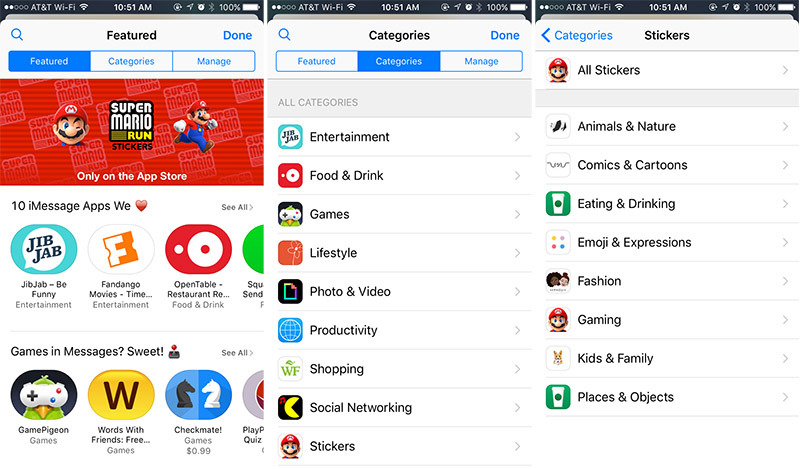


 Marko Zivkovic
Marko Zivkovic
 Mike Wuerthele
Mike Wuerthele
 Christine McKee
Christine McKee
 Amber Neely
Amber Neely
 Wesley Hilliard
Wesley Hilliard

 William Gallagher
William Gallagher










8 Comments
What app draw? I can't find one.
Hit the App Store icon next to the text box in Messages
Tap the four-dot icon in the bottom left corner
Did you seriously call it iMessage?
It's been called Messages for at least 2 years.