The popular cord-cutter app Channels has been upgraded to version 2.0, implementing on-screen television programming guides to ease streaming from a HDHomeRun to the fourth generation Apple TV.
The update makes the app behave similarly to that on iOS. The new version allows for users with an antenna and a HDHomeRun or a CableCARD/HDHomeRun Prime setup to see what's on television in a format close to that of a conventional television set-top box.
Channels 2.0 also gives users up to a 90 minute buffer on live television allowing for rewinding of a live event, provides full closed captioning support, set favorite channels, and use the Siri remote to navigate programming.
Initial AppleInsider testing found the integration between a HDHomeRun with antenna and the Apple TV app to be smooth, with automatic channel discovery and guide loading only taking a very brief period of time.
Channel selection is nearly instantaneous, with a less than a half-second connection delay, presumably needed to buffer the stream buffers from the HDHomeRun hardware.
The Channels app lacks any form of DVR at this time. However, the developers claim to be working on the feature for a future release.
Channels is not a remote viewing solution, and the app only works when connected to the same local area network as the HDHomeRun device. All HDHomeRun devices are supported by the app on both iOS and tvOS.
The iOS and tvOS apps are discrete purchases. The tvOS version must be purchased through the Apple TV App store and retails for $25. The iOS version for iPad and iPhone is $15 and requires iOS 9.3 or above, as well as an iPhone 5s or newer.
 Mike Wuerthele
Mike Wuerthele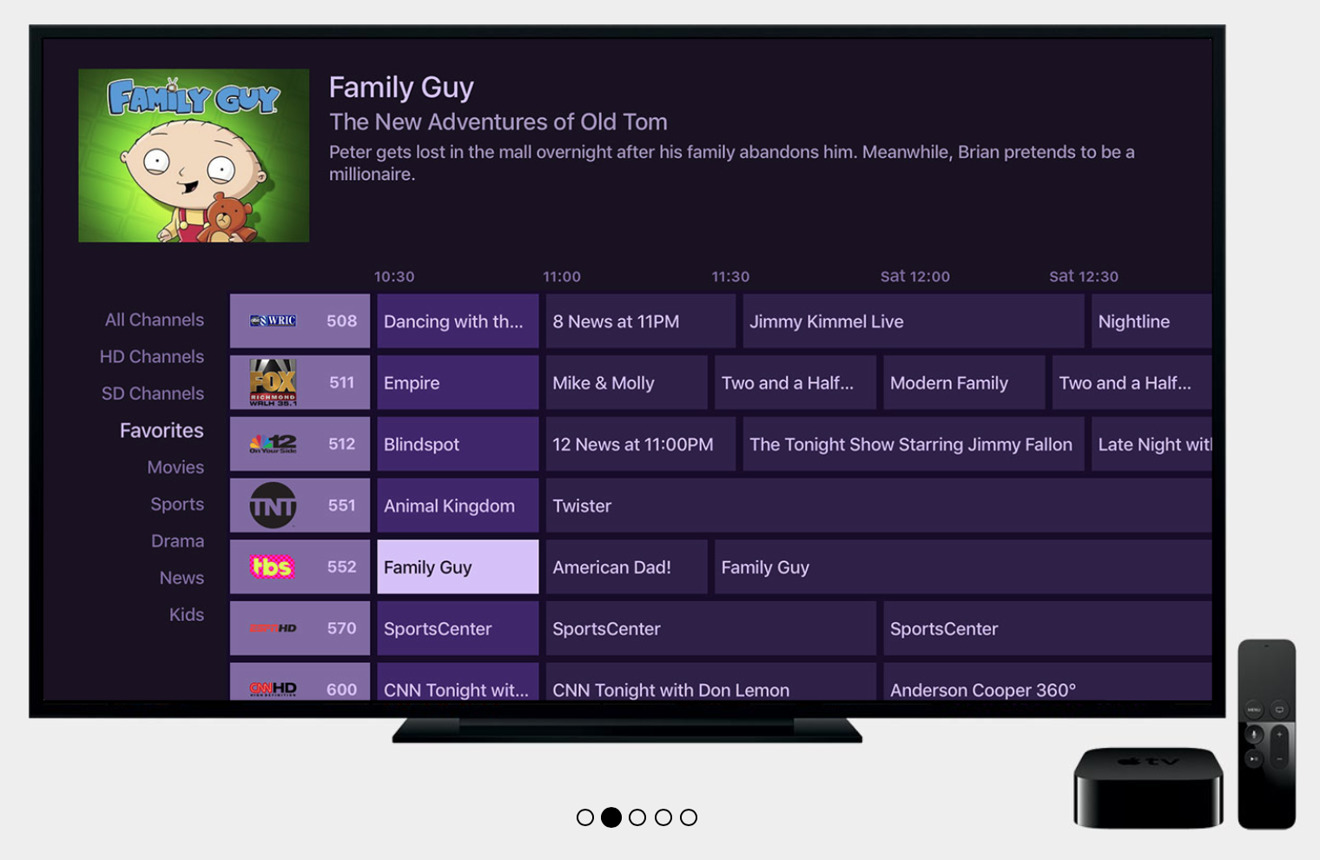








 Christine McKee
Christine McKee
 Malcolm Owen
Malcolm Owen

 Sponsored Content
Sponsored Content

 Amber Neely
Amber Neely










18 Comments
This is really cool, and has a lot of potential for growth. The HDHomeRun systems are capable and cool, but seem to be rather niche devices. When those tuners come down in price, or other connectivity is available to the AppleTV, this may really take off.
My antenna is plugged into my TV, so i need to switch inputs to go between an OTA feed and AppleTV. I don't use a DVR or need an interface with a computer - I'm a passive watcher only, so my inconvenience is minimal. But this channels app is a nice guide, and if I could add a tuner to the Apple TV for...oh, $30, I'd do it.
Better and better.
I am a passive viewer as well and I have to say the channels app and HDHomeRun is the dream setup. Both TV and Receiver are controlled by the Apple TV remote via HDMI-CEC. It actually works and it is glorious. One controller to rule them all - who would of thought that it would be the tiny Apple TV remote?
Does this work with u-verse? I'd love to give it a go.
$25. No thanks.