Popular image editing app Pixelmator was updated on Tuesday to take advantage of Apple's new MacBook Pro with Touch Bar, macOS Sierra features like Universal Clipboard, Deep Images (DCI-P3 color), and all-new features like an intelligent smart refine tool.
Pixelmator version 3.6 Cordillera is fully compatible with macOS Sierra, Apple's latest desktop operating system that features support for app tabs and Universal Clipboard. For example, tabs lets users open and edit multiple documents in a single window, while Universal Clipboard allows artists to quickly copy and paste between connected macOS and iOS devices.
Perhaps more importantly for power users, Pixelmator now comes with full Touch Bar compatibility. Owners of Apple's latest MacBook Pro with Touch Bar models, which began to arrive at customer doorsteps yesterday, have access to in-app controls normally hidden away in drop-down menus or tools palettes.
For example, users can change tools — paint brush, eraser, text and more — directly from the Touch Bar. Many tools have additional dynamic customization options like color swatches, opacity, font and brush size, and more. The Touch Bar toolset is completely customizable, meaning users can pick and choose which tools are close at hand.
On the topic of tools, today's update includes Smart Refine and Refine Selection assets that use advanced edge-detection algorithms to automatically detect object edges in a given image. A new feature allows users to dynamically edit a selection while the Refine Selection dialog is open.
Backend changes include support for Deep Images, Pixelmator's term for 16-bit images faithful to the DCI-P3 wide color gamut standard. For Apple's latest Macs with wide color displays, including the new MacBook Pro models, that means colors are more vibrant and true to life. Pixelmator notes 16-bit images also look better on standard displays as Deep Image dithering is applied to smooth gradients and remove banding. This same dithering is also applied when reducing image depth from 16 bits to 8 bits.
Finally, Pixelmator includes Quick Selection Tool enhancements like a live preview mode and faster, more accurate object selection capabilities.
Pixelmator version 3.6 is available as a free download for existing customers, while new users can purchase the app for $29.99 from the Mac App Store.
 Mikey Campbell
Mikey Campbell













 Christine McKee
Christine McKee
 Charles Martin
Charles Martin

 Oliver Haslam
Oliver Haslam
 William Gallagher
William Gallagher

 Sponsored Content
Sponsored Content

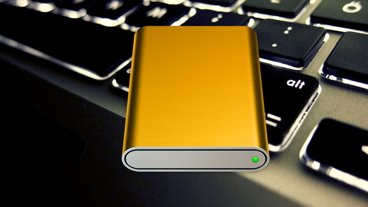




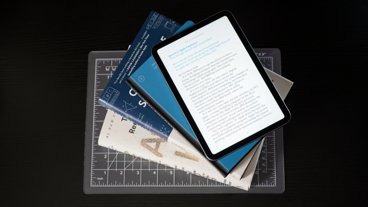

6 Comments
It's amazing how quickly developers can upgrade their software when it's based on Apple's Core apis. I presume Adobe was given advanced information and access to start their development but they're encumbered by years of crappy code, just like Windows with DOS and NT code. I understand Apple's need to cozy up to the large software developers, especially the so-called professional ones, but it's the smaller developers who are actually coming up with new products that are fast, include new features, and priced right for everyone. I've used Pixelmator for a long time and the only Adobe product still on my Macs is Adobe Reader (for those crazy pdfs that use a proprietary Adobe feature that upsets me every time someone uses it).
I don't expect too many "professionals" to even read this article since Pixelmator is beneath them. I had a analogy about a cow's part that I removed but it still applies to too many people unwilling to actually Think Different instead of constantly following the lead sheep.
Pixelmator... brilliant app. Nuff said.
I love Pixelmator. Of course, I'm not a professional designer, but for what I need, it works, is easy to use, and was priced right.
I've been using Pixelmator for years. While it is a great app and well worth the money, one thing has always bugged me. I hate the floating tool palettes. I've been wishing for an update that would give users the option to have fixed palettes on the sides. Getting tired of waiting for it. More tempted than ever to give Affinity Photo a try.