One of the advantages of modern iPhones is the ability to go hands-free more often thanks to Siri — but something people may not know is that it's possible to go straight into speakerphone mode when voice dialing.
After triggering Siri by holding down the home button or saying "Hey Siri," all you have to do (in theory) is add "using speaker" or "using speakerphone" to a call request — for example, "Call Walgreens using speakerphone."
It should be noted, though, that unless you have the person in your iOS Contacts list, you can't just dial an individual using their name — you have to speak their phone number instead. With businesses and other organizations, Siri may also prompt you to pick from several options if there are multiple matching locations, especially in the same city.
There can be other potential obstacles to going fully hands-free. "Hey Siri" requires iOS 9 later, and can only be used without plug-in power on the iPhone 6s and 7.
Also, "using speakerphone" can potentially be more reliable than "using speaker," and if Siri doesn't interpret you correctly you'll have to turn on the speakerphone manually.
 Roger Fingas
Roger Fingas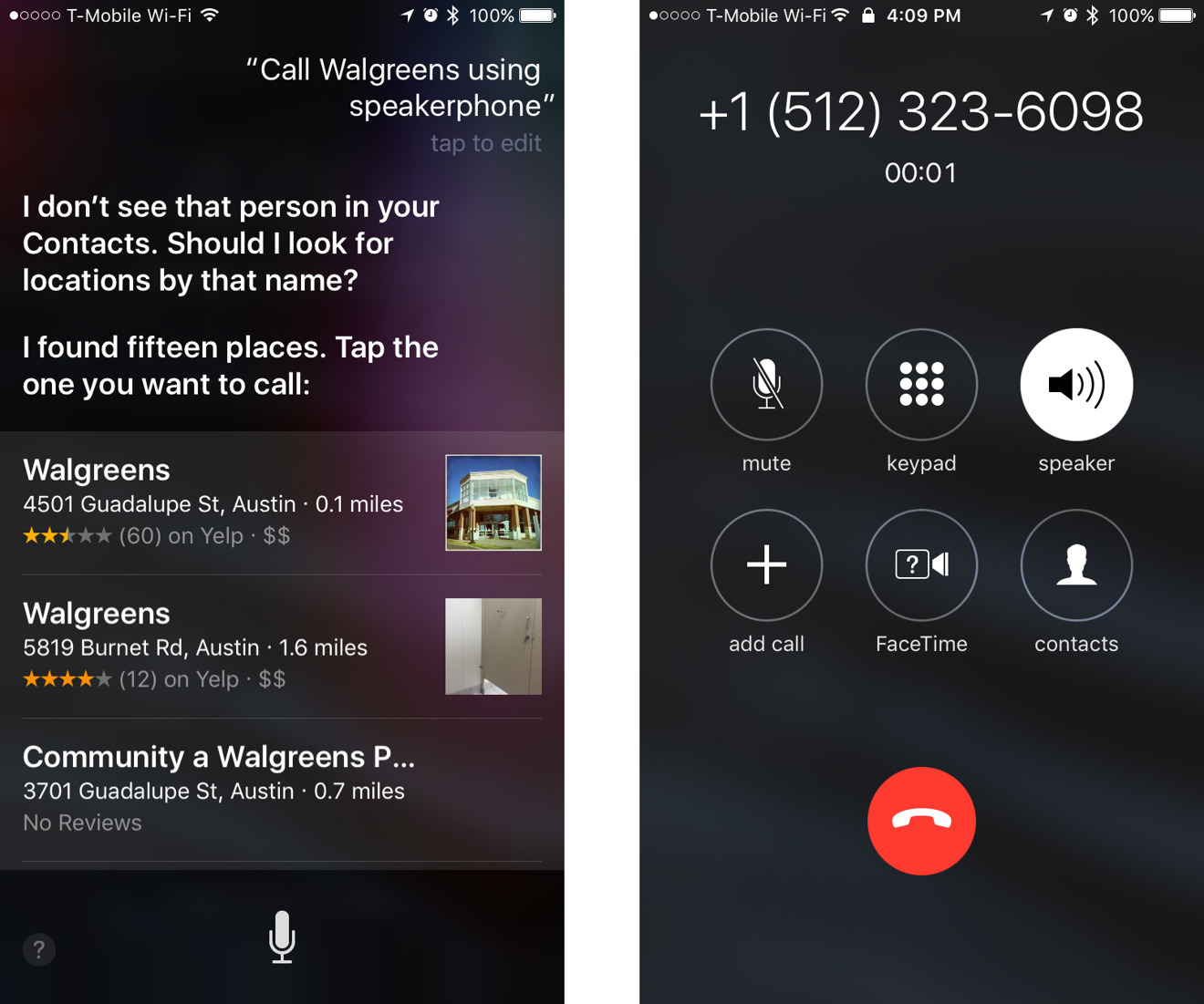








 Marko Zivkovic
Marko Zivkovic
 Mike Wuerthele
Mike Wuerthele
 Christine McKee
Christine McKee
 Amber Neely
Amber Neely
 Sponsored Content
Sponsored Content
 Wesley Hilliard
Wesley Hilliard

 William Gallagher
William Gallagher









11 Comments
Siri acts like it's still in beta 5 years later.
All u gotta do "hey Siri call john on speakerphone" that is all
I can confirm that call NAME on speakerphone works even for me on iPhone 4s. Wonderful tip. Only problem that every name I want to use I have to explain to SIri how is pronounced since it is not supported here.