After a lengthy beta period, Apple's highly anticipated iOS 10.2 update is now available for iPhone and iPad, introducing a new "TV" app for discovering video content, as well as dozens of new and redesigned emoji characters.
iOS 10.2 is available to install as an over-the-air update via Software Update in the native Settings app. It can also be installed with iTunes on a connected Mac or PC.
"iOS 10.2 introduces new features including the TV app (US Only), a new and unified experience for accessing your TV shows and movies across multiple video apps," the release notes state. "Emoji have been beautifully redesigned to reveal more detail and over 100 new emoji have been added including new faces, food, animals, sports, and professions. This update also includes stability improvements and bug fixes."
The full list of features spotlighted by Apple are:
TV
- Use Up Next to see the movies and shows you're currently watching and pick up where you left off
- Get recommendations for new movies and TV shows in Watch Now
- Discover new apps and the latest iTunes releases in the Store
- Access the Library for your iTunes purchases and rentals
Emoji
- Beautifully redesigned emoji that reveal even more detail
- Over 100 new emoji including new faces, food, animals, sports and professions
Photos
- Improves stabilization and delivers faster frame rate for Live Photos
- Improves accuracy of groupings of similar photos of the same person in the People album
- Fixes an issue where Memories might generate a memory from photos of screenshots, whiteboards or receipts
- Fixes an issue where the camera would stay zoomed after switching back from the Camera Roll on an iPhone 7 Plus
- Additional support for RAW digital cameras
Messages
- Adds new love and celebration full screen effects in Messages
- Fixes an issue that sometimes prevented the keyboard from displaying in Messages
Music
- Swipe up the Now Playing screen to more easily access Shuffle, Repeat, and Up Next
- Choose how to sort Playlists, Albums and Songs in Library
News
- Stories you've saved for later now appear in the Saved section
- The best paid stories from channels you subscribe to will appear in a dedicated section in For You
- It's now easier than ever to get to the next story, just swipe left or tap next story while reading
- Fixes an issue that caused the Move sheet to persist after filing a Mail message
- Addresses an issue with long press activating copy and paste in Mail
- Fixes an issue in which the wrong message would be selected after deleting a Mail conversation
Accessibility
- Adds BraillePen14 support to VoiceOver
- Fixes an issue where the braille table could switch unexpectedly with VoiceOver
- Fixes an issue where sometimes Siri enhanced voices were unavailable to VoiceOver
- Fixes an issue where VoiceOver users could not re-order items in lists
- Fixes an issue where Switch Control was sometimes unable to delete Voicemails
Other improvements and fixes
- Adds notification support for HomeKit accessories including window coverings, occupancy, motion, door/window, smoke, carbon monoxide, and water leak sensors
- Adds notification support for HomeKit accessories when software updates are available to HomeKit accessories
- Improve Bluetooth performance and connectivity with 3rd party accessories
- Fixes an issue that could cause FaceTime participants to appear out of focus
- Fixes an issue that could cause FaceTime calls to appear with incorrect aspect ratio and orientation
- Fixes an issue that prevented some Visual Voicemail from completing playback
- Fixes a Safari Reader issue that could cause articles to open in empty pages
- Fixes an issue that could cause Safari to quit unexpectedly after marking an item as read in Reading List
The launch of the "TV" app comes less than a week after Apple rolled out single sign-on support for participating cable providers, including Dish, Sling TV, DirecTV, CenturyLink Prism, and GVTC.
Users can find a new TV Provider option in the Settings app. There, users can enter their login credentials and have them automatically provided to streaming video apps that require a cable subscription.
Third-party apps that support the new single sign-on feature have also been spotlighted in the App Store. They include Food Network, DIY, Travel Channel and Hallmark Channel.
Other changes include new emoji that conform to the Unicode 9.9 standard, which includes about 72 new icons, such as a clown, bacon, a selfie, and a sneezing face. Existing emoji have also been redrawn with more detail and/or different styles.
Other changes in iOS 10.2 include a widget for the Videos app, three new wallpapers, a "Preserve Camera" setting, and a "Press and Hold to Speak" menu under Accessibility settings for the home button.
The Messages app has a new "Celebration" fullscreen effect, and the status bar has an additional headphone icon, making it clearer when Bluetooth audio accessories are connected. The icon was already visible to Beats Solo3 and Powerbeats3 owners.
 AppleInsider Staff
AppleInsider Staff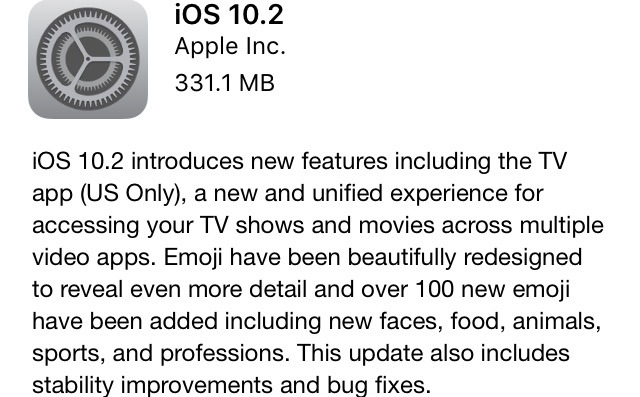
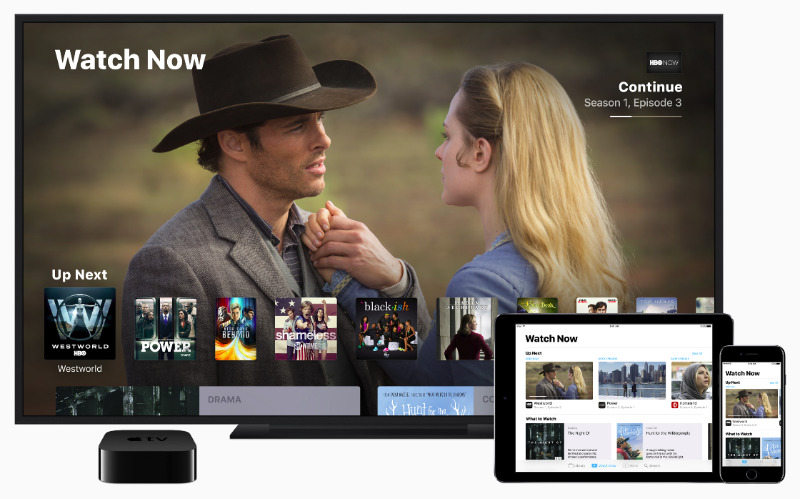








-m.jpg)






 Christine McKee
Christine McKee
 Charles Martin
Charles Martin
 Mike Wuerthele
Mike Wuerthele
 Marko Zivkovic
Marko Zivkovic
 Malcolm Owen
Malcolm Owen


 William Gallagher
William Gallagher


-m.jpg)






43 Comments
Hopefully tvOS 10.1 not far behind with a fix to Airplay.
Edit: yep. nine to five mac reports tvOS10.1 is out.
thank goodness, hopefully by the end of the year Pangu will release the jailbreak
If this doesn't fix the Bluetooth/car issue on my iphone7 I will snap
The TV app won't work with the two best streaming services, so it's a bit useless.
http://www.cultofmac.com/451509/apples-tv-app-doesnt-work-two-best-streaming-services/
Would be nice to have the TV app in Canada too, especially since we now have a cable provider app in the Apple TV app store; Bell Fibe.