Roku for iPhone gets 'one-tap' streaming, Evernote app overhauls iOS interface
Roku and Evernote each released major revamps of their iOS apps on Tuesday, the former making it easier to find and launch video streams, the latter simplifying navigation and other features.
Roku users can now launch channels on their stick, TV, or set-top by tapping on icons in gallery-style view. Previously, the app only let people navigate channels on their TV, using the simulated remote.
The new app also includes a "What's On" feature, organizing movies and shows available to watch under different categories. Some initial headers include "Superhero Hits," "Free Movies," and "New to Streaming: Recent Hits."
The app as a whole has been given a cleaner interface based around a bar at the bottom with five tabs: "Channels," "What's On," "Remote," "Photos," and "Settings."
The Roku app is a free download for iPhones and iPods running iOS 8 or later.
Evernote
Evernote's new interface is also tab-based, but includes further changes such as a new note list with filters and small, medium, or large previews. It's now possible to switch between notebooks by tapping the active one's name, or switch between personal and business views by either going into the Account tab or simply holding a finger down on it. Work Chat has been relegated to that tab as well.
Shortcuts can be launched from the new tab bar, and search is now available in both the tab bar and at the top of note lists, the latter narrowing results to a single notebook.
A final change includes improved formatting and styling options, with different colors and small, medium, or large text.
Evernote is a free download for devices with iOS 9.3 or later, but can only be run on two devices without an upgrade to a paid subscription.
 Roger Fingas
Roger Fingas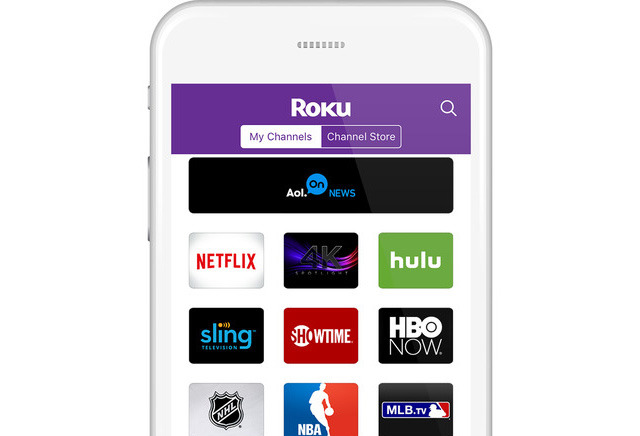











 Malcolm Owen
Malcolm Owen
 Charles Martin
Charles Martin
 Mike Wuerthele
Mike Wuerthele


 Chip Loder
Chip Loder

 William Gallagher
William Gallagher







2 Comments
Does the Roku app finally have a soft keyboard like Amazon's FireTV app?
If not then its still a bitch to enter email/password for all of these streaming apps on a Roku device. Much, much prefer FireTV over Roku anything.