Some names can be hard for Siri to pronounce, and if you don't correct the matter won't be accurately retrieved by Apple's voice-powered assistant. Here's how to fix them.
After you invoke Siri, say the name of the contact in question that Siri mangles. You may have to pronounce it the way Siri wants you to by default.
After Siri says the name, you have a window of a couple of seconds to say "You're pronouncing [Siri's pronunciation of the name] wrong." Alternatively, in our run-throughs, we had to resort to using "Mike."
Siri will ask you how the first name of the contact is pronounced — say the name as you would ordinarily. Siri will chew on it for a second, and present you with a few options.
Hit play to preview how Siri interpreted what you said, and select the one you like. If you like none of them, you can hit Tell Siri Again to repeat the process.
If your contact has a middle name, Siri will also run through that one as well.
Repeat the say-and-select process for what is more likely the problematic last name. For instance, we got two very nearly identical options for "Mike" and five very different ones for "Wuerthele." Over a few devices, the first choice Siri gave us for both my last name and a few other challenging ones was the best.
While we were testing this process, Siri was a little frustrating until we realized that to tell her which name she was pronouncing wrong had to be said the same way Siri was saying it. There's a text-based way to enter it, in the Contacts app.
Find your contact, and hit Edit. Scroll down and tap Add Field.
When the contact's screen is returned, hit either Phonetic first Name or Phonetic Last Name as needed. Enter a spelling that approximates the pronunciation, tap Done and Siri will use that.
 Mike Wuerthele
Mike Wuerthele
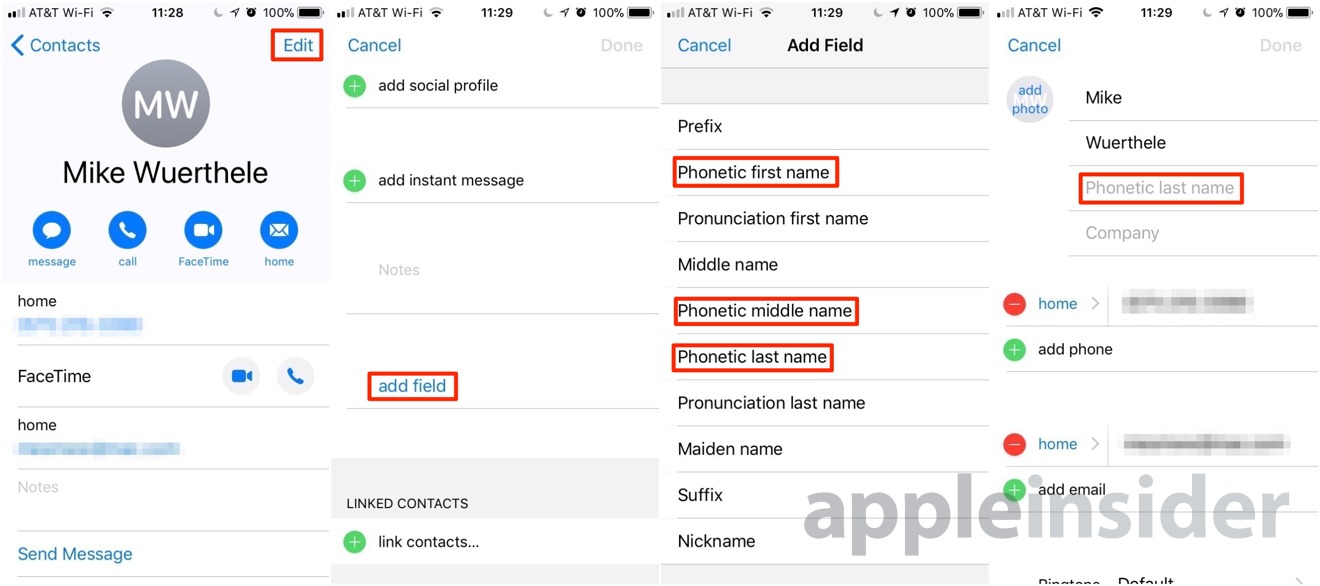








 Wesley Hilliard
Wesley Hilliard
 Oliver Haslam
Oliver Haslam
 Marko Zivkovic
Marko Zivkovic
 William Gallagher
William Gallagher
 Amber Neely
Amber Neely
 Sponsored Content
Sponsored Content
 Christine McKee
Christine McKee
 William Gallagher and Mike Wuerthele
William Gallagher and Mike Wuerthele









15 Comments
This is excellent, thank you. I’ve been wondering how to fix this for years.
This worked out in a much nicer and easier fashion for me. It just worked, however it was my name.
I said "you are pronouncing my name wrong" and it worked like magic.
So where were we supposed to get informed that this ability existed. Is it published in some arcane document? Is it on the online iOS user guide? Stuff like this annoys me. It’s a great feature that almost no one knows about because Apple didn’t tell us about in simple language.
It is odd alright because this is not a slapdash feature. They’ve added considerable UX and UI. Siri listens to your pronunciation, generates multiple attempts at her pronunciation , generates that playback UI for you to test it.
And it wasn’t mentioned anywhere. Great feature though.
This feature has existed for several prior releases of iOS, but the pronunciation is lost when iOS is upgraded. It appears that Apple does not use iCloud to synchronize the pronunciation between devices connected to the same iCloud account because Siri will not pronounce a name that has been corrected on one device using the correct pronunciation on a different device.