Developers exploring the latest pre-release builds of Apple Computer's next-generation Leopard operating system have recently discovered a handful of changes and enhancements not apparent in the company's online preview.
For instance, Leopard's Finder includes a new contextual menu item called "QuickLook," which will display an enlarged preview of image files in a semi-translucent Finder window (similar to slideshow mode) without first having to launch the "Preview" app.
At the base of the QuickLook window are two options, one to expand the image to full size and another to add the file to an iPhoto library.
Time Machine (Screenshot 3)
Leopard will also recognize the first time a new external hard disk drive is connected to a Mac. A system dialog then appears, asking the user if they'd like the enable the drive for use with Leopard's built-in file backup software called Time Machine.
Dashboard Web Clip enhancements (Screenshot 4)
Developers testing the latest build of Leopard, 9A303, have also spotted some improvements to Dashboard Web Clip in Safari 3, a feature that allows users to turn any portion of a web page into a custom Dashboard widget.
Under the initial preview release of Leopard, an "Open in Dashboard" button in Safari would created new widget containing the frontmost web site, which users could then crop and manipulate.
In the latest builds, Apple has taken the feature a bit further by allowing users to select portions of websites which they would like to turn into widgets directly from within Safari. Users simply use a marquee tool to select the portion of a website they'd like as a widget and then click an "Add" button.
Spaces interface tweak (Screenshot 5)
Lastly, developers point out subtle and ongoing interface tweaks to the floating Spaces palette in the Leopard Finder. The latest version features a gloss black finish, similar to the icon Apple developed to represent the workspace management component.
Apple last updated its pre-release distribution of Leopard earlier this month when it seeded build 9A303 to correct a number of stability issues.
 AppleInsider Staff
AppleInsider Staff







 Christine McKee
Christine McKee
 Wesley Hilliard
Wesley Hilliard
 Thomas Sibilly
Thomas Sibilly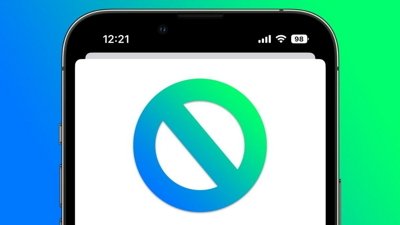
 Marko Zivkovic
Marko Zivkovic
 Andrew O'Hara
Andrew O'Hara
 Amber Neely
Amber Neely
 William Gallagher
William Gallagher









88 Comments
Leopard will allow part of any webpage to be made into a widget.
Do you realize what this means?!
Porn Widgets!
*Rats! Did I say that out loud?*
Leopard will allow part of any webpage to be made into a widget.
Do you realize what this means?!
Porn Widgets!
*Rats! Did I say that out loud?*
Apple announced this at wwdc, just without the porn link!
I wonder if the black color will be a system-wide view option...other then the silver/white.

id say it will be the grey ( non steel brushd) with lots of black windows.
Like iTunes :-)
More and more of those black windows popping up in screenies.
That black, transparent looking interface reminds me of iPhoto's full screen mode.