Safari a focus of Apple's latest Mac OS X 10.4.11 build
Two new builds of the impending Mac OS X 10.4.11 Update were distributed to Cupertino-based firm's vast developer community on Tuesday evening — build 8S2157 for Macs with Intel processors and build 8S157 for those systems that include PowerPC chips.
People familiar with the releases say each build includes a small fix for Safari's localization support, while the Intel build also addresses an issue with the power management of some Intel-based Macs. The new fixes bring the total number of code corrections in the Mac OS X 10.4.11 update to nearly four dozen.
In providing its developer community with the new pre-releases, Apple reportedly asked that testers help evaluate a handful of areas including Safari, PCI Express cards, FireWire devices and USB audio devices. The company also informed developers to keep a lookout for one minor glitch involving Safari's address bar, which has apparently experienced some re-draw issues in recent builds.
Like the inaugural release of Mac OS X 10.5 Leopard, Mac OS X 10.4.11 is widely expected for a release sometime during the month of October.
 Slash Lane
Slash Lane







 David Schloss
David Schloss
 Andrew Orr
Andrew Orr
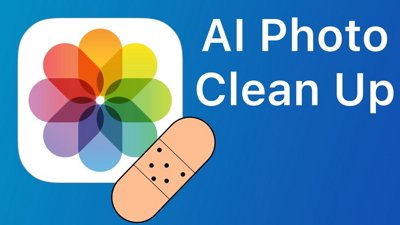
 Marko Zivkovic
Marko Zivkovic
 Wesley Hilliard
Wesley Hilliard
 Andrew O'Hara
Andrew O'Hara
 William Gallagher
William Gallagher
 Amber Neely
Amber Neely








52 Comments
Good because I'm fed up of it crashing.
The only reason I haven't switched to Firefox is because I don't like the way it does RSS compared to Safari.
It is starting to sound like 10.4.11 is mostly just a roll-up of the latest driver and hotfix releases for 10.4.10. But then, with Leopard expected to debut so closely after (a matter of weeks), I can only assume 10.4.11 is meant for folks not intending to go to Leopard on Launch Day and want an updated release of the last release of Tiger for re-installs or new-installs for sites not moving to Leopard immediately.
Leopard on launch day? Are you sure all your apps are going to work? Seems risky to me. I would wait for a bunch of reviews before upgrading. Everything is working good for me now.
Good because I'm fed up of it crashing.
I couldn't agree more. Safari on my new iMac crashes almost every time it opens.
I run Safari 3, and while it doesn't crash it, I can't let it sit open for more than 8 hours without the damn thing taking forever to do simple tasks like register type in the address bar. After I quit and reopen it's OK, but still. Something as simple as keeping up with input commands should not be an issue with my $3k superfast computer