As first noticed by Jim Dalrymple at The Loop, the switch, located just above the volume controls on the right side of the device, is now devoted to locking the screen orientation in its current state. Previously, the switch was used to mute the iPad.
One of the features Apple has touted with the iPad is that it can be used from any orientation the user sees fit. The new feature will prevent users from having the screen rotate unexpectedly as they use the device while browsing the Web, reading an e-book, or accomplishing any other task on the 9.7-inch screen.
"There isn't even a single orientation," Jony Ive, senior vice president of design with Apple, said in the iPad's initial promotional video. "There's no up, there's no down, there's no right or wrong way of holding it. I don't have to change myself to fit the product. It fits me."
Like with the iPhone and iPod touch, the internal accelerometer of the iPad automatically adjusts the display to fit the orientation by which the user is holding the device. The iPad allows even more functionality than with the previous products, granting users the ability to turn the iPad completely upside down, with the home button up top, if they so choose.
Because the iPad has a focus on reading e-books and newspapers, many users will undoubtedly use the device as they would a physical book or newspaper — objects that are sometimes read by users laying on their side. The screen rotation lock would prevent the device from shifting as a user moves around.
Additional physical inputs on the device are the on/off and sleep/wake button, volume up/down controls, and the home button.
Apple began accepting preorders for the iPad Friday morning. Purchases for the device, scheduled to ship April 3 for the Wi-Fi-only model, are limited to two per customer.
 AppleInsider Staff
AppleInsider Staff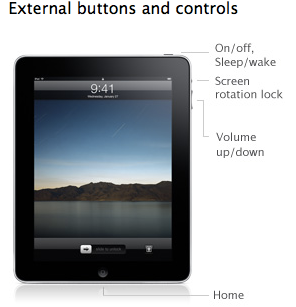


 Andrew Orr
Andrew Orr
 Wesley Hilliard
Wesley Hilliard
 Marko Zivkovic
Marko Zivkovic


 Christine McKee
Christine McKee
 Malcolm Owen
Malcolm Owen
 William Gallagher
William Gallagher

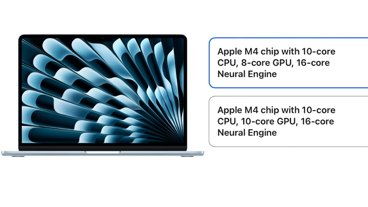







82 Comments
I prefer this, I hate it when I'm using my iPhone and it flips when I don't want it to.
Edit-
That is as long as they've implemented some way if you turn the volume all the way down it is muted.
Thats going to be pretty handy.
Seems like a good thing to have - the lack of a rotation override is an infuriating omission on the iPhone.
But is it really necessary to have a hardware button for it? Don't get me wrong, I think that Apple's lack of hardware buttons on the iPhone is a distinct disadvantage. But given that the buttons are very few, is it really necessary to use a precious commodity for this sort of function?
Great idea. I just ordered mine ... Woooot!
Handy, yes. In place of Mute switch? That's a little loopy, in my view.
So now I guess there is no way turn off sounds without lowering the volume? aka making the alarm clock useless
--Is there something I'm missing in regard to how this will make any difference? iPad can be held any which way, and every App (but not Keynote....) can be held in either Portrait or Landscape...Including the HOME Screen, which is a big feature.... so if I want to use the device only in Landscape... I just hold it that way. Holding it that way will automatically force every App I launch into Landscape.
The ONLY difference with Lock button, is that it won't rotate to Portrait, should I turn the device. Seems like a minor, minor feature, and doesn't belong replacing a useful hardware button.
Again, this button doesn't force your Apps into Portrait or Landscape any more so than simply Holding the device that way....