According to the update notes, Safari 5.1.5 Safari 5.1.5 "contains a fix for an issue that could affect website usability when running Safari in 32-bit mode."
Apple released version 5.1.4 of its web browser exactly two weeks ago, which brought a litany of enhancements including faster JavaScript performance and HTML 5 video rendering fixes.
The minor 46.4MB update is available via Apple's dedicated Safari webpage or through Software Update.
 AppleInsider Staff
AppleInsider Staff







 Wesley Hilliard
Wesley Hilliard
 Malcolm Owen
Malcolm Owen
 Amber Neely
Amber Neely
 Christine McKee
Christine McKee
 Andrew Orr
Andrew Orr

 Mike Wuerthele and Malcolm Owen
Mike Wuerthele and Malcolm Owen

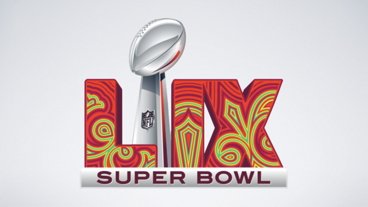








16 Comments
Note of interest: The version of Safari provided with Mountain Lion (5.2) removes the 'Activity' option under the 'Window' tab, therefore preventing you from being able to manually download certain files (such as streaming videos).
If the ability to do this is important you, find an alternative means before updating to that version.
Note of interest: The version of Safari provided with Mountain Lion (5.2) removes the 'Activity' option under the 'Window' tab, therefore preventing you from being able to manually download certain files (such as streaming videos).
If the ability to do this is important you, find an alternative means before updating to that version.
I noticed that, too. I can't find a work around in Safari or find a solution with Firefox or Chrome.
Note of interest: The version of Safari provided with Mountain Lion (5.2) removes the 'Activity' option under the 'Window' tab, therefore preventing you from being able to manually download certain files (such as streaming videos).
If the ability to do this is important you, find an alternative means before updating to that version.
I ran into this recently and found a keyboard shortcut posted on Apple discissions. Of course, I am not at my computer presently and cannot think of it off hand. Perhaps someone else will post. If not, I will try to later.
Regards,
Jeff
I ran into this recently and found a keyboard shortcut posted on Apple discissions. Of course, I am not at my computer presently and cannot think of it off hand. Perhaps someone else will post. If not, I will try to later.
Regards,
Jeff
option command A
is the current keystroke in Lion
option command A
is the current keystroke in Lion
Now it points to Show Page Resources from the Debug Menu.