Apple's U.S. Patent No. 8,230,366 for a "Dynamically Changing Cursor for User Interface" was first filed for in 2003 and covers the familiar contextualized Mac cursor perhaps most well known for its "spinning beach-ball of death" mode.
The utility patent describes functionality similar to that of Windows PC counterparts that turn the GUI's cursor into an hour glass when a program is "busy," but goes further by integrating system status information and functions like noting the number of files being moved in drag-and drop operations.
This "hybrid cursor," defined as a pointer arrow with a tail, not only serves the basic need of identifying on-screen location but also provides valuable information regarding the task at hand.
From the '366 patent abstract:
A dynamic cursor for a computer graphical user interface changes according to the processing state of applications over which the cursor is located, or with respect to an operating system element. A normal cursor is displayed when either the operating system element, or an application over which the cursor is located, can be accessed in a normal manner. A standard wait cursor is displayed over busy applications that require a user to wait until interacting with the application, when the application is active in the foreground of the computer system. When the application is busy and operating in the background, a hybrid wait cursor is displayed that indicates to the user the busy state of the application and the user's ability to interact with operating system elements or other applications regardless of this busy state. Other forms of hybrid cursors are disclosed that indicate the results of a drag operation, and quantitative data pertaining to objects being dragged.
Illustration of possible hybrid cursor embodiments. | Source: USPTO
As noted in the patent's background literature, a system-wide dynamically changing cursor can offer a great deal more information to a user than one that shifts appearance based on simple application cues such as filling in a text box. Apple's invention provides feedback in a number of situations where, in some cases, the tail portion of the cursor changes appearance to reflect various operations or operating status.
The patent supports a "tail section" which displays contextual data in numbers, geometric shapes and colors, among other graphical assets.
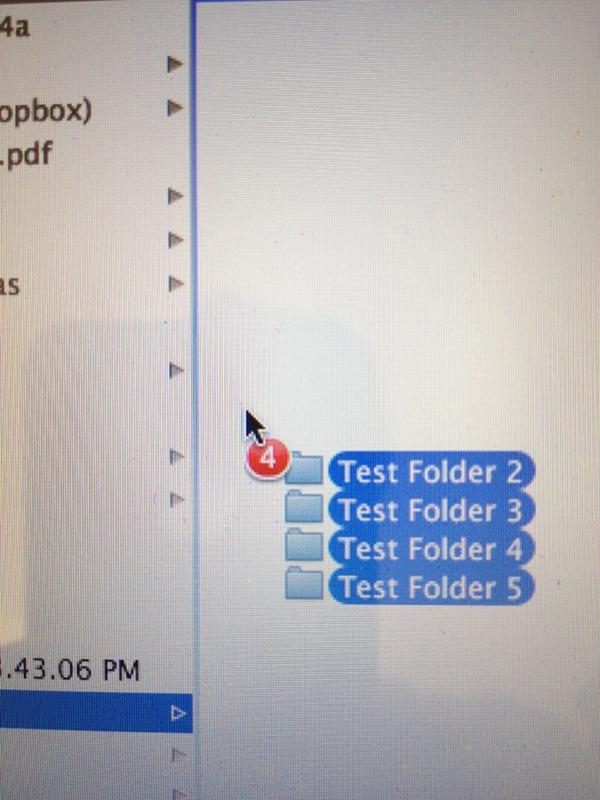
Dynamic cursor in OS X Lion. Note: Because screen captures disable
cursor arrow overlays, a photo is provided instead.
In the most recent versions of Apple's desktop operating system, namely OS X, the dynamic cursor has a modified hybrid design which overlays the arrow's tail on top of contextualized content.
 AppleInsider Staff
AppleInsider Staff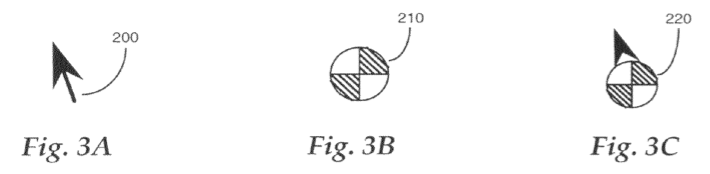







-m.jpg)






 Wesley Hilliard
Wesley Hilliard
 William Gallagher
William Gallagher

 Malcolm Owen
Malcolm Owen
 Christine McKee
Christine McKee

 Amber Neely
Amber Neely





-m.jpg)




16 Comments
Do we want a screenshot instead of a screen picture?
This is how Mountain Lion GM does it when moving multiple items around within a folder (cursor location is up by the 4 badge):
This is how Mountain Lion GM does it after having dragged multiple items into another folder (same location):
Ah, I should also clarify that I have replaced the stock folder icons. Don't get excited that they've switched to something prettier.
[quote name="Tallest Skil" url="/t/151498/apple-awarded-os-x-dynamic-hybrid-cursor-patent#post_2153274"]Do we want a screenshot instead of a screen picture? This is how Mountain Lion GM does it when moving multiple items around within a folder (cursor location is up by the 4 badge): [URL=http://forums.appleinsider.com/content/type/61/id/8973/][IMG]http://forums.appleinsider.com/content/type/61/id/8973/width/350/height/700[/IMG][/URL] This is how Mountain Lion GM does it after having dragged multiple items into another folder (same location): [URL=http://forums.appleinsider.com/content/type/61/id/8972/][IMG]http://forums.appleinsider.com/content/type/61/id/8972/width/350/height/700[/IMG][/URL] Ah, I should also clarify that I have replaced the stock folder icons. Don't get excited that they've switched to something prettier. [/quote] Candy Bar in action?
timing how long before someone says something like "How did Apple get a patent on this? Windows has been doing it for like the last 5 years"
Candy Bar in action?
I just replaced the actual system files.
I know, but I've done it every 10.x.x update since Leopard (because every single update feels that it needs to revert them for absolutely no reason…) with zero problems ever. Same with my drive icons!
Edit: That image better darn well be animated for everyone else, Huddler…
timing how long before someone says something like "How did Apple get a patent on this? Windows has been doing it for like the last 5 years"
Windows has been doing this since they ripped off Apple's GUI before you were born.
In fact it was back before Bill Gates discovered the amazing effects of shampoo and regular grooming.