Apple's new Maps service in iOS 6 isn't the only option for obtaining maps, directions, traffic information, local search and area visualizations. Here's a look at how it and various third party mapping options for iOS users compare.
5: Routing & traffic
Apple moves the target with Maps, again
When Apple first released its original Maps client for iPhone, it introduced a fundamental change in how users approached maps. While Apple's use of Google's map data caused many to assume that the iOS Maps app was actually Google's design, Apple made an important change to the overall interface used by Google on the web.
Google originally created its online maps product to entice web users to continue to use it for search. If you open a new browser window and go to maps.google.com, by default the map itself only takes up half the window, with the rest dedicated to Google's search results, including the paid ad placements that drive the company's business model.
The original iPhone's built-in support for browsing Google Maps caused Steve Jobs' 2007 Macworld Expo audience to gasp and applaud at various points as he demonstrated graphically pinpointing search results, using the results to place a crank call to Starbucks, and to access road and satellite images from around the globe.
Rather than being oriented around search listings and paid placement, Apple's iPhone Maps app presented a full screen map that invited direct manipulation via iPhone's multitouch screen, something Google had never done before in its own Maps for Mobile product for Java phones, which focused on search results.
Apple's customers are the end users who buy its products, so Apple's iOS Map design was focused on delivering value to them, rather than presenting the textual search results that served Google's customers. To Google, the attention of users is the product being sold; its paying customers are the advertisers, not users.
Apple, advertisers take maps in different directions
When Apple debuted the new iOS 6 Maps, it didn't launch a new advertising program built around ad placement and paid search placement. While Apple's iAd mobile ad network was designed to create interactive brand experiences to help third party developers monetize their apps, Apple doesn't use it in Maps or in any of its other first party iOS apps.
That means Maps remains a hardware-supported feature of iOS devices intended to drive hardware sales, rather than being a copy of Google's business. Apple's focus with the new Maps was to provide a compelling, differentiated product, a business model that is much closer to that of Nokia and GPS vendors than it is to Google's ad-centric model.
Since the introduction of Apple Maps app, Google and other advertisers have sought to remake online maps to focus on their search results. This is evident in Google's mobile web app, which continually reverts to presenting textual search results rather than just showing information on the map itself. Other advertising and search vendors, including Microsoft, Yahoo and AOL, similarly devote much of their online and web user interfaces to the links capable of driving traffic to their customers. Yahoo doesn't even show a map by default.
It's therefore a very dangerous threat to advertisers like Google to see Apple join Nokia in introducing its own map service, because if end users are getting information without their help, there's little opportunity left to make money.
Google has been doing well competing against paid software and services with its own ad-supported software and services. It's now facing competition from Apple's hardware-supported software and services. While Google formerly enjoyed an exclusive partnership with Apple on iOS that allowed it to focus its competitive efforts against Microsoft, Nokia, Palm, RIM and others in the mobile space, it's now competing directly against Apple, too.
At the same time, Google isn't just competing against Apple's new iOS 6 Maps app. It's also now competing against everyone else in the iOS third party ecosystem, on the same, relatively level playing field.
Apple converts maps competition to platform competition
Since the introduction of iOS 6, Apple's new Maps application and its underlying cloud service supplying maps, 3D renderings, traffic and local search have been targeted by a hailstorm of criticism unmatched in the historical reception of comparable efforts to relaunch mobile software, including Palm and HP's webOS, Microsoft and Nokia's Windows Phone, and Google's Android 3.0 Honeycomb.
Rather than being greeted as a fresh new contender to professional GPS apps or the leading mobile mobile mapping software from Nokia and Google, Apple's new Maps and turn by turn directions service was ridiculed and berated for being flawed with 3D perspective glitches, missing map detail, and widespread reports of location errors.
Our initial look at what's wrong with iOS 6 Maps found that Apple does indeed have some real issues to address, but we also observed that the majority of the problems being reported seem to be insignificant visualization errors that can simply be turned off. Consumer Reports agreed.
Google's Earth program has the same types of visual errors in its 3D renderings (below, Earth's view of the Golden Gate Bridge versus Apple's Flyover version), but that doesn't prevent it from being a useful tool.
Since our initial look at iOS 6 Maps, Apple's chief executive Tim Cook offered both an apology for the inconvenience posed by the rough iOS 6 Maps transition, and an invitation to iOS users to try alternative mapping titles in the App Store, as well as the mapping services from Nokia and Google available as web apps.
This changed the conversation entirely, as up to that point, commentators were describing iOS 6 Maps as being locked in a fierce, dramatic battle for supremacy with Google Maps. In reality, Apple has leveraged the entire iOS ecosystem to replace Google's former position as iOS's exclusive supplier of maps, directions, traffic and related information. Google can enter in that market, but it won't ever again have its exclusive position as being the default map service for the hundreds of millions of iOS users.
Search, mapping, GPS and specialized routing apps
There are three major categories of the native iOS map-related apps Cook recommended users try. The first are independent map services that are similar to Apple's Maps (including AOL's MapQuest and the community based OpenMaps) or include map related search (including Microsoft's Bing and the Yahoo Search app).
MapQuest, Bing and Yahoo also provide web apps, but their native iOS apps provide a relatively much better experience, especially for maps. Like Apple's native Maps app, these alternative mapping apps for iOS can generally deal with being used in a limited fashion offline, as long as enough data has been cached before you lose your data connection.
While the native apps from MapQuest and Bing provide their own maps (as shown above and detailed later), Yahoo's search app oddly uses Apple's system-provided maps on iOS 6 to present its Local search, but low resolution Nokia map images (with zoom and navigation controlled by tiny buttons) for Web search, and when asked for directions, it dumps users in Google's web app displaying verbose written directions.
A second group of mapping apps are software "virtual" GPS devices sold as apps (like Navigon, TeleNav and TomTom).
Rather than being general purpose mapping tools, GPS apps are optimized and dedicated for driving directions, providing features such as detailed lane information and simplified orientation maps that make sense of complex intersections and freeway onramps. If you're familiar with using a standalone GPS, these apps nearly replicate the experience on your iPhone. If you're more accustomed to iOS Maps, these GPS apps will likely feel unfamiliar, limiting and confusing because they work in a very different manner.
These GPS apps generally cost significantly more than most App Store titles (around $25-$120, although there are free and subscription fee versions), but they also include detailed maps of the entire region within the app. This means you can use them offline anywhere you go, but also means they can consume gigabytes of storage on your iOS devices (that means 10% or more of a 16GB iPhone).
A third group includes a variety of specialized apps that focus on a particular feature (such as providing Street View, Waze for social-driven routing, specialized search apps such as GasBuddy for finding gas station prices, Yelp for specialized search, or a wide library of Maps-integrated routing apps for transit, bikes, trails, ride sharing and similar services, which we briefly profiled earlier).
Google's web app
Apple's new native Maps replaces the former version in iOS 5 that was powered by Google, but Google's mapping service is still available to iOS 6 users via its web site: maps.google.com. In addition to Google's own web app, there are third party native apps that provide access to other maps data proprietary to Google, such as the company's Transit routing (or Street View, as noted above).
As a side note, Google Earth has been available as a native iOS app for some time, but it doesn't work as a general purpose replacement for Maps. At best, it is comparable to Apple's Flyover feature, with more widespread coverage but older and more outdated images that are generally of poorer quality.
Google is expected to port at least most of the functionality of its native Android app to iOS, likely incorporating 3D visualization features from Earth, but it hasn't provided an intended release schedule. In the interim, Google plans to update its existing web app to provide Street View in the near future.
In our testing, Google's web app had some serious usability and reliability problems, frequently failing to load graphical map layers (below), refusing to properly refresh, and generally failing at inopportune times.
It is a serious downgrade from Apple's iOS 5 native Maps experience, but still provides some information that is not available in iOS 6's new native app: Google traffic, satellite and local search information, as well as the company's routing directions for driving, walking, bikes and transit. A detailed review of its usefulness in each of these respects follows.
Nokia's web app
Nokia also provides free web access to its mapping service at maps.nokia.com, which while not as visually attractive as Apple's own (and a bit drab compared to Google's), consistently offers what appears to be the most sophisticated and accurate traffic routing of all the products we tried.
Nokia's mobile web maps also don't look quite as sharp as its native Nokia Maps and Drive apps for Windows Phone devices (which additionally provide turn by turn voice guided driving directions, offline maps and indoor maps), but the free site still seemed to work reliably on iOS, even if the interface feels less than familiar. Nokia's web app provides live traffic, standard maps and satellite images, local search and routes for driving, walking and transit.
Nokia also has a 3D map visualization feature similar to Apple's Flyover or Google Earth, but it relies upon web plugins to use, so it isn't available on iOS (it can be used on OS X however; it appears to be more detailed and up to date than Earth but less so than Flyover, which is only visible from iOS 6).
Issues with web apps
Both Google and Nokia's web-only services are significantly limited by their use of the web to deliver maps. This is the same issue that caused Facebook to recently announce that it had wasted years of efforts on what its chief executive Mark Zuckerberg called "the biggest mistake we made as a company" of trying to leverage HTML5 to deliver a cross platform mobile app rather than pursuing development of custom, native apps from the start.
Native apps are more responsive and scale on the screen better than web apps can, both of which are particularly important to a mapping service. Both Google and Nokia's web apps for mapping only resize to certain zoom levels, unlike the companies' native apps for their own platforms (Android and Windows Phone, respectively), which are much closer in performance to Apple's own native app on iOS.
Web apps also can't be used at all when offline, so if you have intermittent data service, you may lose your map entirely and be unable to reload it, another serious disadvantage of relying upon web-based map services.
The web was designed to be "stateless," so for a web app to remember your settings between visits (or searches), it has to resort to saving cookies or other tricks, often with poor results. This contributes toward delivering a poor map experience too, as every time you visit one of these web apps, they seem to want to reset all your settings (such as turning off information layers) but at the same time, automatically fill in your old search targets.
Nokia's web app, for example, seems to default back to walking directions (which include going the "wrong" way on one way streets) while Google turns off traffic every time you access it. Those are probably the worst possible defaults for each site.
A fourth major downside to web apps is that they can't provide GPS-style turn by turn instructions that can recalculate your path if you miss a turn. If you obtain your driving directions from a web site and you run into a street closure or illegal turn (which wasn't uncommon in our testing), you have to manually find your way out of the situation. With real turn by turn, if you see the suggested turn is wrong or unsafe (or you miss it), you can just keep driving and the system will provide you with an new alternative course.
Nokia appears unlikely to release a native version of its app for iOS anytime in the near future, but Google is clearly working hard to deliver a native app for iOS users. That task is complicated by the fact that while Google's mapping service currently has strong advantages over Apple's own iOS 6 Maps, it is also clearly deficient in a number of important respects, as we will outline later.
Apple's daunting competitive challenge in maps
Criticism of Apple's new iOS 6 Maps has often contrasted it with the previous, Google-derived Maps in iOS 5. However, Apple wasn't hoping to just improve upon iOS 5 Maps. The company simply could not afford to just maintain feature parity with its previous product; it needed to do far more than just improve upon it.
Maps can be used for a number of tasks, but the main feature set Apple has targeted in its premier release of its own Maps in iOS 6 is a package of features that attempt to compete, not against iOS 5's Google-based maps, but against Google's more advanced Maps+Navigation product that has been exclusive to Android since 2009.
The comparison above is a basic feature overview showing the how much Apple had to do to make Maps competitive with Google's Android offerings. It makes it clear that Apple wasn't just trying to swap Google out of iOS Maps without iPhone users being any the wiser. Apple made a huge investment in matching nearly every major feature Google had, a tremendous goal given Google's extensive experience and expertise in delivering mobile maps.
While media attention has focused on the new Maps' lack of Street View and Transit from iOS 5, that view ignores the vast efforts Apple was forced to undertake to modernize Maps. Apple prioritized driving directions with traffic updates in its initial release of maps, but also took on the 3D representations of Google Earth.
The question remains: how well did Apple do in its efforts to catch up with Google? And more importantly for most iOS users: how well does iOS 6 Maps actually work, and how does it compare with other alternatives available on iOS:
5: Routing & traffic
 Daniel Eran Dilger
Daniel Eran Dilger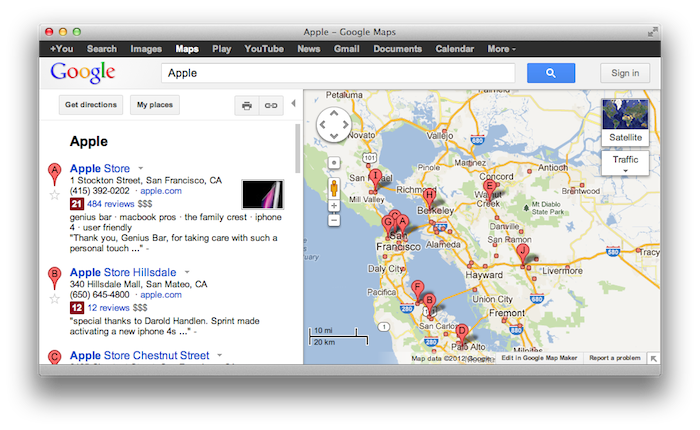
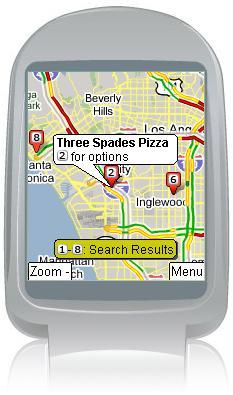
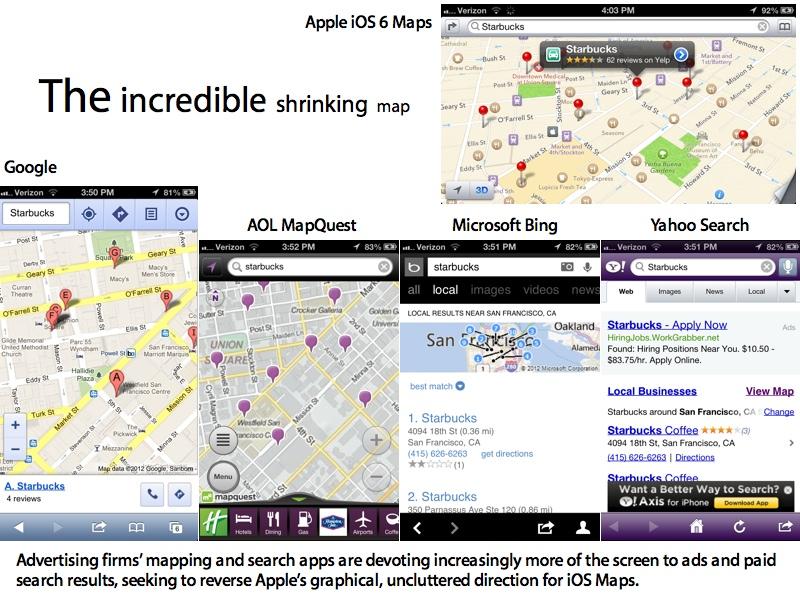



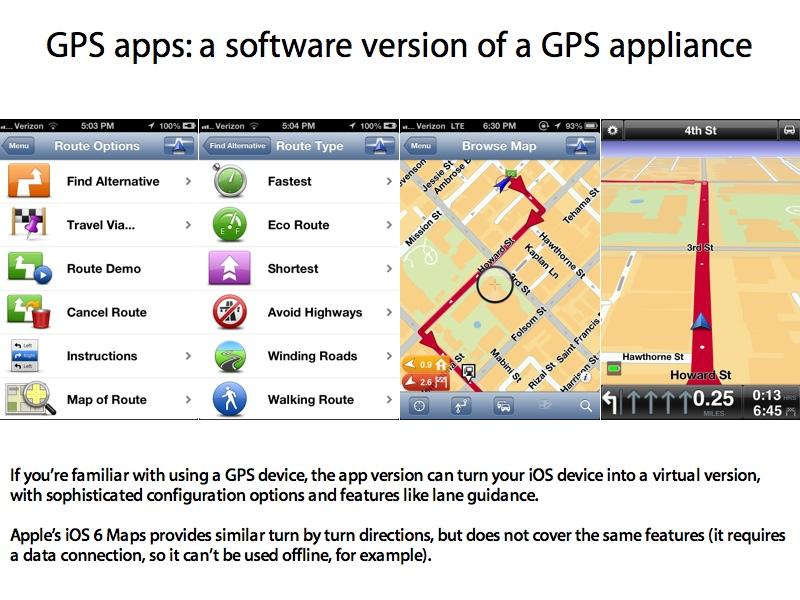
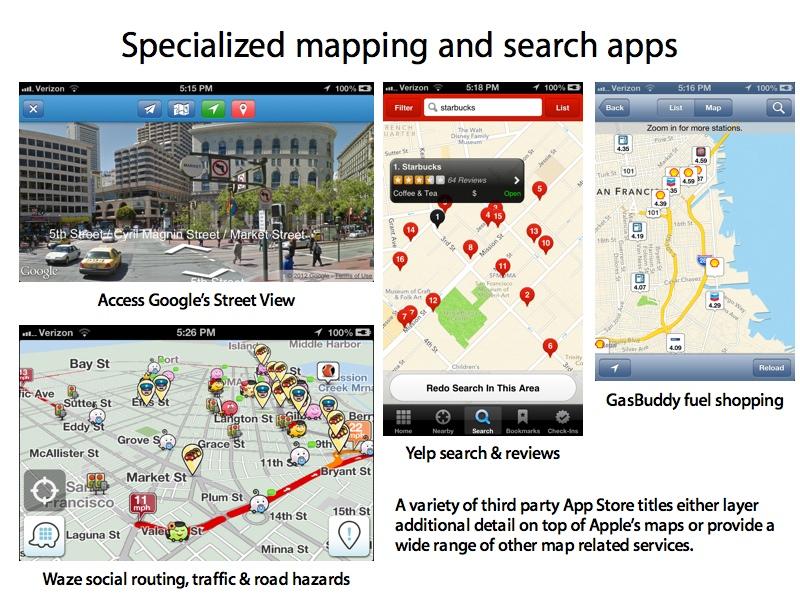
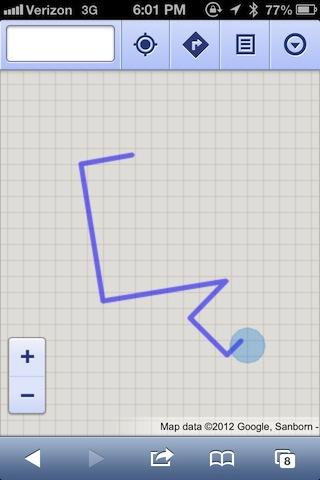

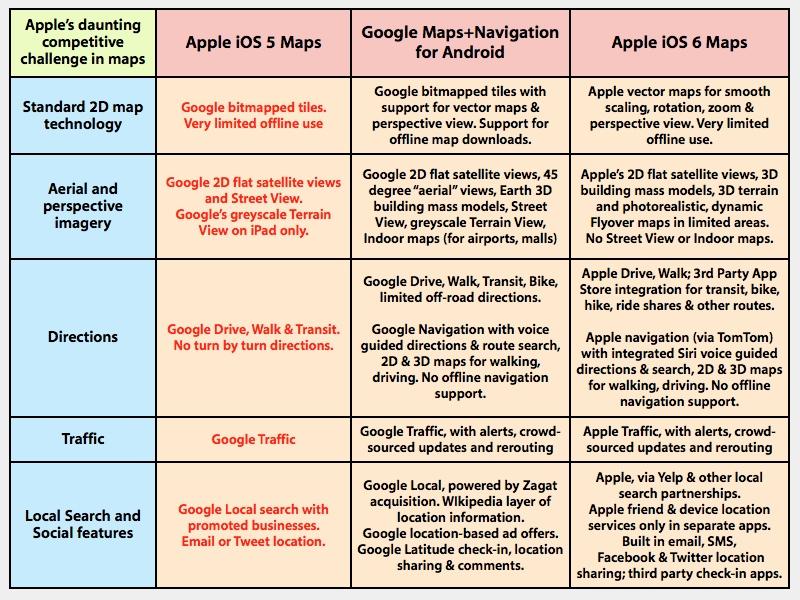







-m.jpg)






 Charles Martin
Charles Martin
 Marko Zivkovic
Marko Zivkovic
 Andrew Orr
Andrew Orr
 Amber Neely
Amber Neely

 William Gallagher and Mike Wuerthele
William Gallagher and Mike Wuerthele










66 Comments
I'm going to take this eleventeenth maps-based article as an opportunity to just come right out and say it:
I don't have a problem with the Maps app. It's good enough for me.
Does anyone have a list of the basic voice commands for the new Maps app. I only used it once but it took a few tries to get Siri ready to go. I can't remember exactly what I finally said that made sense to her. For example what is the best way to initiate a rerouting? I know she is supposed to understand natural language but quite often all she is interested in doing is finding 14 restaurants, 13 of which are near you. That girl likes to eat.
I'm going on record and agreeing with atashi. Not only don't I have a problem with the new Maps app, I like it better than Google maps. Its much more responsive on my phone, it's just as accurate in that areas in which I travel, and I find the flyover feature impressive. Google maps did not work for my transit options anyway, and I found Street View to mostly be a weirdly creepy gimmick. So, "haters gonna hate", and everyone seems to love piling onto the "beat-up Apple" bandwagon, but I think the maps program is pretty good.
Does anyone have a list of the basic voice commands for the new Maps app. I only used it once but it took a few tries to get Siri ready to go. I can't remember exactly what I finally said that made sense to her. For example what is the best way to initiate a rerouting? I know she is supposed to understand natural language but quite often all she is interested in doing is finding 14 restaurants, 13 of which are near you. That girl likes to eat.
I don't know if this helps but here's a good starting point for using Siri;
http://www.tuaw.com/2012/09/14/what-can-you-say-to-siri-in-ios-6/
Granted, I live in Metro Atlanta, but the new Maps--as compared to the old Maps app--works identically for me. I hardly used street view before. Turn by turn directions with Siri integration has replaced Waze for GPS features.
@mstone: I said "give me directions to 123 main street, atlanta georgia." Siri understood and transferred me to Maps for navigation. No fuss, no muss.