Apple's professional video editing software Final Cut Pro X was given a sizable update on Tuesday, adding new features like the ability to expand multichannel audio files in a timeline, as well as support for RED cameras and native REDCODE RAW editing.
Final Cut Pro X version 10.0.6 is now available on the Mac App Store. The update is free for existing users, while new customers can purchase the software for $299.99.
Version 10.0.6 is a 1.53-gigabyte download that requires OS X 10.6.8 or later. It gives users the ability to precisely edit individual audio channels directly in the timeline.
A new unified import window is also included, allowing users to transfer media from both file-based cameras and folders of files. And a redesigned "Share" interface has been implemented, giving users the ability to export projects and range selections to one or more destinations.
The Final Cut Pro X update also includes RED camera support with native REDCODE Raw editing, as well as optional background transcode to Apple ProRes. Below are the full list of other features and fixes in Final Cut Pro X 10.0.6 provided by Apple:
- MXF plug-in support that allows you to work natively with MXF files from import through delivery using third-party plug-ins
- Dual viewers, each with a video scope display, let you compare shots to match action and color
- Option to add chapter markers in the timeline for export to video files, DVD, and Blu-ray disc
- Range selection now preserves start and end points in the Event Browser and allows you to create multiple range selections on a single clip
- Paste attributes window lets you choose specific effects to copy between clips
- Flexible Clip Connections allow you to keep Connected Clips in place when slipping, sliding or moving clips in the Primary Storyline
- Add a freeze frame to your timeline with a single keystroke
- Drop shadow effect with intuitive onscreen controls to adjust position, edge falloff, angle, and more
- New controls for combining audio from multiple angles within a Multicam Clip
- Compound Clip creation in the timeline now saves the clip in the Event Browser for re-use in other projects
- XML 1.2 featuring metadata import and export for richer integration with third-party apps
 Sam Oliver
Sam Oliver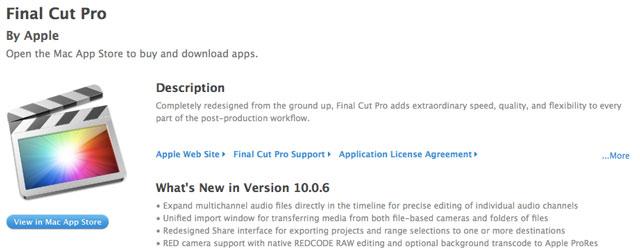







-m.jpg)






 Wesley Hilliard
Wesley Hilliard
 Malcolm Owen
Malcolm Owen
 Amber Neely
Amber Neely
 Christine McKee
Christine McKee
 Andrew Orr
Andrew Orr

 Mike Wuerthele and Malcolm Owen
Mike Wuerthele and Malcolm Owen

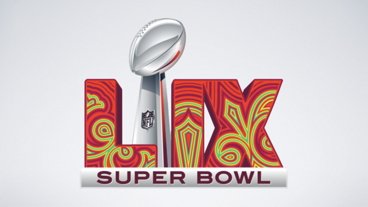








24 Comments
And here come the silent surprises....
I can't wait to try rendering 5k video on my MBP. EEeeek! Now I really do believe Apple must have a new Mac Pro in the works.
Now I really do believe Apple must have a new Mac Pro in the works.
You thought Tim Cook was lying when he said a new Mac Pro would be out in early 2013?
Awesome update. I look forward to the Mac Pro. Buy both and they will tide me over for 4 years with only continued investment in add-ons.
I can't wait to try rendering 5k video on my MBP. EEeeek!
Now I really do believe Apple must have a new Mac Pro in the works.
This made my day with this news knowing Apple is serious about a Workstation by putting as much into Final Cut Pro X to win back supporters.