Boinx Software's iStopMotion 2 stands above most of the rest at this year's Macworld/iWorld as a fun and well realized leveraging of the iPad's technology.
This year's Macworld/iWorld is overflowing with iOS apps, a reflection of the growing importance of Apple's iDevices in the Mac community. The best among these are really novel software offerings.
iStopMotion does exactly what you'd think from seeing its name: it allows users to film stop motion videos — think Wallace and Gromit — using an iPad. Boinx's kiosk in the middle of Appalooza has been a crowd favorite since the expo began, children and adults alike looking on, transfixed.
The demo setup consisted of several adorable clay monsters. With demo participants occasionally snapping pictures for key frames, the attendant would reshape and reposition the clay monsters to have them perform a series of motions. Along the way, he'd tell the participants when to snap pictures using iStopMotion's interface.
The resulting product was a smooth animation of the sort one might expect from classic Sesame Street: not on the level of, say, Chicken Run, but more than impressive enough to merit the "Best of Show" award the software earned.
It's a really impressive app that produces some frankly delightful results. I'm curious, though, as to whether it will be as easy for regular users to navigate in real life as it was with assistance from the kiosk attendant.
I noticed confusion on several faces when the attendant mentioned things like "key frames." It's possible, though, that a short tutorial will bring the average user up to speed.
iStopmotion is now available for download on the App Store.
 Kevin Bostic
Kevin Bostic









 Christine McKee
Christine McKee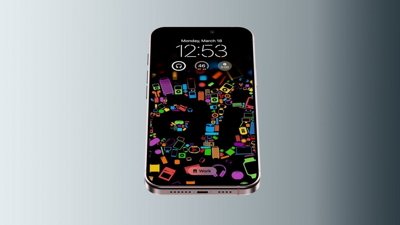
 Malcolm Owen
Malcolm Owen


 Amber Neely
Amber Neely
 Andrew O'Hara
Andrew O'Hara










4 Comments
I've been looking for something like this!
iStop Motion on the iPad with iStop Motion Camera on the iPhone is a fantastic pairing. It would be kind of nice to have some of the features of the desktop such as time-lapse, rotoscoping, etc but what is here is great.
How do you hold the iPad still?
I have this app for both iPhone and iPad. It produces some really brilliant results very easily. My kids use it in conjunction with their Lego bricks/figures to create all kinds of neat videos. Keeping the camera steady is important so my sons rigged a Lego stand that holds the iPhone steady while also allowing it to slide around the floor/table smoothly. When they use the iPad, they just utilize the case (one from switcheasy that allows the ipad to sit propped up securely) to keep the camera steady. I'll try to get one of their creations uploaded to youtube and post the link here tonight.