Synchronized note taking and organization app Evernote hit version 5.2 on Thursday, offering iOS users access to third-party integrated software via "The Trunk" and carry-overs from the OS X app including Snippets. Snippet view.
Evernote v. 5.2 is geared toward iPad users, providing the new Snippet view that allows for easier navigation by opening notes in a browsable separate window beside the note list. To access Snippets, users simply pull down from the list view to reveal the feature's icon.
Also new to iPad is a vastly improved PDF viewer. Along with support for landscape mode with rotation lock capabilities, Evernote users can now search within and view multi-page documents.
The update also brings two new text formatting options: "Simplify Text," which brings parity to messy formatting, and "Plain Text," which converts note into plain text.
In a welcome addition to its iOS offering, Evernote now supports The Trunk, an online marketplace for Evernote-powered plug-in apps like Pocket and Penultimate.
Finally, users who subscribe to the Evernote Business can now view their company's Business Library from an iPad. Offline viewing is also offered for Business Notebooks.
Evernote for iOS is available as a 38.7MB free download from the App Store.
 AppleInsider Staff
AppleInsider Staff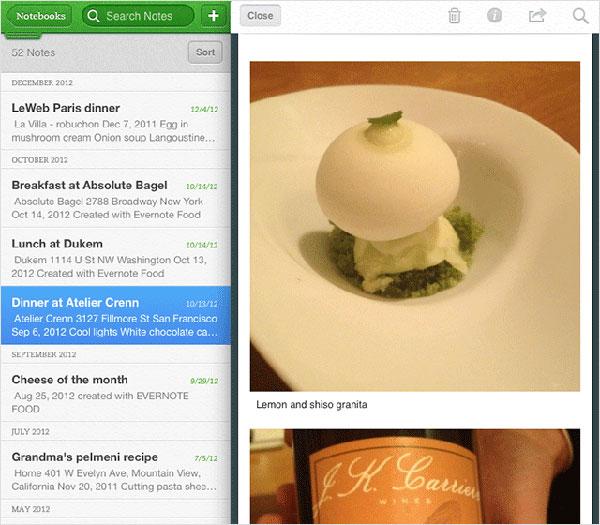








 Wesley Hilliard
Wesley Hilliard
 Malcolm Owen
Malcolm Owen
 Amber Neely
Amber Neely
 Christine McKee
Christine McKee
 Andrew Orr
Andrew Orr

 Mike Wuerthele and Malcolm Owen
Mike Wuerthele and Malcolm Owen










7 Comments
Hmm... The Trunk? Evernote needs The Kitchen Sink.
Someday Evernote may grow into an app that I would actually use. As it is now the limitations kill the app even though the concept is useful. I will have to give it another spin but I don't think it is there yet.
The concept is great but why does it look so ugly and is it so slow in updating every time you open it?
I still can't figure out how to just select a notebook and see its notes.
The concept is great but why does it look so ugly and is it so slow in updating every time you open it?
It's not slow for me, on the Mac, iPhone or iPad. And I am quite a power user.
I still can't figure out how to just select a notebook and see its notes.
It is very tricky. You have to hold the device just right ... and then click on the tab that says Notebooks and then select the notebook of interest. Yeah, it was tough to figure out ....
Someday Evernote may grow into an app that I would actually use. As it is now the limitations kill the app even though the concept is useful. I will have to give it another spin but I don't think it is there yet.
Many people find it immensely useful. It may not be what you would actually use. But its limitations, whatever you perceive them to be, are certainly not "killing" the app.