Apple's Passbook gained compatibility with two major apps on Tuesday as British Airways updated its boarding pass and travel title to support the coupon and pass management service, while Subway added integration for customers in the UK.
The British Airways app is a straightforward implementation of Apple's digital repository, with basic support for boarding pass storage. All other functions, like seat changes and push notifications, are taken care of by the company's official app.
The app also lacks integration with Passbook's geolocation services, which in the case of an airline app would bring up a user's boarding pass upon arriving at the airport. The airline said such service would come in an update expected by mid June.
British Airways for iOS comes in at 6.3MB and can be downloaded for free from the App Store.
As for Subway, the restaurant chain is now linking its Subcard loyalty point card app to Apple's service, allowing users to check recent transactions and points balance directly from Passbook. Once customers accumulate enough points, they can redeem them for a free sub sandwich. The new support is limited to the UK.
Subway's Subcard app is a 1.9MB free download from the App Store.
The new additions comes after Alaska Airlines announced adoption of Passbook last week, taking advantage of the service's advanced features like dynamic updates for seat assignments and geolocation integration.
 AppleInsider Staff
AppleInsider Staff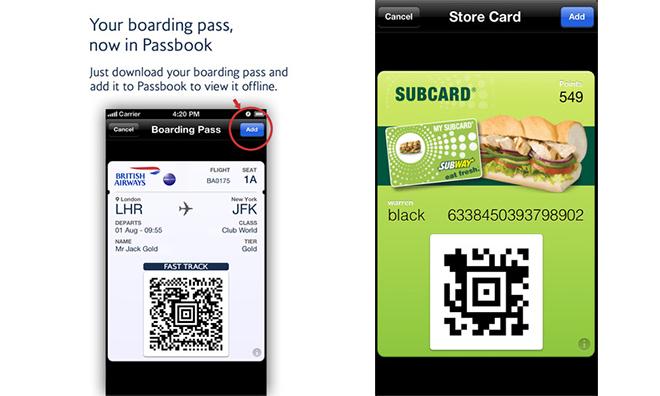








 Wesley Hilliard
Wesley Hilliard
 Malcolm Owen
Malcolm Owen
 Amber Neely
Amber Neely
 Christine McKee
Christine McKee
 Andrew Orr
Andrew Orr

 Mike Wuerthele and Malcolm Owen
Mike Wuerthele and Malcolm Owen










19 Comments
About time, BA.
I'm in London and will be flying BA back to India in a week. I think I'll try the BA app. It will be the first time I use Passport!
It's a trickle, not a flood. And a random one at that. Tough to keep track of, so I find it personally not terribly useful. Apple should partner with someone like Amex or Visa to roll this out more systematically/globally. And buy Square already.
I haven't used passbook once. The whole experience just feels odd to me. Having a wallet I don't understand that might automatically open unbeknownst to me when I arrive places sounds... Like something I'd rather not deal with.
Apple's weirdest addition to iOS. Not at all obvious why this had to appear or what worth it has for most people, but it is a waste of icon space for most.