While providing an overview of the new Maps app for Macs in OS X Mavericks and showing Calendar integration with location services to calculate and schedule travel time for meetings, Apple didn't specifically highlight new Apple Data Detector features.
"With OS X Mavericks, maps are built into Mail, Contacts, and Calendar, too," Apple notes on its preview page. "So wherever you see an address, you can see it on a map, just like that."
Maps integration with Apple Data Detectors
Apple Data Detectors are an invention the company first added to the Mac OS 8 in 1997 as a way to highlight bits of data (such as emails, URLs and phone numbers) within documents for subsequent user interaction.
Apple then slept on the technology until OS X Leopard in 2008, when it returned to the desktop as automatically generated links that enabled users to turn, for example, a date into a Calendar event or an address into to Contact record.
That same year, iOS 3 similarly enabled Apple's mobile devices to highlight numbers and emails into actionable links, a feature that was widely copied by Android licensees. Apple's clear patent on the technology has made it one of the very few inventions it has effectively used to stop infringement.
OS X Mavericks extends the role of Apple Data Detectors to integrate with its new Maps app when working with locations.
Selected addresses in Mail, for example, can now popup an integrated Maps view for obtaining directions or adding the address to Contacts, as highlighted in a tweet by Benedict Evans (below).
Maps in OSX Mail. Very nice. pic.twitter.com/TfqCVBqqat
— Benedict Evans (@BenedictEvans) June 28, 2013
In addition, mobile devices running iOS 7 not only highlight addresses but draw upon these "data detections" when performing searches in Maps.
For example, after getting an email including a given address, a user can open Maps and begin entering the address and the system will suggest the detected address as a result.
In the above image, iOS 7 Maps' first autosuggestion in an address search calls up a location included earlier in an email from Anthony J., before a direct match on the initial portion of the entered address would be useful.
 Daniel Eran Dilger
Daniel Eran Dilger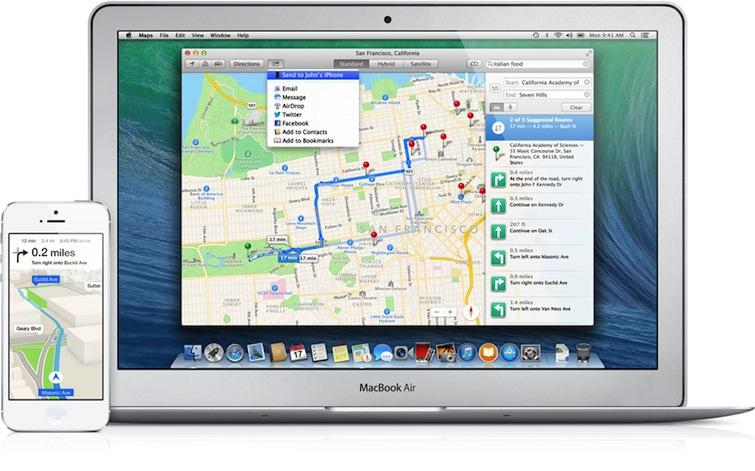
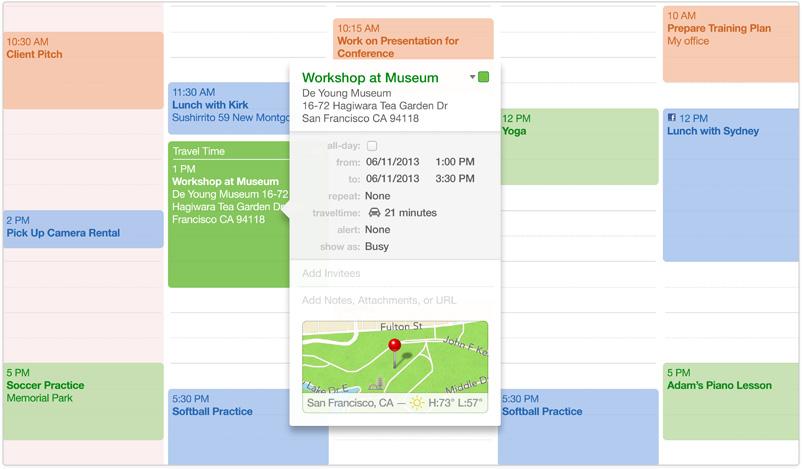
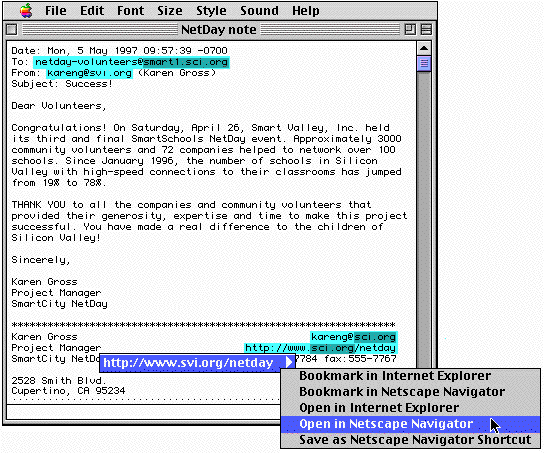
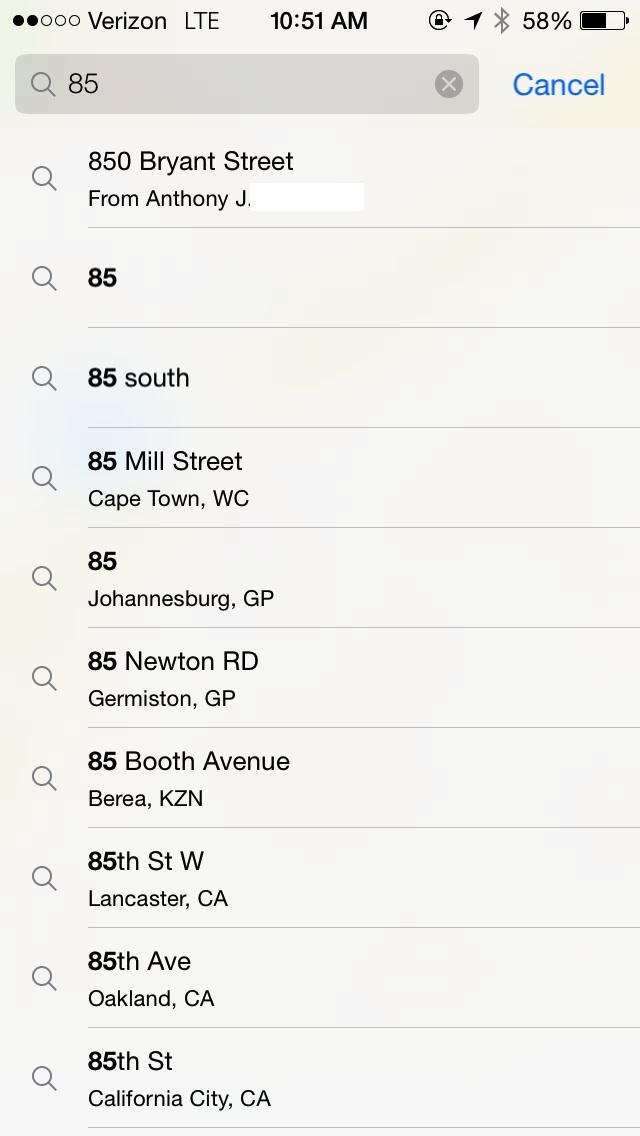







-m.jpg)






 Marko Zivkovic
Marko Zivkovic
 Wesley Hilliard
Wesley Hilliard
 Amber Neely
Amber Neely

 Malcolm Owen
Malcolm Owen
 William Gallagher
William Gallagher

 Christine McKee
Christine McKee




-m.jpg)



26 Comments
The building in of travel time based on current conditions is pretty darn awesome.
I hope that with Mavericks, Apple Data Detectors is more reliable than it has been with iOS. Sometimes you need to really fiddle with the formatting of addresses in Calendar for it to link to a map.
[quote name="Tallest Skil" url="/t/158296/apple-data-detectors-add-cool-maps-integration-in-os-x-mavericks#post_2354596"]The building in of travel time based on current conditions is pretty darn awesome.[/quote] Hopefully they also build in a time allowance for you to get lost following Apple Maps' terrible directions¡
The building in of travel time based on current conditions is pretty darn awesome.
What they should do is have it modifiable so that the person can add in additional time for them to get to their car. Some people work in a building where it might take 15 to 20 additional minutes for them to get into their car, etc. So, they should ask the user if they wish to add additional time to compensate so they can get ot their car or how much prep time they'll need before they are actually on the road. Just an observation.
What they should do is have it modifiable so that the person can add in additional time for them to get to their car. Some people work in a building where it might take 15 to 20 additional minutes for them to get into their car, etc. So, they should ask the user if they wish to add additional time to compensate so they can get ot their car or how much prep time they'll need before they are actually on the road. Just an observation.
Would be great feedback for Apple. http://www.apple.com/feedback/macosx.html