Apple is marking the release of its newest version of iOS 7 with a new user guide focusing on the operating system and new designs for some of its in-house software, including the official Apple Store app.
On Wednesday, Apple released the User Guide for iOS 7, currently available for the iPad and iPod touch. The iBooks are essentially iOS-optimized recreations of the manuals Apple already provides for its devices in PDF format on its website, though these newest have iOS 7 interfaces pictured within.
The manuals lay out the physical controls and components of the iPad and iPod touch, as well as the assorted ports and outputs. Much of the remaining content deals with iOS 7. On the iPad, the manual lays out the gesture controls unique to Apple's tablet, such as swiping up with four fingers to bring up the multitasking interface.
The books are both available as a free download from the iBookstore. They require an iPad, iPhone, or iPod running iOS 4.3.3 or later with iBooks 1.5 or later installed.
The iBooks app itself has also seen an update, bringing it to version 3.1.3. That update adds improved compatibility with iOS and iCloud, though it does not appear to sport anything in the way of an aesthetic redesign, as the interface retains the skeuomorphic bookshelf that has typified iBooks since its debut.
Apple has also begun rolling out new versions of selected in-house apps that reflect the "flat" design aesthetic of iOS 7. Both the AirPort Utility and the Apple Store app saw updates on Wednesday, adding compatibility and optimization for iOS 7. The Apple Store app also features a refined user interface.
Apple will likely be rolling out similar updates for its other in-house apps in the near future, but many of those apps still sport the skeuomorphic style that Apple abandoned with its latest iOS update.
The updates are available as free downloads in the App Store. AirPort Utility version 1.3.2 is an 8.4MB download requiring an iPad, iPhone, or iPod running iOS 5.0 or later. Apple Store version 2.8 is a 6.6MB download requiring an iOS device running iOS 6.0 or later.
Apple has also updated the Terms and Conditions for iTunes to reflect the addition of automatic app updates, the App Store's new Popular Near Me feature, and the Touch ID fingerprint sensor built into the iPhone 5s. With regard to Touch ID, the new terms read:
"In order to purchase and download iTunes Products from the iTunes Service, you must enter your Apple ID and password or use Touch ID to authenticate your Account for purchases."
 Kevin Bostic
Kevin Bostic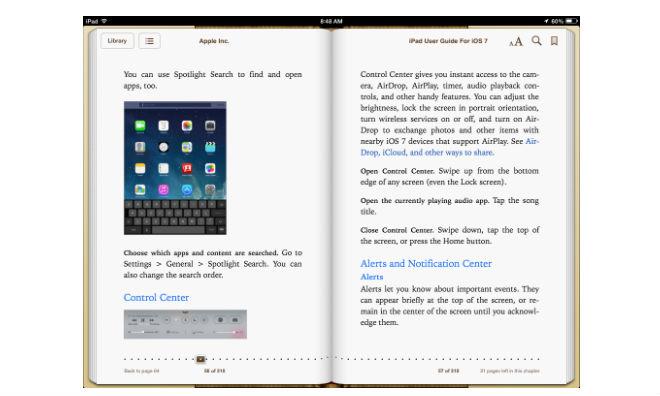







-m.jpg)






 Wesley Hilliard
Wesley Hilliard
 Malcolm Owen
Malcolm Owen
 Amber Neely
Amber Neely
 Christine McKee
Christine McKee
 Andrew Orr
Andrew Orr

 Mike Wuerthele and Malcolm Owen
Mike Wuerthele and Malcolm Owen










12 Comments
The App store is completely crapped out for most folks in my neighbourhood at the moment. People are getting update notifications, but no one can connect to get the files.
seems odd to release a user guide if they are delaying the software. guess that rumor was false
[QUOTE]That update adds improved compatibility with iOS and iCloud, though it does not appear to sport anything in the way of an aesthetic redesign, as the interface retains the skeuomorphic bookshelf that has typified iBooks since its debut.[/QUOTE] Certain skeuomorphics can stay in iOS I think - and iBooks is one of them.
The App store is completely crapped out for most folks in my neighbourhood at the moment. People are getting update notifications, but no one can connect to get the files.
happens every major ios release. folks jam up the system banging on the 'check for update' button or getting app updates, running backups. App Store is often the first to go down in the chaos.
[quote]"The books are both available as a free download from the iBookstore. They require an iPad, iPhone, or iPod running iOS 4.3.3 or later with iBooks 1.5 or later installed. "[/quote] I check the iBook store, there's no user guide for iPhone. Only iPad and iPod Touch. -_-