Amid a sea of Internet-connected cameras, startup Dropcam has managed to accumulate a healthy following with its eponymous device, the latest version of which ups the ante with markedly better picture quality, intelligent alerts and Bluetooth LE connectivity.
For this review, we tested the Dropcam Pro as a home security and monitoring tool, though it can be used in a host of applications, from a baby monitor to a impromptu communications device. Backed up by a solid app and Web service, Dropcam offers the right mix of function and convenience we think consumers have been waiting for.
Design
Like its predecessor, Dropcam Pro maintains the same small hockey puck form factor, with a shiny black plastic shell surrounding a fairly substantial lens group. The device sits in a teardrop-shaped stand that can double as a wall mount with the included bracket. Rubber pads ring the bottom of the stand for slip resistance.
Looking at the camera itself, the rear portion of the device has a 2.25-inch diameter, while the front section is a slightly domed housing with a diameter of 1.75 inches. Compared to last year's Dropcam HD (now just called Dropcam), the unit is a bit larger, but is still fairly lightweight, so the stand is needed to add heft.
Stuck in its stand, the Dropcam Pro looks a little like an eyeball what with its large central lens. For the Pro, the company chose a six-element glass lens that directs light to a 1/3-inch sensor, the same size as the component found in Apple's iPhone. This represents a doubling of sensor area from the Dropcam, which the company claims offers two-times the performance.
Dropcam Pro (left) moves more integral components to the front housing compared to the Dropcam HD.The Pro boasts a 130-degree field of view, up from 107 degrees last year. While there is no physical zoom, the software-controlled 8x zoom function does benefit from the higher quality lens array and enlarged sensor. Output is the same at 720p, but the imaging buffs really make a difference, affording a clear picture with tons of detail and great color rendition.
Just above the lens is an LED status light. When the Pro is plugged in, the light will blink amber until it finds a Wi-Fi connection, at which time the LED glows blue. The status light is user-defeatable, so you can choose to leave the LED active, or be sneaky and turn it off.
At the bottom of the unit is a USB port that supplies AC power from an included adapter. Dropcam also provides a long ten-foot cable so the unit can be positioned some distance from a power outlet.
Inside Dropcam Pro's shell is a microphone and integrated speaker, as well as a new wireless suite that includes Bluetooth LE.
Setup and usage
Setting up Dropcam Pro is straightforward, but for those who need assistance, a step-by-step guide is provided via a startup guide pre-installed in the camera. Users are first instructed to connect the Pro to their computer, which will automatically run the built-in setup wizard.
Once your Wi-Fi network has been recognized and configured, the program will lead to Dropcam's webpage, which basically serves as the hub for all camera controls. Using a Web interface is a good idea, since most people will be using the camera for remote or long distance monitoring. After initial setup, you can disconnect the camera and reconnect to a wall outlet. The camera will automatically scan for Wi-Fi and start streaming.
Dropcam's Web interface for CVR and live streaming.Alternatively, the above process can be accomplished via Bluetooth LE. For multi-camera setups, this is a welcome feature. We simply discovered and paired our iPhone with the Dropcam, entered Wi-Fi credentials and applied initial settings. Much easier than connecting to a computer then reconnecting to a wall outlet elsewhere in the house.
With the new Pro, the company has kept a similar software feature set, with options to enable night vision, toggle audio on and off, tweak mic sensitivity and more. The Web GUI for camera setup mimics that of the iOS app, which also plays a huge role in the Pro's operation.
In use, the camera performed as advertised, with picture quality noticeably higher than the Dropcam HD. Footage is nowhere near what comes out of the iPhone 5s, but the resolution is good enough to distinguish all but the finest of details.
The 130-degree field of view does take some getting used to as it does distort the picture somewhat. Dropcam notes the wide view acts as a replacement for mounts that pan and tilt. The idea is that zooming in just a tad will allow you to virtually move around the image, a sort of virtual pan and tilt accomplished with software and the high resolution sensor.
The app and service
Dropcam Pro's hardware upgrades are largely iterative. What makes the camera such a strong contender in the market is its software and back end technology.
What some people don't realize is that Dropcam, as a company, is not only a hardware manufacturer, but a service provider as well. The firm offers what it calls "cloud video recording," or CVR for short, which automatically saves a stream of footage to an encrypted server for later viewing. CVR is subscription-based, with prices starting at seven days of video for $9.95 per month or $99 per year, going up to 30 days for $29.95 a month or $299 per year.
It should be noted that each Dropcam needs its own CVR subscription. Even with a 50 percent discount offered on additional cameras, the proposition is still an expensive one. Live streaming is always free.
With CVR, video records on a rolling basis, meaning any period of time over the last week or month will be accessible. Users can save and share clips, or even make their live stream available publicly. There are a number of public Dropcams in operation all over the world, some of which are featured on the company's website and app.
Schedule the camera to start and stop recording at specific times. The iOS app also features geofencing capabilities so users don't have to manually turn the camera off when they leave the house. The same scheduling can be applied to alerts.
This ties in with one of the stalwart software features of Dropcam: motion recognition. As the camera is constantly recording or streaming, it can monitor the audio and video feed and send an alert to your mobile phone when it senses sound or motion.
Dropcam's app showing a live stream in full-screen mode.Previous versions were too sensitive and would trigger the function for the slightest of changes. The latest Dropcam has advanced "computer vision" and learning programs called "Activity Recognition" to filter recognized activities.
We tried out the function, which is still in open beta on the Web client, and it worked to some degree. It appears that the system breaks down motion by region first, tagging certain activities in a specific area, then by type of movement.
Dropcam's Web interface for CVR and live streaming.Whenever an activity is recognized, it is flagged and assigned a color that shows up on your Dropcam CVR timeline. These tags will show up as "unassigned" until the user gives the activity a name.
For example, we tagged our front door, which is constantly being opened and closed, as "Entryway." From then on, when the system determined that the front door had moved, it tagged it "Entryway." The tag can be made invisible if it's a common and unimportant activity, like a curtain moving in the wind or a pet walking by.
The function is helpful, but we found it to still be overly sensitive, while pattern recognition was somewhat off and would incorrectly tag activities. We can see the feature becoming more useful as time goes by, however, especially for those who subscribe to CVR.
Night vision functions remain the same compared to last year's model. The mode picks up infrared light, hence the black and white image. A number of IR LEDs line the inside the front lens housing and activate in very dark environments, but the light thrown doesn't reach very far. While acceptable in most situations, Dropcam can't cover large, pitch-black rooms.
Optics of Dropcam Pro (left) versus Dropcam HD.Testing out the two-way talk function, which uses the internal mic and speaker to turn Dropcam into a sort of monitor-less webcam, we were left unimpressed with the results. Even with our high-speed Internet connection, two-way talk didn't function as advertised. Aside from the lag, the sound quality is just acceptable on the Dropcam end. From the app, everything sounds fine, but audio comes out choppy and sometimes garbled from the Dropcam's speaker.
Conclusion
Dropcam has quickly become one of the top-selling Internet-connected monitoring systems available, and with the latest Pro, we think the platform has matured to become one of the best values on the market.
High resolution images, deep system settings, CVR and automatic alerts are all great features, but we especially like the potential of Activity Recognition. While the programming is not as intelligent as Dropcam claims, there is a definite improvement from the previous generation's motion-sensing capabilities.
Our only gripes with the Dropcam Pro are poor speaker quality, laggy two-way talk and weak infrared LEDs.
Overall, the Dropcam Pro is a worthy successor to the Dropcam HD. While hardware received a significant boost, we argue the software upgrades are more substantial. Everything is easy to setup, seamless and, most importantly, it works.
For anyone looking to get into automated remote monitoring, we can easily recommend the new Dropcam. Those who already own a previous model may also want to take a look if they want the best image quality available.
The Dropcam Pro is available now for $199, including a free 14-day CVR trial period.
Score: 4 out of 5
Pros:
- Great image quality
- Automated activity tagging and alerts
- Cloud video recording capabilities
Cons:
- Expensive per-camera CVR subscriptions
- Activity Recognition not perfect
- Poor speaker and two-way talk performance
 Mikey Campbell
Mikey Campbell




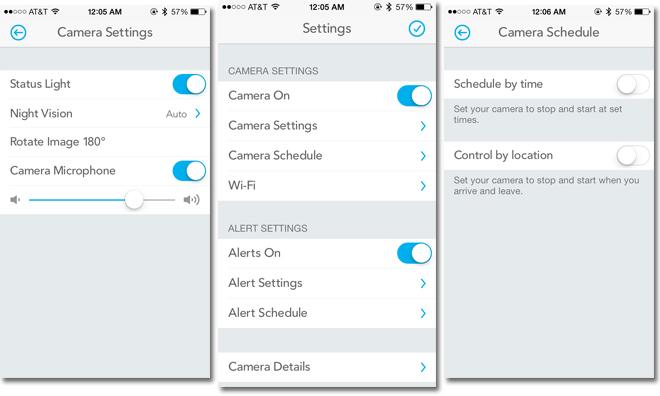



-m.jpg)






 Malcolm Owen
Malcolm Owen
 Oliver Haslam
Oliver Haslam
 Amber Neely
Amber Neely
 Marko Zivkovic and Mike Wuerthele
Marko Zivkovic and Mike Wuerthele

 Andrew Orr
Andrew Orr











21 Comments
I've owned 2 of the Pros since they become available a couple of months ago. Setup through my Mac took a minute or two, just as easy as pairing with your phone. I subscribe to the 7 day CVR for both cameras and feel that it's a steal for the money. The infrared LEDs produce a very good picture, though be aware there is an audible 'click' when they switch on. I'd highly recommend the Dropcam Pros for their quality and ease of use.
First off, fantastic review. Very thorough and well done Mikey. To build on what you wrote, two big drawbacks are weatherproofing and the requirement for internet connectivity. A lack of weatherproofing means that you have to keep these cameras inside the house. Which means that even if they are pointed outside behind the safety of a window, the night vision is useless because the camera gets a lens full of infrared noise from the LED reflection on the glass. In other words, Dropcam is only useful as a daytime camera for outdoor viewing, or as a 24 hr camera indoors. On to the second item, many people don't realize that the camera requires constant internet connectivity as its platform is built on streaming the video to Dropcam's servers first, then back to your phone. This means that 1-2 cameras on a DSL connection can quickly bog down your data rates to unusable as the cameras are always on. Additionally, it's not possible to take the camera with you anywhere (i.e. as a baby monitor when traveling) because it absolutely requires an internet connection; even bringing your Airport Express and setting up your own local network won't get you anywhere. In all I was an early adopter of this camera and loved it. Bought 3 for myself, then 6 for different family and friends. Some of the features are nice, but overall it's just going to be an IP camera pointing inside your own home/office. Oh, and if you get robbed and don't have the CVR plan (like I was), they can't help you retrieve the footage. Understandably so and legally compliant, but worth pointing out nonetheless.
Nice review. Seems like the CVR service would be a must since anyone who breaks in could just snap up the camera and walk away. Too bad they charge for each device though. All in all, seems like a step in the right direction.
[quote name="thetorrey" url="/t/160983/review-dropcam-pro-internet-connected-monitoring-system#post_2441836"]Nice review.[/quote] +1. Mikey always does excellent reviews.
Can I set the device to record motion-triggered events to my home computer hard drive, or do they only work through the CVR service?