After years of waiting, pro users finally get a completely revamped Mac designed specifically to suit their needs, complete with bespoke chassis, high-powered internals and a price tag to match.
"Beautiful," "exquisite," "sexy," "revolutionary." All these superlatives and more have been used to describe the new Mac Pro. With its cylindrical body, unique interior configuration and abundant power on tap, the machine may well be the next generation of computer.
What Apple has done, or is attempting to do, with the Mac Pro is break decades of thinking inside the box. Literally.
In building the new Mac Pro, Apple not only created a machine for professionals and enthusiasts, but crystalized its vision of the future of computing: a vastly expandable platform built on a powerful core unit, with high-speed I/O tendrils extending to daisy-chain-able external devices. Gone are easily swappable internal HDDs; the cavernous space for aftermarket components shrunken and replaced with a unique thermal core. About the only user-friendly add-on is RAM, but even that is limited to four DIMM slots.
All this change comes at a price, however, in both unit cost and usability. Starting at $3,000 for a base machine, Apple is certainly not targeting the everyday consumer.
Design
The new Mac Pro is perhaps the most radical generational design change Apple has attempted. The company eschewed the tried-and-true rectangular tower form factor in favor of a cylinder with compartmentalized innards. This is not a simple rejiggering of BTX logic board design; the Mac Pro was designed from the ground up to be completely different. To call it a rethinking of the modern computer would not be hyperbole.
Applying knowledge gained from "designing down" small form factor laptops, iPad and iPhones, Apple managed to squeeze a beast of a machine into a chassis only slightly larger than a shoebox. By now, we've all seen the promotional material touting the Mac Pro's cylindrical superstructure, its highly-polished surface and monolithic build. Watching videos online and seeing a product in person are two totally different things, however.
Lifting the box — which itself is a study in minimalist packaging with a two-piece polystyrene skeleton holding the $3,000-plus Mac Pro in place — one quickly realizes how much tech Apple condensed into the small six-inch round footprint. On that note, the box contains only three things: the Mac Pro, its power cord and the usual welcome/quick start packet.
Weighed as a whole, the 9.9-inch tall Mac Pro comes in at 11 pounds. Considering the extruded aluminum outer shell with incorporated locking mechanism weighs in at just over two pounds, that leaves the inner heat sink (thermal core), fan, circuit boards and substructure at under nine pounds. Astonishing for a computer boasting workstation-class components.
Save for an Apple logo screened out in raw aluminum on the rear of the machine, everything is black. Even the included Apple stickers and power cable are black; the polar opposite of Apple's traditional white aesthetic.
Sitting on a desk, the Mac Pro melts into its surroundings. The polished skin is highly reflective, yet not "shiny." In direct sunlight the black paint is almost iridescent. Fingerprints are a problem if you want to keep it looking brand new, and our test unit gathered quite a few as we constantly connected and disconnected external drives, cameras and other electronics.
The rear ports easily blend in with the all-black facade, which is nice until you have to use them. To aid in nighttime or dark room operation, Apple includes a bank of LEDs behind the rear panel that light up automatically when the computer is swiveled. The power button also has a built-in glowing LED somewhat like the old PowerMac G4 except in black aluminum.
Helping keep the Pro low profile is an almost complete lack of noise. Apple obviously spent a lot of time on thermal design. When covered, the computer is almost like a smokestack, with collected heat rising naturally out of the well-ventilated top. A single large fan with custom blades allow for low-RPM operation, thus reducing noise. In use, a pillar of air is constantly being blown out through the top opening, but motor noise is near zero from anything more than inches away.
Lifting the shell reveals three panels' worth of circuitry, as well as access to system RAM DIMM slots. On our two test beds, the quad-core came with three 4GB sticks of 1866MHz DDR3 ECC made by Hynix, leaving one slot open for expansion. The 6-core version came with four 4GB Hynix modules. As seen in the above image, the DIMM layout is graphically represented in "About this Mac," which in this case is showing the stock 12GB included with the 4-core machine.
Removing individual DIMMs is accomplished by lifting a bay release latch that frees a two-slot spring-loaded harness. The system is symmetrical, meaning both sides operate identically, while slots are numbered for convenience. Like past Mac Pros, DIMMs are attached and held in place via pressure exerted by the socket.
Not much else is easily user-replaceable. The internal SSD can be removed with the right tools, but finding a third-party component to match will be impossible for the foreseeable future. Aside from the custom form factor, Apple's SSD is built with a PCI Express x4 pinout, not quite an industry standard at this point.
The drive is located on the external (or reverse) of the GPU circuit board, keeping it away from heat generated by the processor and dual graphics cards. Air still flows over these external components, though most is sucked up from the central thermal core to which all integral circuitry is attached.
Rounding out the machine's rear connections are two Gigabit Ethernet ports powered by Broadcom's BCM57762 controllers. Each is linked up to its own PCI bus with x1 link width.
Taken as a whole, the new Mac Pro's design is one of Apple's best case studies in form following function.
Performance
We tested the two standard Mac Pro configurations as offered through the Online Apple Store. The entry level model comes with a 3.7GHz quad-core Intel Xeon E5 CPU, 12GB of 1866MHz DDR ECC RAM, dual AMD FirePro D300 workstation GPUs with 2GB GDDR5 VRAM each and a 256GB PCIe SSD. Apple's second-tier Pro boasts a 3.5GHz 6-core Intel Xeon E5 processor, 16GB of memory, dual AMD FirePro D500 GPUs with 3GB GDDR5 VRAM each and a 256GB SSD. The higher-spec'd version comes at a $1000 premium.
While two "base models" are offered, the 6-core build is simply preconfigured with higher-end components out of the gate. The quad-core version can be configured to identically match the 6-core's specifications at the same price.
From the starting point, both can be kitted out with a 3.0GHz 8-core with 25MB of L3 cache or a 2.7GHz 12-core CPU with 30MB of L3 cache, as well as dual D700 GPUs with 6GB of VRAM each. Users can mix and match unregistered DIMMs in most 16GB and 32GB configurations, but the Pro requires registered memory when maxed out at 64GB.
On page 2 of 2: CPU choices, Graphics, Storage, Thunderbolt 2 and displays, Odds and ends, Discounts, & Ratings.
CPU choices
Apple offers four different Xeon chips to choose from, from quad-core all the way up to 12-core. Selecting the one that is right for your specific needs is probably the most important configuration choice to get the most out of the Mac Pro.
In our tests with the quad- and 6-core Pros, we could see only slight application-specific speed variations between the two. While the quad-core has a higher base clock frequency at 3.7GHz, Intel's Turbo Boost kicks both processors to 3.9GHz max.
Quad-core 64-bit Mac Pro benchmark. For full Geekbench 3 numbers, click here.When power-gated or running single-threaded operations, the quad-core felt snappier, but under heavy loads the 6-core expectedly pulled ahead. The two extra active cores and four additional threads helped out substantially with multi-thread operations, though to get to this point we had to push the machines to their respective limits.
We fired up Final Cut Pro X 10.1 and transferred, processed and rendered multiple 4K video feeds in full resolution with numerous filters simultaneously. With background processes turned on, both systems maintained usability, but the 6-core model was markedly more responsive. Both machines ended up dropping frames on playback under the weight of multiple 4K projects being displayed at once, though it took quite a bit to get there.
We didn't have the chance to test out the 8-core unit, but from the thermal specs and Intel's own documentation, it might be the better all-around chip for heavy multi-thread duty cycles like offline 4K or multi-cam video editing. With most modern apps taking advantage of multi-threading, the availability of 16 threads on 8 cores at the same Turbo Boost might be worth the price of admission.
The 12-core also looks to be a strong performer, but is more of a specialized configuration for users who routinely employ massive multi-threaded operations. While granting a huge number of threads — 24 over 12 cores — the hit to clock frequencies under "normal" single core loads is significant.
Graphics
All 2013 Mac Pros ship with dual-GPUs standard. Our test configurations came with AMD's FirePro-touting D300 and D500 series, both of which were up to the task when it came to FCP X 4K rendering.
There were perceivable differences in scrubbing video with post-processing changes, but the most significant disparity came in rendering effects in FCP X. This should come as no surprise as the process is GPU-based.
Selecting various effects and tweaking their settings to maximum would affect render times in terms of seconds. Stacking multiple effects — all of them — on import and playback showed larger gaps.
Monitoring CPU load during these procedures suggests the GPU takes over during effects rendering, not previewing. As such, dropped frames occurred in the live preview when stacking multiple effects, but the issue resolved itself after rendering was complete.
Importing 36MB uncompressed RAW photo files into Adobe Photoshop was quick on both Pro models, likely thanks to PCIe and CPU threading. Pushing the files through Lightroom with correcting filters and other image processing enabled, the 4-core and 6-core performed nearly identically.
Other graphics-intensive apps like Illustrator and InDesign revealed little insight into GPU performance. This is to be expected, however, as Adobe has not yet customized its software to take advantage of the Mac Pro's dual-GPU setup.
Storage
As for internal storage, Apple is practically shoving users toward Thunderbolt-connected solutions as both base configurations come with 256GB SSDs. There are options to buy 512GB or 1TB SSD modules from the factory, but for the Mac Pro target demographic — videographers, photographers and other graphics professionals with high-storage needs — the extra on-board space is of little concern as working data usually lives on external racks or RAID arrays.
The internal PCIe SSD itself is fast, as seen above, though Apple's latest Mac Book Pro with Retina display offers similar throughput levels. Compared to the laptop, there is a speed boost with the x4 pinout, hovering somewhere between 100MB/s and 150MB/s, but the difference is negligible under most conditions.
Because Apple went completely solid state for internal storage, data acquisition speeds are less likely to be the bottleneck in a user's workflow. Topping out at 1TB, the on-board configuration pushes toward connected storage or NAS solutions for anything outside of apps and highly-accessed data.
For our tests, we stored all apps and data on the internal drive for maximum speed. Under various stress tests in FCP X and Adobe Photoshop, we found SSD access more than ample to keep up with processing and rendering. Copying, moving and editing files is on the same level as the Retina MacBook Pro, while read times are ahead of the curve.
Mac Pro SSD placement.Thunderbolt 2 is astoundingly fast. We timed file transfers in a number of scenarios, including the Promise Pegasus2 R4 RAID array, external hard drives and target disk mode from a late-2013 15-inch MacBook Pro with Retina display.
As expected, the Pegasus2 — which comes preconfigured from the factory in the not-so-aggressive RAID 5 — beat out single-drive external HDDs we tested except for the MacBook Pro's PCIe SSD in target disk mode. For reference, the Pegasus2 is a Thunderbolt 2-equipped four-bay array with 7200RPM 2TB drives, making for an overall 8TB of storage in a single logical volume.
While we didn't have the chance to test out RAID 0, out-of-the-box write speeds spiked at a touch over 620MB/s, but came down to about 100MB/s below that after spin-up. Read speeds hit over 600MB/s and leveled out at 480MB/s.
Thunderbolt 2 and displays
We were able to test the Mac Pro with Apple's recommended Sharp PN-K321 4K monitor and found the pairing to be almost overwhelming in everyday use. The Pro's dual graphics cards pump out a native resolution of 3,840-by-2,160 pixels when attached to the Sharp 32-inch display, with OS X limiting refresh rates to 30Hz on default.
While not specifically stated in the OS X Settings menu for display scaling, the Sharp monitor can be configured to refresh at 60Hz rather than 30Hz, giving a much smoother UI experience. Other resolutions are available, though each one results in an image too distorted to use with the Sharp.
Apple discusses the use of 4K monitors on its support site, and notes the Sharp display's DisplayPort Stream needs to be switched to MST in order to gain the higher refresh rate. This of course further limits the Thunderbolt 2 bus being used to send the high-resolution image, so we had to switch our RAID array to a different port powered by a separate bus to achieve optimal write speeds.
Scaling fared much better with Apple's own Thunderbolt Display, including refresh rates at higher resolutions. For the purposes of our test, however, we mainly used the Sharp monitor.
Since Thunderbolt 2 aggregates the original protocol's four 10Gbps channels, the format can push data at 20Gbps up- or down-stream. This is good enough for 4K video streaming via Mini DisplayPort, but with some caveats.
Source: AppleThe Mac Pro has three Thunderbolt 2 controllers that support six ports. As seen above, there are two ports for every one bus (with the HDMI port slaved to the third Thunderbolt 2 bus). This is how the Pro handles multiple 4K monitors and daisy-chained devices. Since 4K monitors require more throughput than one controller can handle, the computer maxes out at three such displays.
If three giant 4K monitors aren't enough, users can step down to lower-resolution screens like Apple's 27-inch Thunderbolt Display. As noted by Apple's support document regarding the matter, a total of six can be used with the current setup, with each breaking out an additional Thunderbolt port for daisy chaining.
Odds and ends
In testing a machine with this kind of power, it's easy to overlook smaller details like fan noise, heat dissipation and I/O layout. We took a minute to sit back, turn off the gigantic 4K display and inspect the machine itself while it was running an FCP X import sequence.
The thing you notice first is that the Mac Pro is dead silent. Even when under load, fan noise was at a whisper. If the power button wasn't illuminated, it would be hard to tell the computer was even on.
To be clear, there is a ton of air being sucked through the case, but the top lip/handle acts as a shield to noise generated by the fan motor. The shape of the case also plays role in gently channeling air out of the machine without without buffeting.
Looking at the in/out ports, the Pro's curvature lends a slight bow to the back panel, which in turn allows each port to be just askew of its neighbor. A small touch, the layout helps facilitate cable swapping. This is most welcome in the case of Thunderbolt cables, which have shallower plugs and don't insert as snuggly as USB counterparts.
Apple has perfected discreet lighting and the Mac Pro takes the game to a new level. Aside from the "breathing" illuminated power button, the port auto-illumination feature perfectly outlines the USB and Thunderbolt receptacles and throws just enough light to plug and unplug in the dark.
Poking around the Web, not much has been said of the Mac Pro's sturdiness. Apple used an adequately thick aluminum casing to protect the Pro's innards, which themselves are firmly attached to the hefty thermal core.
While the top lip may look fragile, it is actually robust and can be used as a handle. There are no points where the computer flexes or bends and every component is screwed down or micro-soldered securely to its circuit board. The case's locking mechanism is large and securely ties down the aluminum sheathing to a solid attachment point on the inner frame.
In short, the Mac Pro is a rock.
Conclusion
It's hard not to recommend the Mac Pro after using it. The price may be hard to swallow for the average consumer, but is fair considering the horsepower under the hood. With substantial performance gains over the last generation, a killer design and forward-looking component package, this is the Mac professionals and consumers will lust after.
Whether you need one boils down to what you will use it for and the depth of your pockets. For professional buyers, especially those dedicated to Apple's platform, it isn't so much a question of "if" but "which." Non-professionals can also make a strong case to take the dive, but at a starting price of $3,000 and nothing extra in the box aside from a power cable, the proposition is a bit more complicated.
For one, data storage is skewed to users who own RAID arrays or massive external solutions. The base 256GB SSD is unlikely to sate consumers with quickly-growing digital content libraries, but configurable options are expensive due to the Pro's solid state requirements.
The Mac Pro is purpose-built to serve the professional market, more so than any other machine onto which Apple has tacked the "Pro" moniker. While it runs "normal" applications like Safari, iPhoto and iMovie just as well as a top-tier iMac, non-professionals who stick to these apps may find speed benefits fall short of expectations.
The Pro will chew through menial tasks without breaking a sweat, but its true capabilities are only realized with pro-grade apps. FCP X is currently the best example of tailor-made Mac Pro software done right. The app's multi-threaded processes address all of the Pro's CPU and GPU assets, freeing the machine to flex its muscle.
Put toe-to-toe with any Mac past or present, the new Mac Pro will always come away the winner. It is, quite simply, the best Mac ever made.
Score: 5 out of 5
Pros:
- Most powerful Mac ever
- Radical design makes for thermally efficient and quiet operation
- Exceptional value for the Prosumer/home studio
- Generous number of Thunderbolt 2 and USB 3.0 ports
- Forward-looking component package
Cons:
- Price tag not for faint of heart
- Limited on-board storage & user-repairability/component replacement
Pricing & Availability
The new Mac Pro is currently available from Apple and its authorized resellers in up to 198 different configurations but is severally constrained (we hear MacMall just got a few of the two standard retail models, however: 1, 2
For those readers looking for the most economical point of purchase, check out prices.appleinsider.com for a current list of Mac Pro discounts from Apple authorized resellers, AppleCare bundle pricing, and tax-saving options.
 Mikey Campbell
Mikey Campbell



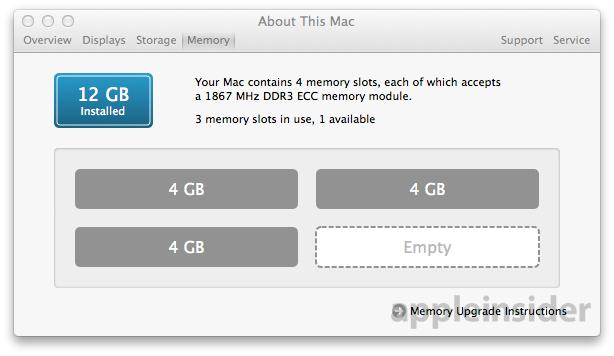




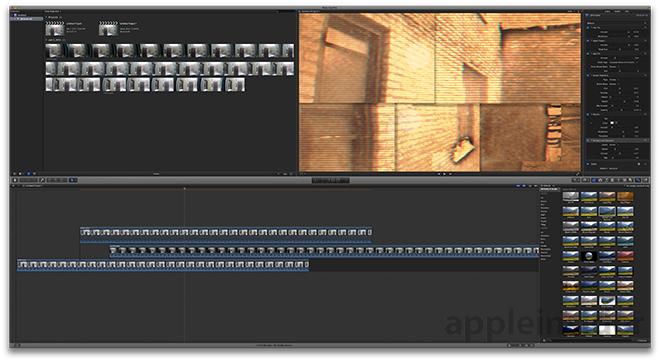

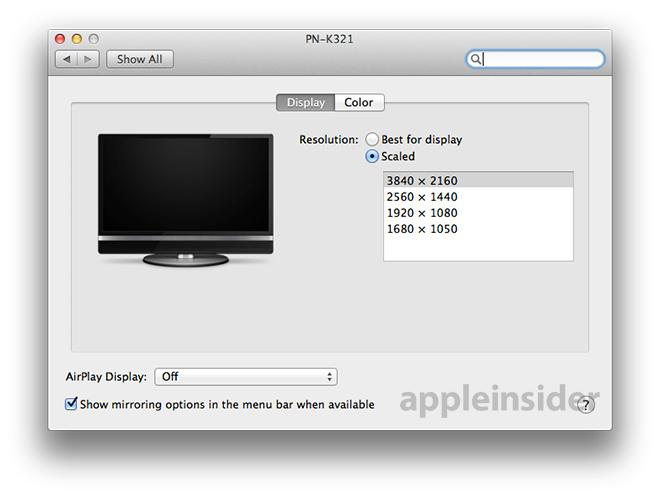


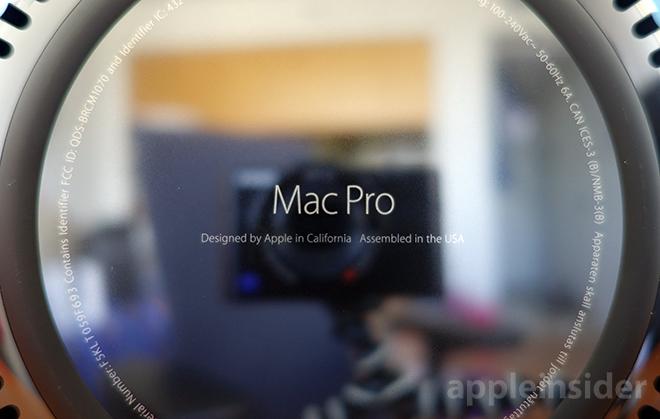









-m.jpg)






 Marko Zivkovic
Marko Zivkovic
 Mike Wuerthele
Mike Wuerthele
 Christine McKee
Christine McKee
 Amber Neely
Amber Neely
 Sponsored Content
Sponsored Content
 Wesley Hilliard
Wesley Hilliard

 William Gallagher
William Gallagher








119 Comments
Drool.
Drool.
It's gonna take a good while before Adobe support the dual-GPUs in the new Mac Pro. Final Cut was specifically updated to take advantage of this massively improved graphic power, but Adobe continues to be the laggard here--Premiere, I'm looking at you.
I want to see all the external Death Star scenes reshot on the Mac Pro using miniature spaceships.
Another solid review, thanks Mikey