One week following the second OS X Mavericks 10.9.2 beta release, Apple on Thursday released a third iteration to developers alongside the latest build of Safari 6.1.2.
The latest Mavericks beta carries the designation 13C44 and carries many of the same focus areas in the previous release. Apple is once again asking developers to concentrate on Mail, a built-in feature that has caused numerous problems since the operating system's release.
As for Safari 6.1.2 seed 2, the release is compatible with both Lion and Mountain Lion and Apple requests developers focus on Accessibility, AutoFill, Dragging Tabs Between Monitors, General Website Compatibility, Printing and Emailing from Reader, and Extension Compatibility.
Developers can download the latest seeds via Apple's developer portal or Software Update.
 AppleInsider Staff
AppleInsider Staff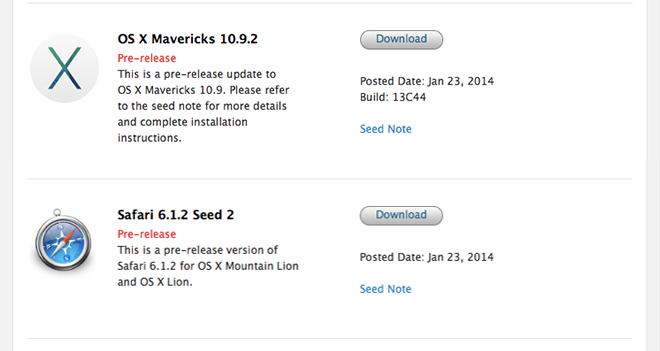








 Charles Martin
Charles Martin

 Malcolm Owen
Malcolm Owen
 William Gallagher
William Gallagher

 Christine McKee
Christine McKee
 Wesley Hilliard
Wesley Hilliard









6 Comments
Cool.
Has anyone that has a Google Apps account gotten Mail in Mavericks to show an unread count? I get the blue dots, but no counter.
Has anyone that has a Google Apps account gotten Mail in Mavericks to show an unread count? I get the blue dots, but no counter.
I haven't had any trouble with this, and I have several Google Apps accounts that I use. In fact, I don't recall having any trouble with Mail showing a counter since I began using Mavericks.
I haven't had any trouble with this, and I have several Google Apps accounts that I use. In fact, I don't recall having any trouble with Mail showing a counter since I began using Mavericks.
That is so odd. I have tried removing mine entirely and adding it back and it still won't show an unread count. Plus, it takes forever to update, sometimes never does, if I check my mail on a different device. For example, if I delete an email from my phone, it will show as unread until I quit Mail and re-launch. Clicking manually check mail won't clear it. You have had none of these issues?
That is so odd. I have tried removing mine entirely and adding it back and it still won't show an unread count. Plus, it takes forever to update, sometimes never does, if I check my mail on a different device. For example, if I delete an email from my phone, it will show as unread until I quit Mail and re-launch. Clicking manually check mail won't clear it. You have had none of these issues?
None at all. I have been accessing my Google Apps accounts via IMAP on both my iMac and my MBP. I've also got my iPhone that I've been using too...but no problems with any of them showing a counter, and shortly after reading the mail on one device it will clear the unread badge from the others. The only weirdness that I have really had has been the occasional blue dot not clearing unless I scroll down to the bottom of the message and back up.