Searching through Apple's Safari browser in iOS 8 has seen a number of tweaks and enhancements, including the ability to quickly search the App Store or Wikipedia via keywords, letting users bypass a search engine's website entirely.
Apple's new quick website search feature uses the smart search box in Safari to search within websites automatically. users must simply type the name of the website as part of their search.
For example, searching for "Wiki iPad" will present a top result of the official Wikipedia entry for Apple's iPad. Tapping on this search result instantly takes the user to the Wikipedia page rather than a list of results from their search engine of choice.
The same can also be accomplished to view App Store content by simply adding the word "app" to the search query. For example, searching for "AppleInsider app" shows a quick link to the App Store, and tapping on it directly loads the app rather than loading an itunes.com URL.
Safari will also adapt to a user's browsing habits and history, automatically preloading the top search result, and now it will even even add quick bookmarks to frequently visited sites in the favorites view when opening a new tab.
The default search engine in iOS 8 remains Apple's rival Google, but Apple has added a new option for privacy-conscious users: DuckDuckGo. This search engine can be selected, as well as alternative choices from Yahoo and Bing, in the iOS Settings application.
Similarly, users can also disable the new quick website search and preload top hit features through Settings. The Safari settings menu has also been updated to allow users quicker access to general search settings, making controls over search engine suggestions and preloading the top search result available at the top of the pane.
Finally, Apple has also added a new "About Search & Privacy" disclaimer that helps users understand how the Safari smart search field works. It explains that the one field is used for both searches and Web addresses. Previously, this information was hidden deeper in a more general link about "Safari and privacy."
 AppleInsider Staff
AppleInsider Staff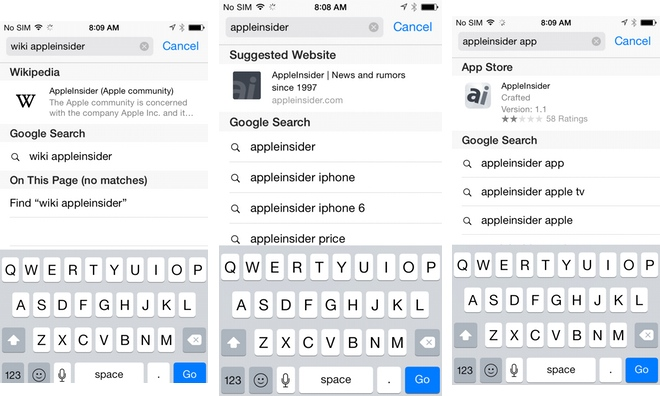
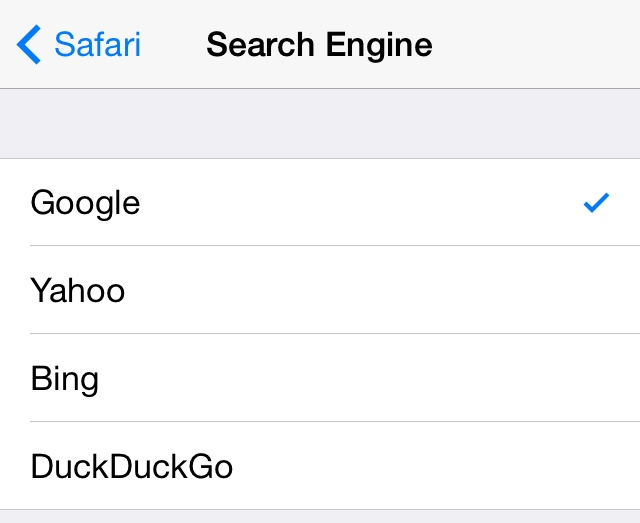
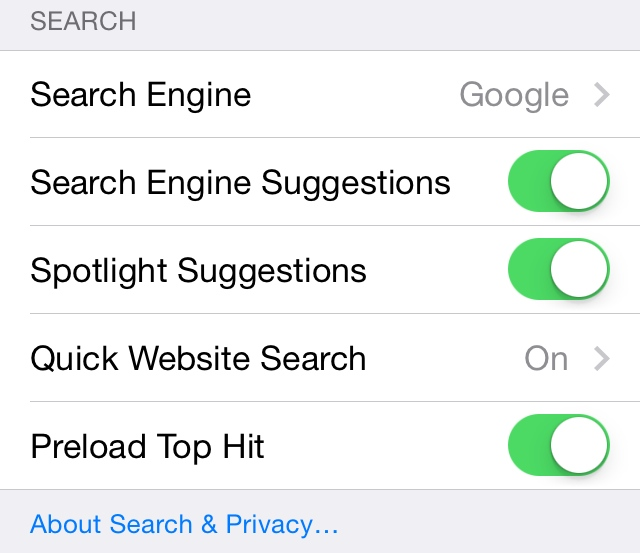







-m.jpg)






 Wesley Hilliard
Wesley Hilliard
 Malcolm Owen
Malcolm Owen
 Amber Neely
Amber Neely
 Christine McKee
Christine McKee
 Andrew Orr
Andrew Orr

 Mike Wuerthele and Malcolm Owen
Mike Wuerthele and Malcolm Owen










16 Comments
Duck Duck go is amazing. It works almost as good as Google, AND the results page is completely customizable. I removed the header and changed the link colors and put the font to Helvetica Neue.
Cutting Google Search from the iOS experience pie, one slice at a time.
In the Keynote they showed Spotlight searches that also sent the query to Wikipedia and other online services (that's what it appeared like anyway). Is there any new thing (e.g. in the Security & Privacy Preferences) to stop this and make Spotlight searches purely local? I remember when the Dash Search in Ubuntu started sending every local search query to amazon.com and there was some user dissatisfaction with that.
[quote name="ClemyNX" url="/t/180478/apples-safari-quick-website-search-in-ios-8-allows-faster-access-to-content#post_2546099"]Duck Duck go is amazing. It works almost as good as Google, AND the results page is completely customizable. I removed the header and changed the link colors and put the font to Helvetica Neue.[/quote] I tried switching but could only last about 24 hours. Besides their results not being as good as Google their Image Search is this weird row of images that I have to inefficiently scroll across to access. edit: You can go full screen with images but after clicking the Image button on the left you need to go all the way tto the right side of the screen to open it up. I didn't see an option to reduce this to a single click, like Google Images. That's enough inefficiency for me to not consider DDG again.
Duck Duck go is amazing.
It works almost as good as Google, AND the results page is completely customizable.
I removed the header and changed the link colors and put the font to Helvetica Neue.
I like it better than Google. It skips a lot of the payola based results.
When you try to watch a Youtube video it reminds you that,"Youtube (owned by Google) does not let you watch videos anonymously. As such, watching Youtube Videos here will be tracked by YouTube/Google."
I'm using the Safari plugin for Mavericks. I'm definitely keeping DDG as my primary search engine.