Apple on Thursday updated its forum-style Support Communities webpage with a new dual-purpose text input box that can both search and post questions, as well as and a fresh look more in line with other pages on the company's website.
As seen in the image above, the most obvious change to the Apple Support Communities site is a large central text entry box that rolls in search functions with question submittals. Until now, the two assets have been separate entities.
The new search box is also "instant" in that it dynamically runs searches for relevant discussion matches as users type in text, pulling up a list of possible hits from across the Communities website. Alternatively, registered members with a valid Apple ID can type in a question and have it posted to the appropriate forum by clicking on a large button labeled "Submit my question to the community."
Other changes include a new exploration feature that allows users to browse the Community pages by category and topic. Options include current and past devices, software, iCloud, developer forums and tutorials, among others. Forum views are also revamped, with a sliding carousel bar at the top of each page pointing to popular threads and discussions within that section.
Also built in to the revamped design are new sections like "People" that include search functionality. Another section offers quick links to discussions in which users are currently active.
Apple has been working on offering a more consistent online presence by building site design changes that incorporate more iconography and fewer text links.
The tweaks may be a reflection of the company's growing mobile device ecosystem. With more customers reaching Apple.com from iPhones and iPads, the new layout appears to be moving toward one tailored to touchscreen rather than keyboard and mouse input.
 AppleInsider Staff
AppleInsider Staff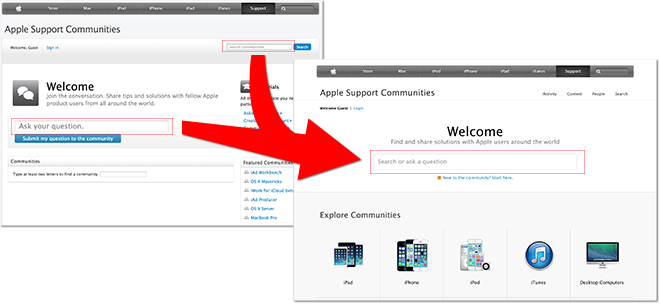
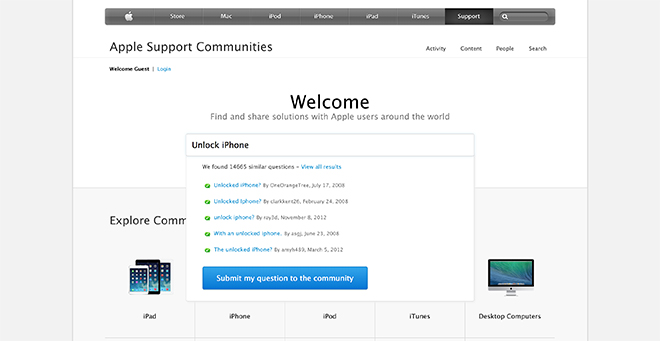








 Wesley Hilliard
Wesley Hilliard
 Malcolm Owen
Malcolm Owen
 Amber Neely
Amber Neely
 Christine McKee
Christine McKee
 Andrew Orr
Andrew Orr

 Mike Wuerthele and Malcolm Owen
Mike Wuerthele and Malcolm Owen

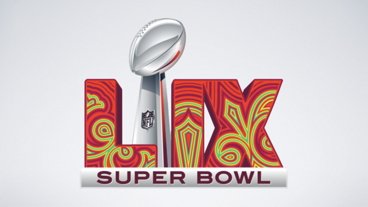








12 Comments
Amazing how long it is taking Apple to optimize their site for iPads and iPhones. You'd have thought they'd be the first.
And why is there still no "mobile" version of this support site?? I've never understood why it's a full desktop browser UI with no mobile UI to be found...?!! Certainly not optimized for mobile usage IMHO
Perhaps desktop users give more detailed/useful feedback.
Personally, I will not type out more than a paragraph or two on an iDevice, whether it be e-mail, a product review, whatever. It's possible that Apple is deliberately improving the feedback quality by not offering quick-and-dirty mobile interfaces. A "this sucks lol" comment isn't really productive to Apple Support.
A more deliberate, thoughtful, and well-written response will ultimately be of more use to Apple, but much of that type of reflection and comment authoring requires time and deliberation. iDevices are not optimally suited for such matters.
For sure, I often have a computer, iPad, and iPhone in the same room, but I may choose a certain device depending on the amount of typing I need to do.
In the same way, I might have a penknife, paring knife, and chef's knife, and I will choose one tool that might be more suited to the job at hand.
It's pretty much crap.
We said that about the previous version but we got use to it.
Same here.
No Edit button.
Didn't have one fo iOS devices but now it's gone for computers also.
Likely it'll get fixed..
Another change by Apple with the end result being no direct human support. All support will be done via Forum or Chat