Opera on Thursday released the revamped Opera Mini 8 mobile Web browser with a "flattened" design, updated data savings features and user interface tweaks.
With today's refresh, Opera Mini 8 finally ditches its long in the tooth skeuomorphic design in favor of a flatter, open aesthetic more in line with iOS 7. Alongside the UI revamp comes added features, especially those involving data compression — a hallmark of Opera's mobile browsers.
Opera Mini 8 actually looks a lot like mobile Safari, with chevron-style buttons, hidden menus and smooth animations all topped by a universal search bar. Familiar gesture controls like swiping and "pull down to refresh" come baked in, but Opera adds to the UI with some novel features.
There are three main "modes" in the revamped browser, the default being Speed Dial, which displays saved webpages as a grid of icons that can be erased, rearranged or put into folders. Speed Dial can be accessed from anywhere in the app via the grid icon in the navigation bar.
A second mode dubbed "Discover" serves as reader app of sorts, compiling top stories from a number of toggle-able feeds like Sports, Technology and Science. Each article gets its own tile with a photo (if available) and headline, but unfortunately websites cannot be entered manually, meaning users are stuck with Opera's preset list of feeds.
Curiously, an entire "mode" is dedicated to user history. Users can remove recently visited webpages one-by-one — a nice feature — or en-masse via a trash can-shaped "remove all" button.
From the main Speecd Dial view, a quick pull-down brings up the search bar and keyboard. Opera includes a convenient slider control for navigating search bar text without having to reach up to and select it with a finger. A short tap and drag moves the cursor in the search bar, while a long tap and drag highlights text for cut/copy/paste operations.
Also in the keyboard's toolkit is a site selection menu that directs searches to either Google, Wikipedia, Ebay or Amazon. Adjacent to that button is a forward slash for quickly inputting website addresses and a toggle for the app's basic QR code reader.
The search/input box offers immediate site suggestions and tucks nicely away while scrolling. The bottom navigation bar, however, is a permanent fixture that gives up precious screen real estate to the seldom-used forward/back and app settings buttons.
Performance is just as fast as Safari — faster when browsing in "Opera Mini" mode, which compresses and strips down webpages to their bare bones. Like past versions of the app, the latest comes with a "Data savings" meter showing just how well Opera's compression and selective stripping algorithms are working. The most streamlined mode is "Opera Mini," followed by "Opera Turbo" and "Off." Advanced data savings settings appear to be limited to image quality adjustments, or the option to disable image downloads altogether.
During testing, Mini reportedly cut our data usage in half, and aside from some obvious text formatting changes and image downrezzing, the experience was identical to competing mobile browsers. Finally, other settings like "themes" (changes the browser's background) can also be tweaked, but the changes are largely superficial.
Opera Mini 8 is available as a free download from the iOS App Store.
 AppleInsider Staff
AppleInsider Staff
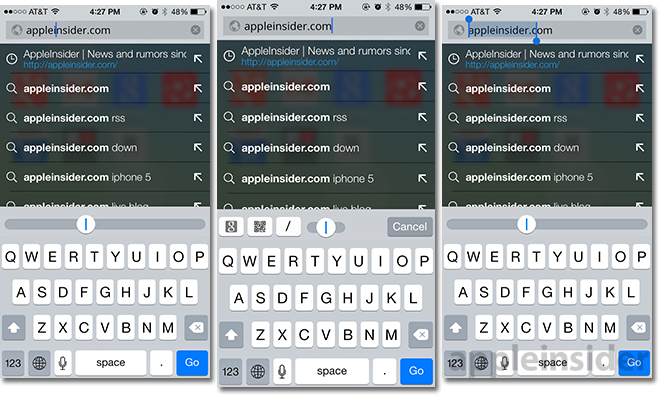
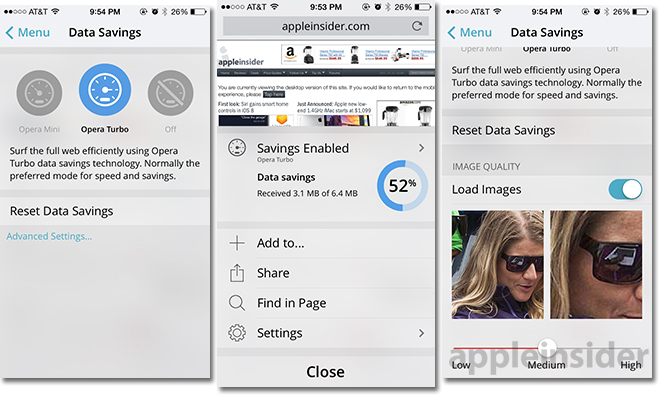







-m.jpg)






 Wesley Hilliard
Wesley Hilliard
 Malcolm Owen
Malcolm Owen
 Amber Neely
Amber Neely
 Christine McKee
Christine McKee
 Andrew Orr
Andrew Orr

 Mike Wuerthele and Malcolm Owen
Mike Wuerthele and Malcolm Owen










6 Comments
What's up with the Android dropdown on that 3rd screenshot? http://cdn1.appleinsider.com/gallery/9708-1605-140626-Opera_Mini-1-l.png
"seldom-used forward/back buttons"??? Kidding right? I use the back button all the time. How else would you get back to a search results page easily when the one you choose is not what you wanted.
Oh, little tidbit: Safari Yosemite now syncs history between computers using the same iCloud account.
I think that’s neat.
Oh, little tidbit: Safari Yosemite now syncs history between computers using the same iCloud account.
I think that’s neat.
I did not realize Safari did not already support this. Chrome and Firefox has already supported this feature across devices and PCs.
[quote name="Negafox" url="/t/180952/first-look-opera-mini-8-for-ios-brings-redesign-new-data-saving-features#post_2556183"]I did not realize Safari did not already support this. Chrome and Firefox has already supported this feature across devices and PCs. [/quote] I would also have assumed it did.