Popular iOS email client Mailbox was updated on Wednesday with a number of new features, including support for new languages, integration with Passbook and spam filtering, among other email management tweaks.
Mailbox version 2.1 brings a few fresh functional features to the Dropbox-owned email client, including the ability to mark messages as spam or unread, print out emails and highlight important correspondence with stars.
Access to the new email management tools is presented as a three-dot icon similar to those used in other iOS messaging apps like Tapbot's Tweetbot. The icon appears when viewing multiple threads, or swiping through emails one-by-one.
When viewing messages individually, Mailbox users can now send compatible attachments like tickets, gift cards and more to Apple's Passbook digital wallet, bringing the email client in line with Apple's own Mail app. Messages that are sent off for deletion via the app's "swipe to delete" gesture are now permanently erased when users empty their trash.
Finally, the app now supports a 24-hour clock.
Last updated in June, Mailbox is still limited to Gmail and iCloud accounts, though support for more platforms is expected soon.
Mailbox version 2.1 is a free 23.6MB download from the iOS App Store.
 AppleInsider Staff
AppleInsider Staff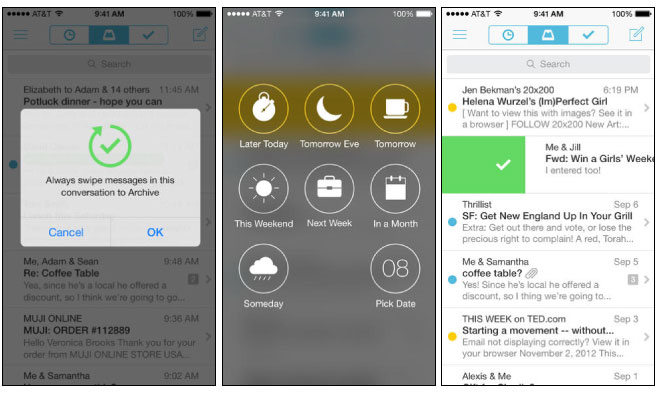








 Charles Martin
Charles Martin

 Malcolm Owen
Malcolm Owen
 William Gallagher
William Gallagher

 Christine McKee
Christine McKee
 Wesley Hilliard
Wesley Hilliard









8 Comments
People still use Mailbox?
Mailbox for iOS is an excellent app for checking alternate e-mail accounts that you don't want to check with the built-in Mail app (thus clogging up one's primary inbox).
I actually use Mailbox for a couple of infrequently used IMAP accounts, plus another iOS app called Molto Mail for two other accounts. All notifications for Mailbox and Molto are turned off to eliminate any noise or distractions.
Of course, I could set up all of the accounts in the built-in Mail app, then deactivate the account under Settings, but it's simply easier this way for me.
There are many different ways of handling e-mail, not one sole method. Using additional iOS mail apps works well for me, and likely for some other people. Others have different ways of handling their mail and thus may not need extra apps.
The take-away point here is that your individual usage case is not the only one on the planet.
Once upon a time I gave Mailbox a spin but eventually ditched it for Boxer. Here's why. Mailbox's approach to email organization is based on the idea that every piece of email we get is a correspondent, an actionable item. Thus, they don't provide support for labels or folders. But my inbox is also a filing cabinet. I get sales receipts, delivery confirmations, recipes, etc. via email. Simply archiving them & relying on the search tool would be very inefficient. As an example, with mail rules labels set up, I can easily find all my expenses for the past year when tax season rolls around. Boxer, on the other hand, support the use of labels/folders, but also add a "to-do" feature, that allows me to give an email a deadline to act upon it, if it's actionable & if I choose to.
i use Mailbox over Mail. one reason -- conversation view. scrolling thru a conversation, ala Messages, is just easier.
the fact that you can use it to set up reminders, etc. is also great. That they still don't have an OS X client is frustrating.