The iPhone is possibly the most popular camera of any kind in the world, and Apple has made a number of improvements to iOS's built-in camera app that give mobile photographers even more control. AppleInsider took a look at how users can take advantage of the new features.
Focus & Exposure Controls
With iOS 8, Apple finally provides a way to set the focus and exposure separately for a shot. Focus is still set by tapping on a specific area of the display — Â but the focus indicator is now accompanied by a new exposure slider.
To adjust the exposure, just use your finger to move the slider up and down its track. This trick works in every mode except Pano.
Time-lapse
Found to the left of Video mode on the ring selector, Time-lapse mode is a set-it-and-forget-it way of capturing long sequences of video. To use it, just select Time-lapse, set your focus point and exposure, and then press the red button.
Apple says that iOS will dynamically adjust the frequency of the photos it takes for Time-lapse mode, depending on the action in the scene. The only limit to the length of a time-lapse video is your iPhone's storage capacity and charge.
The above video, of your esteemed author typing this very article, was captured over approximately 5 minutes.
Timer mode
For the first time, users can now take timed shots using iOS's default camera app. The timer toggle is located on the top (or left, in landscape mode) between the HDR and camera swap buttons in Photo mode.
Tapping the toggle brings up two options: 3 seconds and 10 seconds. Select a time, the hit the shutter button — Â the iPhone's rear flash will shine once for every second that ticks off the clock, then flash twice in rapid succession before snapping the photo.
 AppleInsider Staff
AppleInsider Staff








 Sponsored Content
Sponsored Content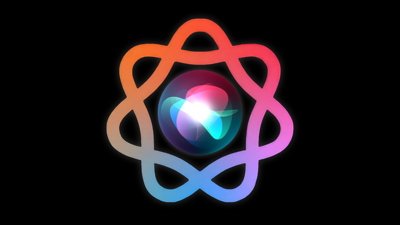
 Wesley Hilliard
Wesley Hilliard
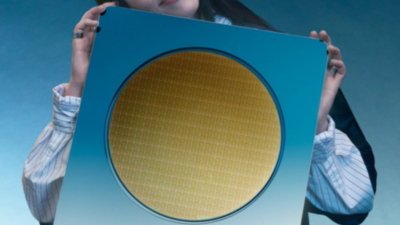
 Andrew Orr
Andrew Orr
 Amber Neely
Amber Neely

 William Gallagher
William Gallagher
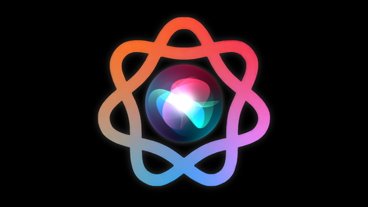








7 Comments
Couple thoughts: For those users on a 5C or either 6, the timer and time-lapse modes will be more useful when coupled with a case to counteract those phones' rounded edges. It's not very easy to prop up a 5c, and although of course I don't have one yet it appears as though doing so with the 6 will be similarly difficult.
[quote name="TinkerTenor" url="/t/182347/how-to-make-the-most-of-ios-8s-new-built-in-camera-features#post_2601043"]Couple thoughts: For those users on a 5C or either 6, the timer and time-lapse modes will be more useful when coupled with a case to counteract those phones' rounded edges. It's not very easy to prop up a 5c, and although of course I don't have one yet it appears as though doing so with the 6 will be similarly difficult.[/quote] I'm looking at upgrading from the 4S to the 6 and have thought about this issue also. Never had much need to be able to stand my phone on it's side but with the timer feature and the upcoming AppleWatch acting as a remote shutter control it might become a more common practice. I'm sure there will be a few case manufacturers that come out with solutions. Fairly sure there have been cases in the past that allow you to connect to a camera tripod and I'd be interested in getting something like that.
For a really elegant solution, check out the Glif.
[quote name="PneumaPilot" url="/t/182347/how-to-make-the-most-of-ios-8s-new-built-in-camera-features#post_2601181"]For a really elegant solution, check out the Glif.[/quote] Thanks for the suggestion. Looks like a great design. Think I will be ordering one of those.
Couple thoughts:
For those users on a 5C or either 6, the timer and time-lapse modes will be more useful when coupled with a case to counteract those phones' rounded edges. It's not very easy to prop up a 5c, and although of course I don't have one yet it appears as though doing so with the 6 will be similarly difficult.
I'm looking at upgrading from the 4S to the 6 and have thought about this issue also. Never had much need to be able to stand my phone on it's side but with the timer feature and the upcoming AppleWatch acting as a remote shutter control it might become a more common practice. I'm sure there will be a few case manufacturers that come out with solutions. Fairly sure there have been cases in the past that allow you to connect to a camera tripod and I'd be interested in getting something like that.
For a few years, there's been a nifty tripod that has flexible legs, spidery-like. Can't remember its name.