Users curious about what's draining their iPhone or iPad battery can now see exactly where that precious electricity is being consumed, thanks to a new battery usage feature found in iOS 8.
The new battery tracking feature can be found in iOS 8 by opening the Settings application and navigating to General, Usage, Battery Usage. The list will take a second to populate before displaying a list of apps and how much energy they are consumed.
Apps can be listed in terms of battery usage over the last 24 hours, and over the last week. The percentages displayed show the proportion of battery used by each application when the iPhone is not charging.
In addition to applications, Apple also includes the iOS home and lock screen, as well as backup and restore services, to identify battery drain that may be coming from other places.
Apps that run in the background, either for location tracking or other activities, are also identified in the list.
Even if a user has uninstalled an application, it will remain in the list to show how much power the software was using before it was removed.
Apple also provides information on usage and standby time of an iPhone or iPad since the device was last charged. Such times are shown after the iPhone has been fully charged.
For more useful features in Apple's new mobile operating system, check out AppleInsider's ongoing iOS 8 Tips series.
 Neil Hughes
Neil Hughes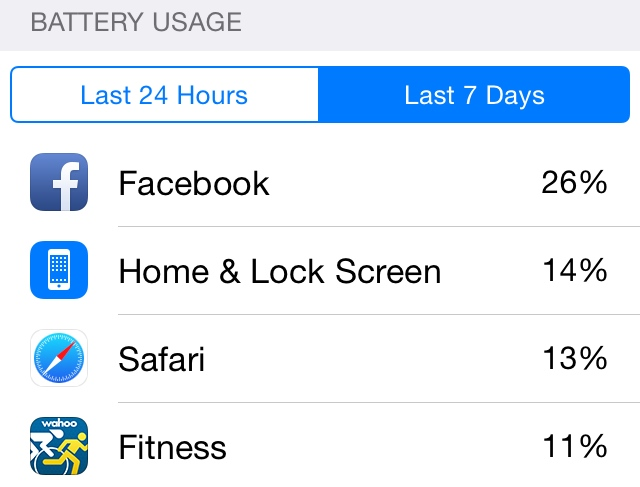
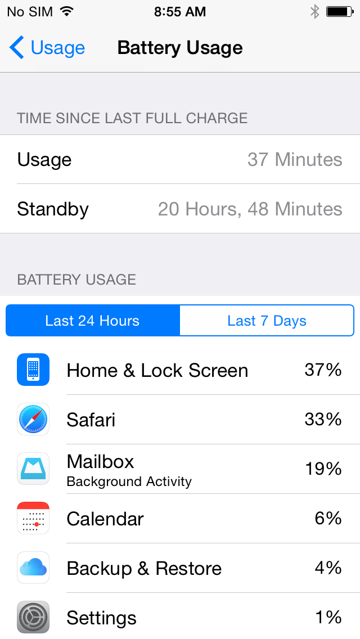








 Charles Martin
Charles Martin
 Christine McKee
Christine McKee
 Wesley Hilliard
Wesley Hilliard
 Malcolm Owen
Malcolm Owen
 Andrew Orr
Andrew Orr
 William Gallagher
William Gallagher
 Sponsored Content
Sponsored Content








40 Comments
Interestingly, it says 'low signal' on mine against a couple of apps (incl. the App Store). I wonder if that means greater battery drain when either the wifi or cellular signal is less strong.
Mine populated in iPhone 5. I restored my iPhone 6 from that backup and now the apps won't populate. I've reset all settings, hard reset the phone, etc. Nothing. Love this feature but am seeing it not populating for lots of users. Hopefully this is addressed in 8.0.3. Anyone else's apps not displaying?
Mine won't display. They displayed in iPhone 5. I restored my iPhone 6 from that backup and they won't populate anymore.
Mine is all Home & Lockscreen on my 6 Plus because I can't stop staring at it. :)
Interestingly, it says 'low signal' on mine against a couple of apps (incl. the App Store). I wonder if that means greater battery drain when either the wifi or cellular signal is less strong.
That is pretty cool. Yes indeed I would assume it means more usage due to: low signal.