Alongside a few headline features, Apple has — Â as it does in every iOS revision — Â made a number of tweaks to existing apps and options in its flagship mobile operating system, including the newfound ability to set the function of the iPhone's side switch to orientation lock, making podcast playback easier, and adding built-in document search.
• The dialog that lets users add automatically-discovered contacts and calendar events has been redesigned to be smaller.
• Users can now add attachments to messages, the same way they insert photos.
Siri & Search
• Search can now...search...through documents and "Found in Mail" data, like new contacts.
• Users can now set a default Notes account for Siri in Settings → Notes.
Podcasts
• Podcasts can now send notifications.
• Unplayed podcasts now have their own section in the Podcasts app.
• More advanced and clearer options for downloading and refreshing podcast subscriptions within the Settings app.
Music
• Shake to Shuffle has been removed.
• There are far fewer settings for the Music app; users can change their album sort settings, adjust the EQ, set a volume limit, and initiate Sound Check.
• iTunes Match is now under the "iCloud Music Library" umbrella.
Miscellaneous
• Users can now choose whether the iPhone side switch acts as a mute switch or locks device rotation in Settings → General
• Users can now search through Settings using a bar at the top.
• Users can now configure the number of seconds to skip when skipping through audiobooks.
• Shake to Undo can be disabled in Settings → General → Accessibility.
 AppleInsider Staff
AppleInsider Staff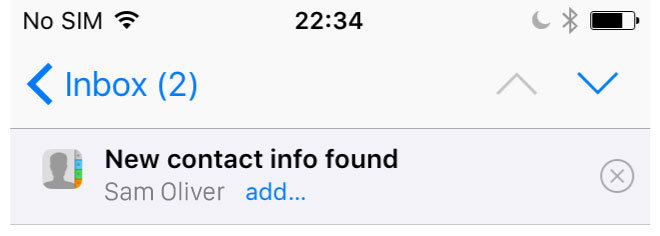


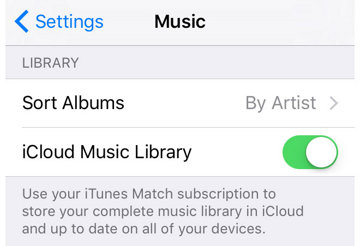
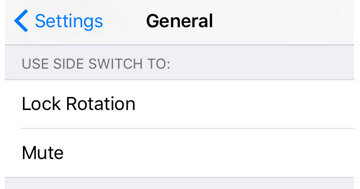








 Marko Zivkovic
Marko Zivkovic
 Christine McKee
Christine McKee
 Andrew Orr
Andrew Orr
 Andrew O'Hara
Andrew O'Hara
 William Gallagher
William Gallagher

 Mike Wuerthele
Mike Wuerthele
 Bon Adamson
Bon Adamson

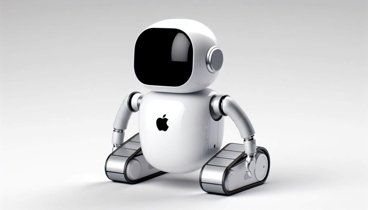


-m.jpg)



23 Comments
Those things are small, but really appreciated.
Good job Apple. Keep rolling and pushing
%u2022 Users can now choose whether the iPhone side switch acts as a mute switch or locks device rotation in Settings %u2192 General PRAISE JAH
And how long do we have to wait for the most annoying aspect of Mail on iOS to be fixed-the placement of the Delete icon right next to the Reply icon? I'm pretty sure I'm not the only fat-fingered user who has trashed an email when attempting to reply. Please. Pretty please.
Very appreciative of Apple's hard work and attention to detail.
Is there still no "Junk" filter on iOS AppleMail or did I miss it? :)
Best.