In a minor change to its AppleCare Protection Plan for Mac policy on Monday, Apple is now replacing non-removable MacBook batteries that retain less than 80 percent of their original charge.
According to an updated Support Pages document concerning MacBook battery servicing, spotted by MacRumors, MacBook owners experiencing power retention issues can get their battery replaced for free if the device is still covered under AppleCare. Prior to today's change, Apple's warranty only applied to battery packs deemed defective.
If you purchased an AppleCare Protection Plan for your Mac notebook with a non-removable battery, Apple will replace the notebook battery at no charge if it retains less than 80 percent of its original capacity. If you don't have coverage, you can have the battery replaced for a fee.
Depending on the model, users without coverage can expect to pay between $129 and $199 for out-of-warranty battery servicing. Apple provides one year of warranty coverage for free, while the three-year extended Protection Plan starts at $249.
Apple slowly transitioned from user-replaceable battery packs on early MacBook and MacBook Pro models to the non-removable design seen in its modern laptop lineup. All current MacBook models are covered under the new battery replacement policy.
The extended Mac battery coverage dovetails with changes made to AppleCare+ warranty terms for iPhones, iPads, iPods on Friday. That program also covers battery replacement services when a user's device is unable to retain 80 percent of its original advertised charge.
 AppleInsider Staff
AppleInsider Staff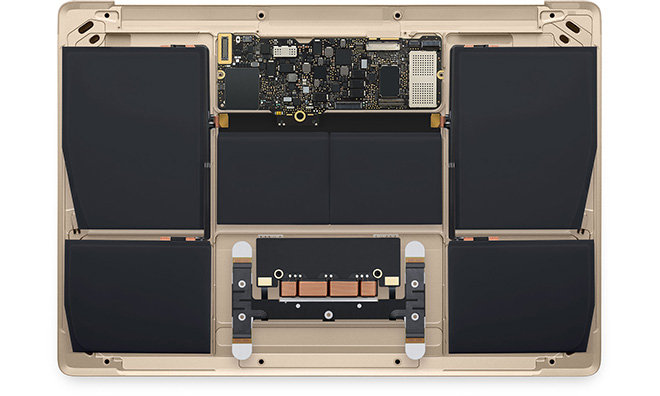








 Wesley Hilliard
Wesley Hilliard
 Malcolm Owen
Malcolm Owen
 Andrew Orr
Andrew Orr
 William Gallagher
William Gallagher
 Sponsored Content
Sponsored Content
 Christine McKee
Christine McKee

 Thomas Sibilly
Thomas Sibilly
-m.jpg)





7 Comments
Wow, this is awesome. Might actually be worth getting Apple Care now, since at the very least it's a guaranteed battery replacement.
So how does one measure this?
So how does one measure this?
there are a number of utilities in the App Store, try "battery health" or similar
I brought my 2012 MBP in for a couple of dead pixels 2 days before Applecare was due to expire. After running diags they said my battery was at 79.91% & therefore below the 80% that their (then) acceptable level was so they replace it, along with the "top case". What with getting a new screen as well for the dead pixels, I've ended up with an effectively externally new 3yo machine so very happy! :)
So how does one measure this?
The guys at the Genius Bar obviously have an app to do this, but if you want to measure this yourself, you need to do three things.
Firstly, find out what mAH your Mac battery shipped with. For example, I just searched "macbook air mid 2013 mah" and got a link to ifixit. My Mac for example, shipped with a 7150mAH battery.
Second, you need to find out what mAH your battery currently holds. To do this, go to ? -> About This Mac -> System Report -> Power -> Full Charge Capacity (mAh). For the purposes of example, my Mac holds 6440mAH
Thirdly, work out these as a percentage to get your remaining capacity. As such: 100/7150*6440 = 90.07%