Like Spotify and some other streaming music services, an important feature of Apple Music is the ability to temporarily save songs for when an Internet connection is unreliable — or simply to avoid data caps imposed by cellular carriers.
Before beginning, the most important thing is to turn on iCloud Music Library via the Music section of the iOS Settings app. This is required to add online songs and playlists to the My Music section of the iOS 8.4 Music app.
Be warned, though, that trying to turn on iCloud Music Library can potentially delete locally-created playlists and their associated files — from both iOS devices and a desktop iTunes library. Proceed with extreme caution and make sure a backup is in place.
At that point, however, saving music for offline listening is extremely simple. When browsing songs, albums, and playlists, triple dots (ellipses) will appear next to many items. Tapping the dots brings up a menu with a "Make Available Offline" option.
Once that's selected, the item or items in question should be saved on-device and searchable as if they were local content.
Files saved this way can be kept for as long as an Apple Music subscription is active. Once a subscription lapses, the cached files will disappear.
 Roger Fingas
Roger Fingas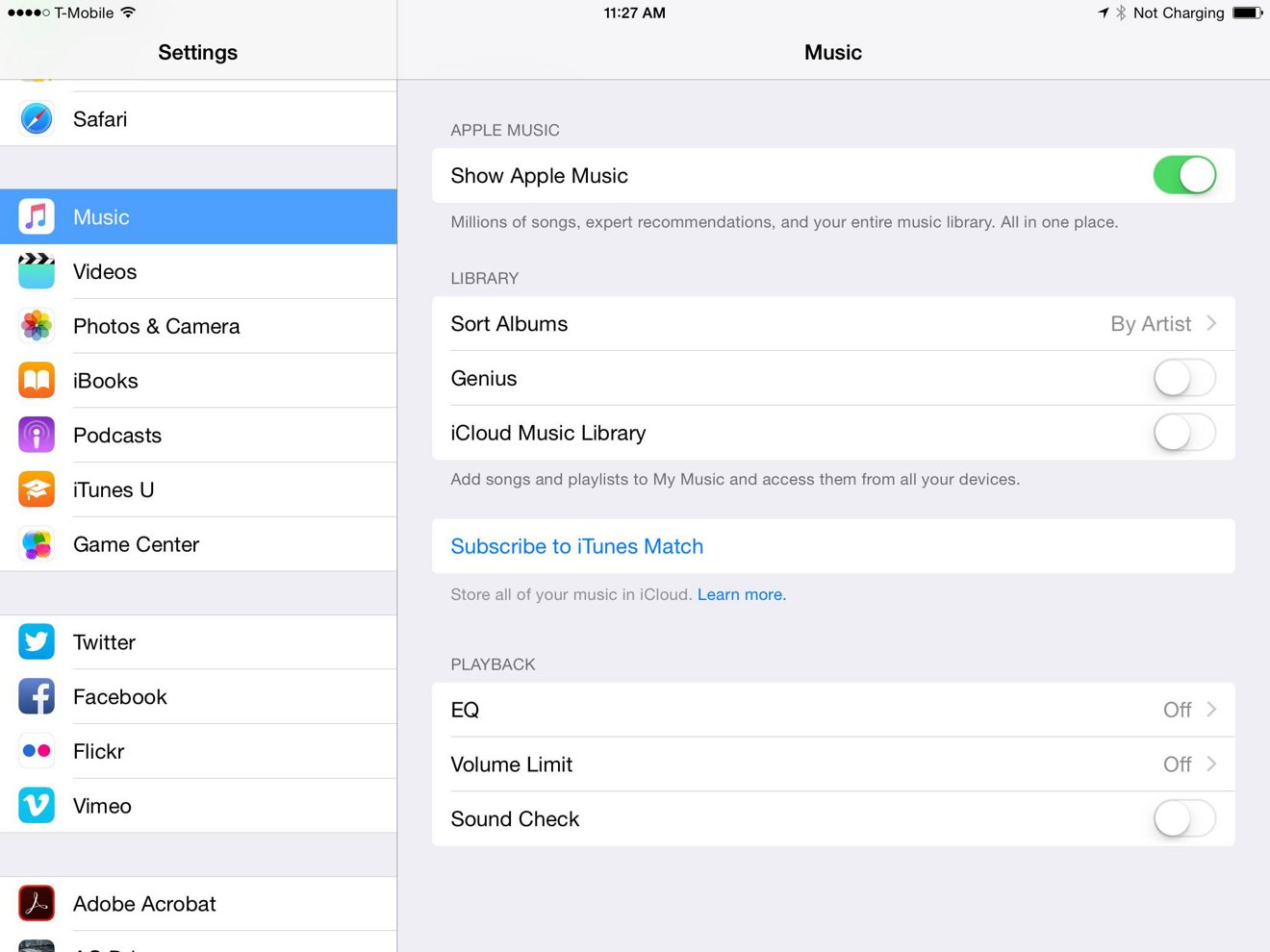
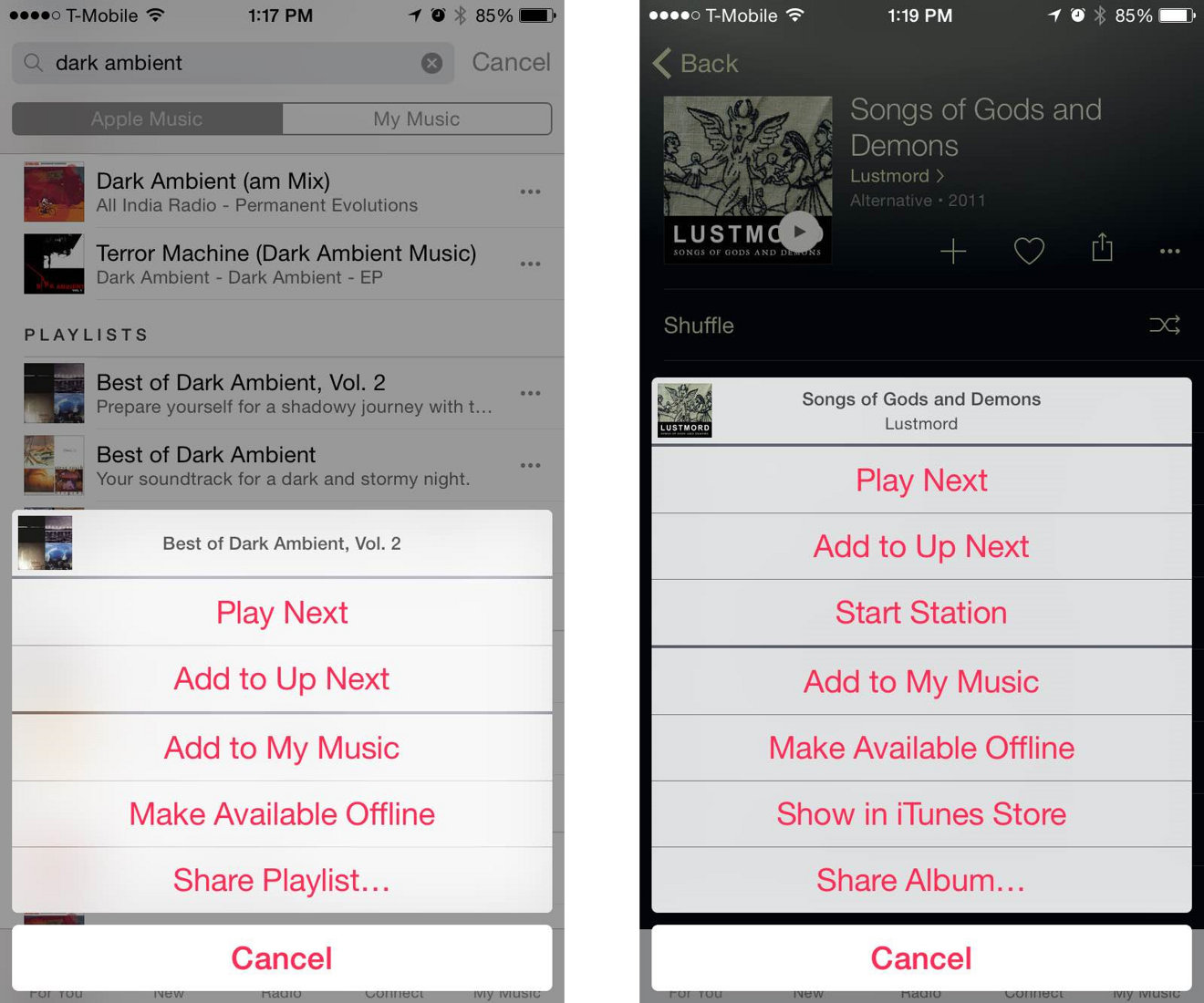








 Amber Neely
Amber Neely
 William Gallagher
William Gallagher
 Christine McKee
Christine McKee
 Andrew Orr
Andrew Orr

 Sponsored Content
Sponsored Content










10 Comments
Do offline lists sync across devices that you own (iPhone, iPad, Mac) or are they only saved offline for that particular device you are using when you select them?
Accidentally deleted my old playlists a few hours ago when I merged my music libraries with iCloud. I still have them on my computer and iPad but I have found no way to load them back onto my phone. Anyone figured this out??
The first four words of this headline was "How to save Apple Music..."
Should've gone with that doom headline. You'll get click traffic out of curiosity and outrage.
This is the one thing that bothers me. I listen to a lot of concerts (bootlegs) and they are on my iPhone. iTunes Match takes too long to upload them, especially since the music on my phone is about 70GB. So I cannot turn on iCloud Music without losing all these, or uploading them first, which takes too long.
As of now, I'm just streaming the music, even though I have subscribed to the family plan. I need to prioritise and upload one playlist at a time, then turn on iCloud Music Library and then re-download the songs again. It is a little convoluted. Why doesn't it just work?
If I turn on iTunes Music Library, all local songs that are on my iPhone should automatically be uploaded if they aren't already there, especially if I have subscribed to iTunes Match, or Apple Music.
Well, it looks out like Apple has sorted my issue! I went ahead and tried to enable iTunes Music on iCloud, it said that, since I had local music, I could choose to either merge the local files to iCloud, or replace my local library with iCloud Music.
Awesome! The Music app just keeps getting better and better.