As anticipated, Parallels on Wednesday released Parallels Desktop 11, the latest version of its virtualization software that comes with a slew of improvements, the most notable being support for Microsoft Windows 10 and major features like the Cortana virtual assistant.
Prior to today's launch AppleInsider was given a sneak peek at some of Parallels Desktop 11 for Mac's top features and came away impressed with the improvements made since last year. For example, the new version comes with full integration of Microsoft's always-on Cortana virtual assistant, support for Force Touch gestures across both operating systems and user experience improvements and a litany of evolutionary UI changes.
With Siri not yet available on OS X, it's no surprise that support for Cortana is being billed as one of this year's top features. Using the Parallels Audio Controller, users can invoke Microsoft's virtual assistant from any app, even when Windows 10 is populating the active window.
Cortana uses voice recognition and natural language processing to answer queries ranging from weather status to universal system search and beyond. With Parallels Desktop 11 users can even launch Mac apps with the service. During the presentation Cortana took a bit of coaxing to work properly (it didn't recognize the "Hey Cortana" voice trigger), but the functionality should be seamlessly integrated by today's release.
Also new is the ability to view Windows documents with Mac's Quick Look feature. On that topic, Force Touch gesture integration available with the latest MacBook and MacBook Pro laptops can be used to invoke Quick Look and dictionary lookup in both operating environments.
A built-in Travel Mode automatically adjusts virtual machine settings to use as little power as possible, boosting battery life by as much as 25 percent. Network settings are also toggled to shared networking, in which Windows programs hop on a Mac's connection, for ease of use.
The latest version includes a dedicated Coherence button located at the top of every open window, granting quick and seamless access to Windows 10 assets like Action Center. A related feature automatically detects what app — Windows or Mac — is being used to open a file and, if the software is not a registered default, asks whether to always associate the file type with that program. Previously, users had to manually change this setting via the "Open With" option in Mac's "Get Info" pane.
Other improvements include native Windows print page setup from OS X, location services support, volume control synchronization, "Open in Windows"right click menu option, "Open in IE" plug-in and a recently used files list pulled from Mac, virtual machine or the cloud. A full list of additions is available at Parallels.com.
Finally, Parallels Desktop 11 for Mac sports built-in support for Apple's upcoming OS X 10.11 El Capitan as either a host or guest operating system. Full integration notes have yet to be released as El Capitan is still in beta testing.
Performance enhancements:
- Boot time and shut down time can be as much as 50 percent faster for Windows 8.1 and Windows 10
- Battery life is extended up to 25 percent
- Tasks in Windows up to 20 percent faster
- Moving files between Mac and Windows up to 5 percent faster
- Virtual machines suspend up to 20 percent faster
For developers and IT professionals, Parallels is introducing a new subscription tier called Parallels Desktop 11 for Mac Pro Edition, which offers additional user tools and enhanced performance.
Parallels Desktop 11 for Mac Pro Edition offers:
- Integration with key developer tools, such as Docker, Visual Studio (plug-in), Chef and Jenkins
- Support for Vagrant and other developer tools
- Additional user profiles for developers, power users and testers for optimal configuration for their particular scenarios
- Advanced networking tools and configuration for virtual networks to test complex networking scenarios, including the ability to simulate some network instabilities
- Cloud storage access through Box.net, Dropbox for Business and OneDrive Business, for sharing from Windows to Mac
- Headless mode for running virtual machines in the background without user interface
- Ability to create linked clones to conserve disk space and optimize installations
- Enhanced memory (64 GB RAM) and processing power (16 vCPU) for improved performance
- Nested virtualization for Linux guests
- Modern.IE test environments in the Parallels New Virtual Machine Wizard provide access to free trials of browsers for testing
- 24/7 phone and email support
Current users of Parallels Desktop 9 and 10 can upgrade to Parallels Desktop 11 today for $49.99, or choose an introductory offer to upgrade to a Parallels Desktop for Mac Pro Edition subscription for $49.99 per year. New customers can try Parallels Desktop for Mac 11 free for two weeks before purchasing it for $79.99 through the company's website.
In addition, Parallels Desktop 11 for Mac Pro Edition is available for $99.99 per year and includes a free Parallels Access subscription to remotely access Macs from any device. Finally, Parallels Desktop 11 for Mac Business Edition with centralized administration capabilities and prioritized support is priced at $99.99 per year.
 AppleInsider Staff
AppleInsider Staff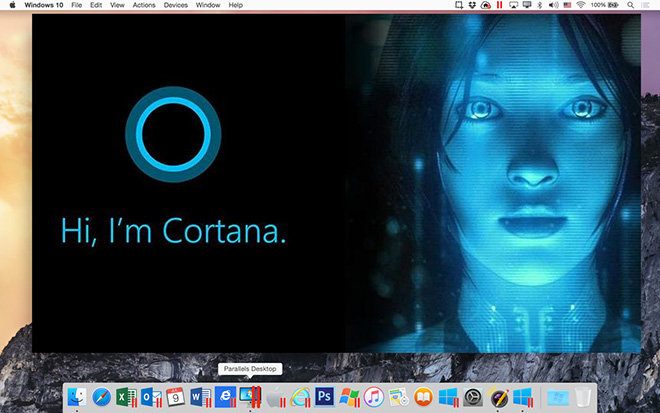
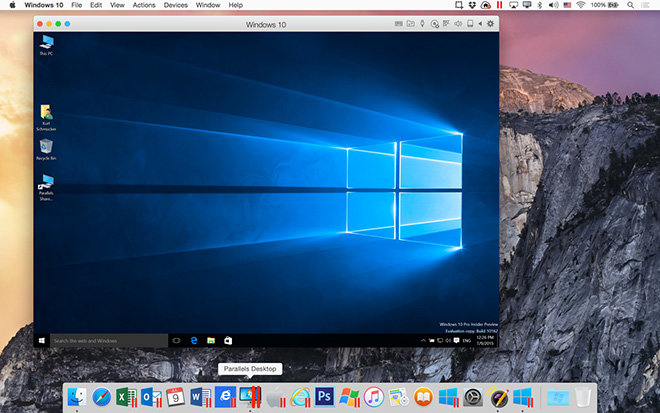
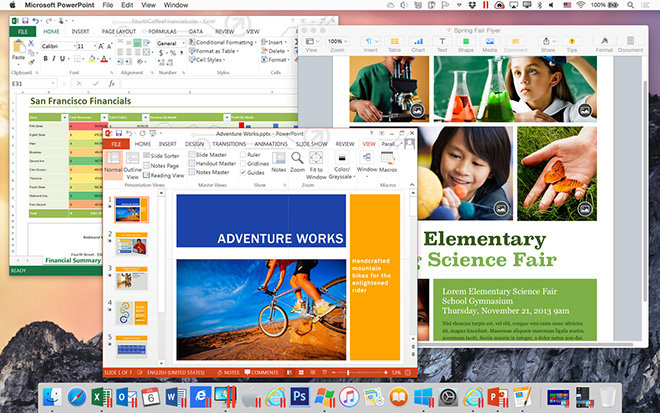








-m.jpg)






 Chip Loder
Chip Loder
 Mike Wuerthele
Mike Wuerthele
 Malcolm Owen
Malcolm Owen
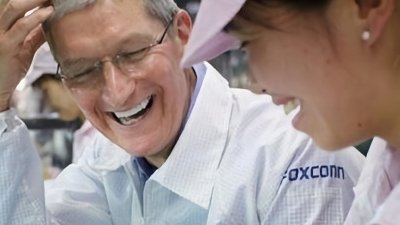
 Amber Neely
Amber Neely
 William Gallagher
William Gallagher




-m.jpg)






35 Comments
Another rip Off from parallels. While every new OS from apple and now even Microsoft is free, parallels charges 50 for it. Every year. And at least every other year one has to shell out This to ensure compatibility with newer os. Imagine office 2013 wouldn't work on Windows 10! And one would have to buy a new Office for the "free" is upgrade.
I will stick to VMware fusion pro thanks. I tried parallels a while ago but fusion is just a solid program AND they don't milk it every year.
^^^^Typical responses from people that believe that professional software should be free and that a software company doesn't "deserve" to make money on continuous improvements and upgrades to their software products. Just a question: are you also the folks that want to bring back jobs to the US***, yet don't want to support the ones that are already there? *** In this particular case the majority of the developers are based in Russia and scattered throughout Europe, but there are many other US-based companies that have dozens of developers and their families too feed. Also of note, Parallels IP GmbH (Germany) owns a whole slew of US Patents related to VM management, so no... you're not getting the same product with Fusion or VirtualBox.
@thepixeldoc I have no problem with paying for upgrades when *I* decide to update. With Parallels Desktop, each time a new Mac OS is made available, you MUST buy the last version or bad things will happen (and no support anymore). I'd like to be able to use the version I bought last year with 10.11. Do you think office users whould be happy to update the suite each time a new Windows version comes out ?
Virtual Box doesn't even rate with Parallels at all and you're deluded if you think they come close to being feature for feature. Parallels blows VMware out of the water in terms of power. That's not to say VMWare is a bad product it just is slow and very Windows like in its approach to VM capabilities. Parallels just smokes VMWare due to its leveraging of Core technologies found in OS X which VMWare doesn't make good use of. If you want to run Windows games on a Mac without booting into BootCamp then Parallels is your best option.