Apple brought depth to its user interfaces with Force Touch, and Wednesday's launch of the iPhone 6s added another layer in the form of 3D Touch. AppleInsider looks at how it works and what you can do with it.
Up front, it's important to clarify that while the technology underpinning 3D Touch is different from that powering the Apple Watch's Force Touch — Â which in turn diverges significantly from the MacBook's Force Touch implementation — Â the effect is the same. Sensors within the display assembly determine how hard the user is pressing on the screen, and trigger various software routines at predefined force thresholds.
On the Apple Watch, this simulates a "deeper" press that reveals hidden UI elements — Â and not much else. It's more nuanced on the MacBook, where varying pressure on the trackpad will let users scrub faster or slower through QuickTime videos, for example.
On the iPhone 6s and 6s Plus with 3D Touch, it does all of those things.
In apps, pressing lightly triggers an action that Apple calls a "peek." This has slightly different implementations in different applications and contexts, but the end result is always a way to quickly review and act on the thing you've pressed.
Take the built-in Mail app, for instance. Lightly pressing and holding on a message will trigger a new, temporary window on top of your inbox that shows the content of the message — Â removing your finger will close it.
Once you've peeked, you can press harder to "pop." In our mail example, pressing more forcefully would open the message normally, as though you'd simply tapped on it in the inbox.
You can take advantage of this peek-and-pop paradigm throughout iOS. Peek an address to preview its location; pop to open it in Maps. Peek a photo to preview it; pop to open it for editing or sharing.
Third-party developers can add support for it as well — Â Instagram showed off a new 3D Touch-reach version during Wednesday's event that lets users peek at photos and pop to like them.
Apple designed the peek and the pop to make every day activities faster, and to that end they've also provided something they call "quick actions." Used with peeks, quick actions are gesture- and button-based shortcuts that let you do stuff with the thing you're looking at.
Back to our Mail example again, once you've peeked at a message, you can send it to the trash by swiping left, or mark it as unread by swiping right. In Safari, you can peek at a link and then swipe up to reveal buttons that let you copy the link or open it in a new tab.
Quick actions aren't just for peek and pop, though — Â they also work on the home screen. Developers can define shortcut menus that appear when you press an app icon, so you can quickly open the Camera app with the selfie cam enabled or start playing Beats 1 without opening the Music app.
Of course, 3D Touch isn't limited to just three pressure levels. Just like Force Touch on the MacBook, apps can take advantage of pressure sensitivity for things like drawing or scrubbing through videos.
 Sam Oliver
Sam Oliver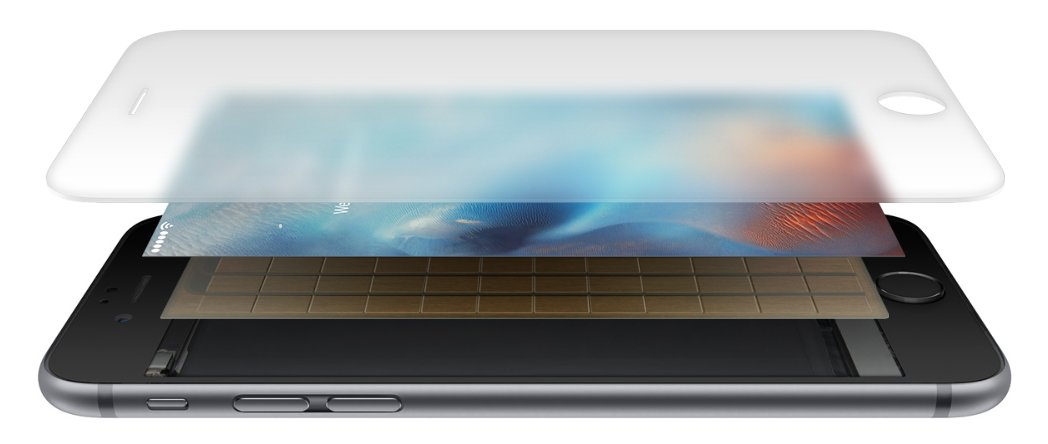
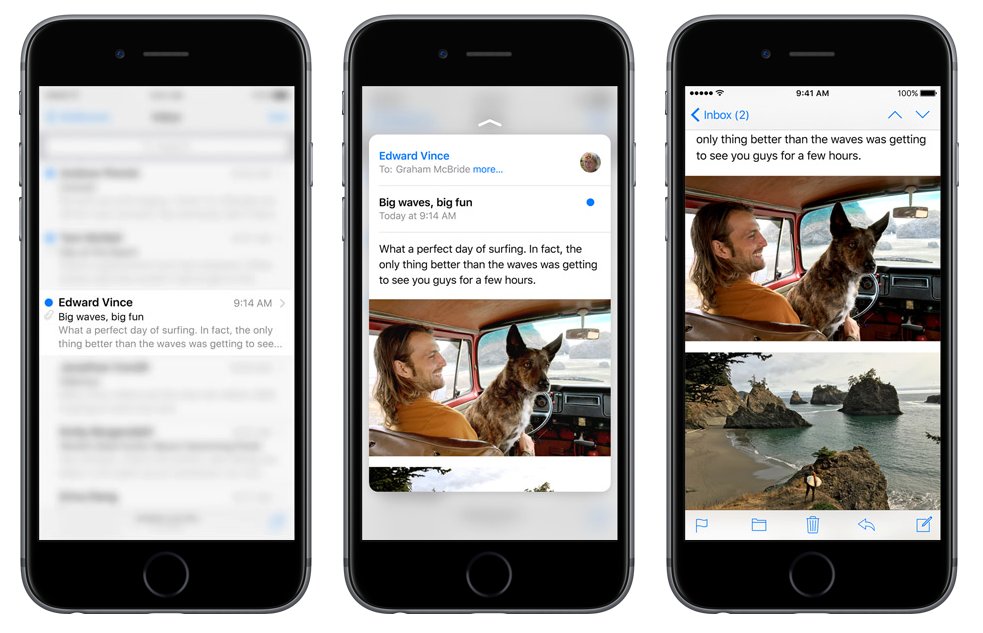








-m.jpg)






 Christine McKee
Christine McKee
 Wesley Hilliard
Wesley Hilliard
 Thomas Sibilly
Thomas Sibilly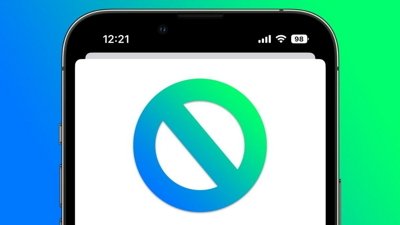
 Marko Zivkovic
Marko Zivkovic
 Andrew O'Hara
Andrew O'Hara
 Amber Neely
Amber Neely
 William Gallagher
William Gallagher









20 Comments
To my non-engineer eye that sort of screams "nightmare to assemble". Maybe why the rumor had Apple pre-ordering a humungous number of units this time around?
I'm very excited about 3D Touch. And screw all the techies and their "learning curve" nonsense. We're much smarter than they give us credit for. Engadget said 3D Touch was "completely natural". I think we'll all be able to figure it out and once we do we won't want to go back to another device that doesn't have it (yes I'm looking at you iPad Air 2).
You know, for a company like Apple it took years to come up with such 3D force technology and someone reply to my post on other web site said, Huawei introduced phone with forced touch. I tell you these Chinese will put out any tach crap fast soon as they hear possibly apple or Samsung is working on XYZ through their supply channels and these guys just put together whatever and throw at market at cheaper and call it we got too. But, it hardly work right. They also hack and steal lots of other countries/compnaies technology and future plan and copy them and sell at cheap because they didn't spend on development. Seems prejudice statement but you have to be more careful, afraid of Chinese than Russians USA fought during cold war.
" do we won't want to go back to another device that doesn't have it (yes I'm looking at you iPad Air 2)." I don't think the iPad lacking it is as big of a deal because it has things like the trayed multitasking now and already had gestures for swapping apps and stuff. Much of the 3D touch on the phone is adding what the iPhone can't do with multitouch due to smaller screen size.
I'm enjoying all the talk on other forums saying "[I]this is just a long press... wtf... no innovation[/I]..." Clueless... and hilarious :D