Online buyers of the new fourth generation Apple TV get a "personalized" recommendation to also buy the SteelSeries Nimbus, a wireless video game controller designed to enhance gameplay on the new device with physical joysticks, a D-pad and buttons. Although it won't be required for standard play on any games, it is needed for multiplayer gaming.
We ordered a SteelSeries Nimbus with our Apple TV preorder, and received the Bluetooth 4.1 device immediately. The new Apple TV isn't expected to begin shipping until Friday (although it's already Friday in New Zealand).
SteelSeries Nimbus not only works with Apple TV, but also works with iPhone 5, iPad 4 and the 5th generation iPod touch (and newer models) as well as Macs running OS X 10.9 or later.
The new Nimbus model is similar in size and features to standard console controllers, unlike the very compact SteelSeries Stratus we reviewed last year, which suffered from a design focus on being portable making it uncomfortably small.
The new Nimbus controller feels comfortable and solidly well built, and at $50, is also half the price of the first wave of "Made for iOS" controllers that began to appear after iOS 7 added support for standardized game controllers. It weighs 8.54 ounces (242 grams).
It does not have a gyro or motion sensors or rumble actuator similar to Sony's standard Playstation "SixAxis DualShock" controllers. It is otherwise very similar, with two buttery-smooth analog joysticks, Xbox-style A/B/X/Y action buttons, a four way directional pad and two sets of left/right buttons on the back side.
The controller also features a Menu button that allows it to navigate Apple TV, although for motion, trackpad and mic support (for Siri commands), you'll still need to use the bundled Apple Siri Remote, which by itself costs $79. Apple TV can only connect to one Siri Remote at a time
However, Apple isn't "recommending" that buyers get an additional Siri Remote because Apple TV can only connect to one Siri Remote at a time.
For multiplayer games, users can pair multiple MFi remotes like the Nimbus, or potentially use their iPhone or iPad as a controller. The Nimbus has four numbered LEDs to show its multiplayer status.
Like the Siri Remote (and Apple's latest batch of Magic Keyboards and Mice), the Nimbus controller features a Lightning port for recharging its Lithium Ion battery, which is rated for 40 hours of play.
 Daniel Eran Dilger
Daniel Eran Dilger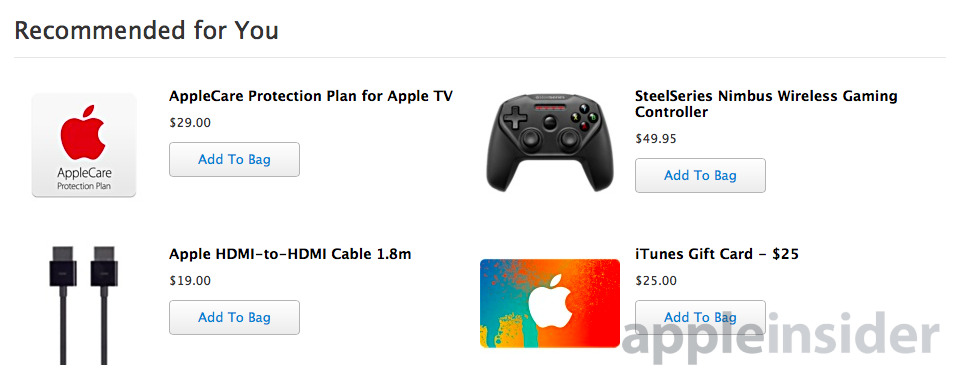











-m.jpg)






 Christine McKee
Christine McKee
 Marko Zivkovic
Marko Zivkovic
 Mike Wuerthele
Mike Wuerthele

 Amber Neely
Amber Neely
 Sponsored Content
Sponsored Content
 Wesley Hilliard
Wesley Hilliard








14 Comments
I read on another site that Apple had an active hand in designing the Nimbus. Looks like it's the one to beat.
Wait. So the Siri Remote has a gyro & accelerometer so you can use it as a paddle/racket/sword like a Wiimote, but you can't use multiple of them to play multiplayer games? Is there a Wiimote-like accessory that CAN be used for multiplayer waggle games? The world needs more tennis, ping pong, sword, baseball, golf, and other such games where you swing the controller around. Infinity Blade, anyone? From the [URL=http://www.apple.com/shop/product/MLLC2/siri-remote]Siri Remote page[/URL]: "Apple TV can only connect to one remote at a time. If you wish to play multiple player games, you’ll need an iOS device or controller." Come on Apple. Nintendo already showed you how to do this.
I wonder why only one Siri remote can be connected at a time. Doesn't seem like it would be a technical limitation, but I can't see a compelling reason for Apple to choose to do it.
$80/remote to add an additional kid on to Crossy Road? No thanks.
It would make sense that Apple wants to force multiplayer games to use optional controllers. Otherwise you'll get a situation like on the iPhone. The game has to work without a controller, but then games are designed solely for the touchscreen (or Siri Remote), so the controller experience is neglected. Right now, there's no compelling reason for me to buy a controller for my phone. With the Apple TV policy, it seems they can try to get the best of both worlds.
I'm trying to decide between this and the Shield Console. I have an iPhone and a Mac, but somehow I'm not sure that sways me towards the Apple TV. Seems like on paper, the Shield wins on most things I care about - but I think iOS developers make better apps. I was hoping the reviews were overwhelmingly positive, but alas they have left me undecided. Decisions, decisions....