Entering text, particularly a complex alphanumeric password, on the new Apple TV's Siri Remote is, frankly, a pain. Thankfully Apple has included a few convenient workarounds offering both flexibility and security when purchasing content.
If you have a password 8 characters or longer for your iTunes account, you likely won't want to enter it every time you want to download a new app on the fourth-generation Apple TV. Because of this, after the first few downloads, tvOS will automatically ask the user whether they want to turn off password prompts entirely.
If you want to manually opt in and disable password entry for purchases, open the tvOS Settings app, choose iTunes and App Store, and select Password Settings. There, you can choose to require a password never, after 15 minutes, or always. Users can also disable the password requirement for free apps.
But for those who want to prevent app and content purchases without the need to enter a complex iTunes password, there is another method.
In the tvOS Settings app, choose General, then Restrictions. Selecting this menu for the first time will prompt you to enter a four-digit passcode to make changes to system restrictions.
Once you're in, turn on Restrict for the Purchase and Rental option. With this enabled, you'll only need to enter a shorter, simpler four-digit number to authorize iTunes and App Store purchases, rather than your full iTunes account password.
This setting more convenient applies to both App Store downloads, content subscriptions, in-app purchases, and iTunes movie, TV and music purchases.
Further restrictions in tvOS allow users to block in-app purchases, and to filter explicit or mature content. There's also an option to prevent Siri from showing explicit language. tvOS also allows control over multiplayer gaming and GameCenter friends, and restricting changes to AirPlay settings and location services.
 Neil Hughes
Neil Hughes
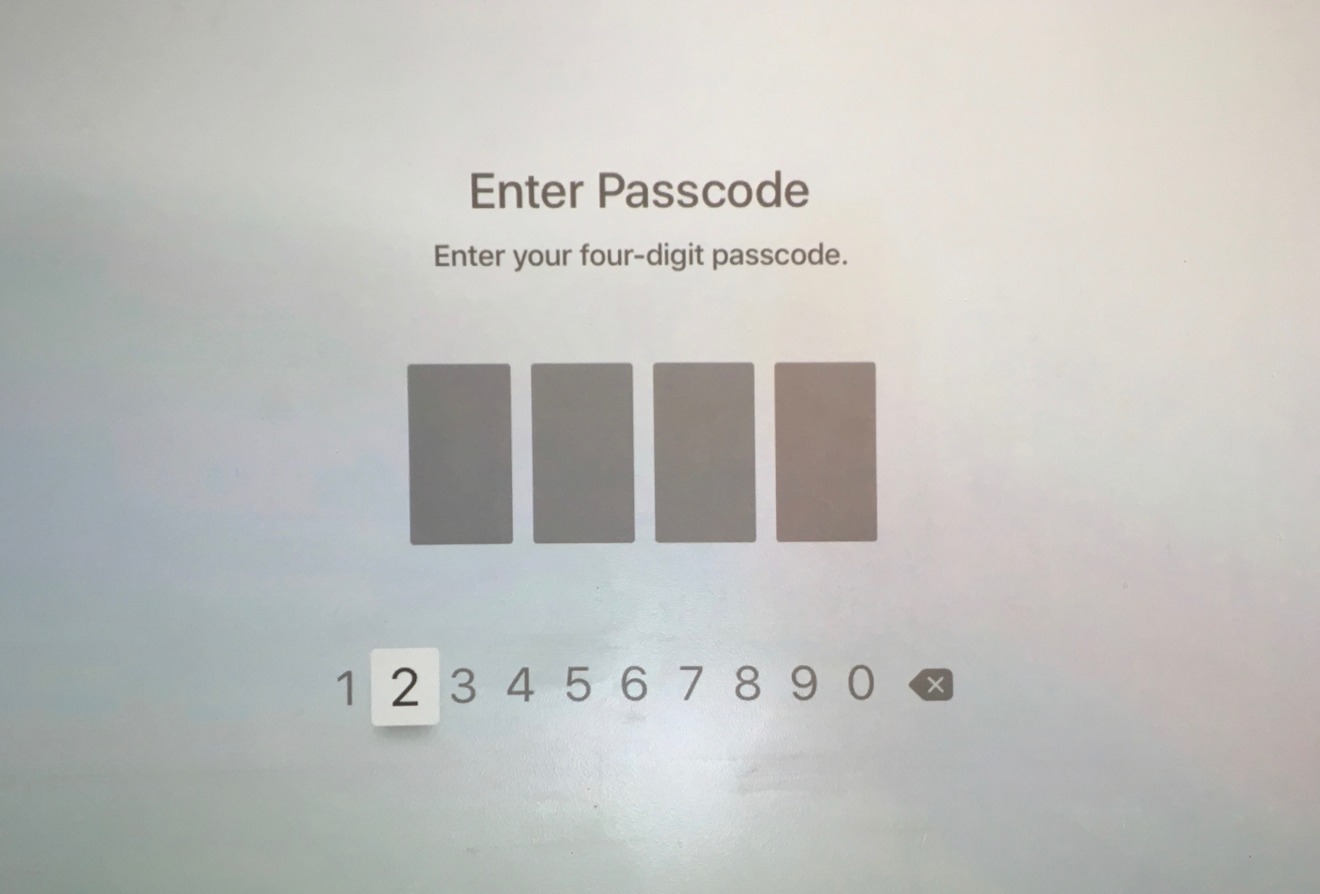








 Christine McKee
Christine McKee
 Chip Loder
Chip Loder
 Malcolm Owen
Malcolm Owen
 Marko Zivkovic
Marko Zivkovic
 Wesley Hilliard
Wesley Hilliard



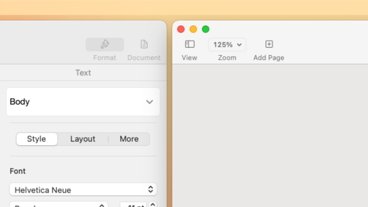



-m.jpg)




12 Comments
Can you use the game controller to input text? Because that's typically how the Sony PlayStation works out of the box. And it sucks too.
TIP OF THE DAY Thanks, Ai.
Can you use the game controller to input text? Because that's typically how the Sony PlayStation works out of the box. And it sucks too.
Yes, game controllers can be used across tvOS. Doesn't change the tedious one-line alphabet layout, though.
http://appleinsider.com/articles/15/10/30/game-controller-support-is-already-better-on-apple-tv-than-ios
After a day it wants your damn password again
delete