The iPad Pro is Apple's most fully realized example yet of the future of computing, with a workhorse of a processor and a beautiful 12.9-inch Retina display packed inside a svelte, ultraportable design. Current limitations with iOS apps prevent it from being a PC replacement for the most demanding tasks, and at $799 it won't appeal to casual users, but we are confident the iPad Pro will carve out a niche in the high-end market.
Editor's note: This review encompasses just the iPad Pro itself. Accessories like the Apple Pencil and Smart Keyboard are sold separately, and as such, will be reviewed separately within their own context.
Apple's giant-sized iPad certainly makes an equally giant impression out of the box: This tablet is big. How you feel about a monstrous tablet of this size likely won't change after using it — some users prefer portability, while others will appreciate the added real estate and processing power.
Regardless, we're of the mind that it's a good thing the iPad Pro exists. It's a sign that Apple plans to continue pushing forward with the platform in new and interesting ways, making the device a more formidable PC replacement for higher end users.
All iPad Pro models feature the same A9X processor and 12.9-inch Retina display. It's available in a base model with 32 gigabytes of storage for $799, while capacity is quadrupled to 128 gigabytes for $949. A top-of-the-line 128-gigabyte model with LTE cellular radio runs for $1,079.
For our review, we tested both the 128 gigabyte model with Wi-Fi-only, and with LTE connectivity. With four times the storage for $150 more, we believe most users will probably want to opt for the 128-gig model, as 32 gigabytes could fill up rather quickly with apps, videos and other content — especially if you plan to use this as a replacement for a traditional computer.
Hardware: Apple's best iPad yet
Despite its size, the iPad Pro is not as heavy as you might think. It comes in at just a hair over 1.5 pounds, which puts it on par with the first-generation iPad back in 2010, even though this model's screen is more than 3 inches bigger.
The iPad Pro is just as thin as the iPad Air 2, though that 9.7-inch model weighs a full half of a pound lighter.
Make no mistake: You will be using the iPad Pro in a very different fashion than you might use an iPad Air 2 or an iPad mini 4. While the iPad mini is totally manageable with one hand, and the iPad Air 2 is fine being held upright with two hands, most of your iPad Pro use will be either flat on a table, on your lap, or docked with a keyboard or stand.
Perhaps the most significant change to the iPad Pro design over its predecessors is the inclusion of a four-speaker array at the corners of the device. No matter what orientation the iPad Pro is held in, the speakers will dynamically adjust for stereo sound, with the top speakers acting as "tweeters" and the bottom two responsible for bass.
The speakers sound good, and are noticeably louder than the two-speaker stereo sound on an iPad Air 2. Obviously they aren't going to replace a good sound system or pair of headphones, but for speakers packed into such a small design, they'll get the job done.
The other big change is the new Smart Connector located on the left side of the device. This is where Apple's Smart Keyboard, the Logitech Create, and accessories yet to come connect and interface with the device.
These accessories allow users to bypass Bluetooth for keyboards and potentially other devices as third-party accessory makers think up new ideas for the Smart Connector.
While we'll focus on keyboards in future reviews, we'll just note here that the Smart Connector works as advertised: Connecting the Logitech to the iPad Pro created an instant connection, and the Create keyboard backlights turned on instantly while the iPad Pro's virtual keyboard disappeared from the screen. The magnetic connection between the accessory and the Smart Connector is also sufficiently strong and satisfying, giving us no indication that it will become unexpectedly detached.
The cameras on the iPad Pro are the same as the iPad Air 2, which is a somewhat disappointing decision given that the new iPhone 6s has improved both its forward and rear cameras, most notably with 4K video capabilities from the rear camera. We can't ding the iPad Pro for this too much, however, because cameras on an iPad have always felt like an afterthought more than a necessity.
The 12.9-inch iPad still boasts a Lightning port at the bottom, which has been improved to USB 3.0 speeds, teardowns have revealed. However, the cable that ships out of the box (a longer, six-foot Lightning cable) remains limited to USB 2.0 speeds. It's expected that Apple will sell new Lightning cables for users who want to transfer at higher data speeds at some point in the future.
Finally, the iPad Pro also includes a Touch ID home button, but our tests suggest this is the same home button found in the iPhone 6 and iPad Air 2 before it. Frankly it does not identify our fingerprint as fast as the improved Touch ID sensor on the iPhone 6s — another strange, short-sighted decision by Apple, we feel.
Of course, the centerpiece of the iPad Pro is its gorgeous 12.9-inch Retina display. If you've seen the display on the iPad Air 2, you know what to expect here: It's the same fully-laminated display with minimal gap between the cover glass and the LCD panel, and it has the same antireflective coating that offers superior visibility in sunlight. It also has the same pixel density at 264 pixels per inch.
The key difference, however, is it's much bigger. With a 2,732-by-2,048-resolution panel screen, the iPad Pro has an amazing 5.6 million pixels — even more than the company's 15-inch MacBook Pro with Retina display.
The main question, of course, is what exactly does the iPad Pro do with all of those pixels? The answer, unfortunately, is a mixed bag.
iOS 9 is built for iPad Pro, but there's room to grow
As for iOS 9 itself, many of the new iPad-specific features introduced in this year's update feel like they were designed with the iPad Pro in mind.
In particular, split screen viewing of two apps at once is a far more pleasant experience with the larger 12.9-inch display. We were able to work on articles for AppleInsider taking notes in 1writer while also browsing Safari, and it worked well.
Picture-in-picture is also better suited for the larger screen, though more video apps need to take advantage of this functionality built into iOS 9.
The iPad Pro also gains a more fully functioning virtual keyboard, complete with dedicated caps lock and tab keys, as well as a full number row.
All of this is aided by the new A9X processor, which keeps things moving along at a steady clip. We tried to push the chip to the brink, opening multiple apps and doing processor intensive tasks, just to see if we could get a hint of a stutter.
Initial tests show that the A9X is everything and more that Apple has promised. But we'll break down the benchmarks a little later in the review. Suffice to say, you won't be lacking for horsepower with the A9X and its 4 gigabytes of RAM running iOS 9.
Still, iOS 9 lacks many basic functions that traditional computer users will have to adjust to if they want to use the iPad Pro as a full-time computing device. Most notably, iOS still lacks multi-user support, which we feel would be a great pairing with Touch ID for quick logins to different accounts.
iOS also won't be able to replace OS X until it gets a more robust file system that makes it easier to access what you need without having to dig into app menus or share between apps with unreliable support for Share Sheets or iCloud Drive.
Apps are a mixed bag, for now
As for the apps, out of the box some work better on iPad Pro than others. With third-party apps, many have not yet been updated for the larger display, and still use the old keyboard and resolution, leading to a "blown-up" look that's akin to using an iPhone 5s-and-earlier app on an iPhone 6 display.
We can forgive that, because it takes time for developers to acclimate to new display sizes.
Some third-party apps already look excellent on the iPad Pro. Slack, for example, does a good job of taking advantage of the larger display. Popular apps like Pixelmator and Google Hangouts also look great.
Apple's own apps are hit or miss. Many of them are just scaled-up versions of their iPad Air counterparts, meaning more content — a lot more — can fit on the display. Truthfully, this is not great.
Take, for example, the App Store. Loaded in landscape mode, it displays 30 selectable options on the Featured tab. In portrait mode, it's even worse, with 42 selectable apps and categories. It's too much, and it needs to be streamlined a little better, taking advantage of the screen real estate rather than just filling it up.
The Music app is a mixed bag. Scrolling music and albums is fine, but the playlists tab is simply a list of playlists, one by one, row by row, with a ridiculous amount of wasted space to the right side of the playlist names.
Things fare much better in the Videos and Photos apps, where content is displayed large enough to see and is not too cluttered. These apps look like they were optimized sufficiently to take advantage of the iPad Pro without pushing too much onto the screen at once.
iMovie on the iPad Pro is also outstanding. The extra screen real estate really gives users the ability to edit, move and control content with their fingertips in a way that has never felt so powerful and fluid.
Still, strange design limitations in iMovie make no sense. In editing a video to post on AppleInsider, we could create subtitles from pre-set configuration, but we weren't allowed to change the location or font. This is not a limitation of the screen size nor of the A9X chip — it's just time for Apple to take the training wheels off and start creating truly "pro" apps for iOS.
In another quirk, Apple's News app looks great on the main page, but once you tap on a story, the experience varies. While some formats look acceptable with appropriately sized images, other stories can display pictures that will take up the whole screen. And a lot of the images in stories just aren't high resolution enough to display full size on the screen, coming out as a pixelated mess.
If you want to feel what it's like using most apps on the iPad Pro right now, take a MacBook Pro with Retina display, run it at the default resolution, and try only using your Mac apps in full-screen mode. You'll find pretty much the same experience: Some apps work great full-screen, and others just aren't optimized for that view.
This is not to say that an iOS-style platform with one app in the foreground (or two, with split view) can't work. Nor does it mean that every app is eventually going to be better suited for the iPad Pro over a smaller display.
There's a lot of work to be done, both on the part of Apple for its apps and iOS, as well as third-party developers. We're excited to see where the future takes the iPad Pro, but for now, most of the apps don't justify the means.
Performance
Put plainly, the A9X system-on-chip Apple packed into iPad Pro is a beast. A short 4K video editing session in iMovie is all it took for us to fully appreciate how powerful Apple's jumbo tablet really is, playback never stutters, scrubbing is smooth and it flies through exports. Less demanding tasks like split screen multitasking, picture-in-picture video viewing, and word processing were of course no problem for Apple's "desktop-class" chip.
Taking a look at iPad Pro's benchmarks puts some tangible numbers to inherently subjective speed claims. Using Geekbench 3 the Pro posted a multi-core score of 5,498 and a single-core score of 3,233, putting it behind Apple's 13-inch Retina MacBook Pro with Intel Core i5 CPU. Comparatively, iPad Pro's on paper performance sits between the already zippy A9, currently found in iPhone 6s handsets, and a full-blown x86 laptop.
Apple includes 4GB of system memory with A9X, doubling up on the 2GB of RAM paired with the A9 and previous generation A8 series chips. Further, Geekbench 3 gave Pro's memory performance a score of 3,943 points. The boosted RAM allotment was likely a key consideration for Apple's engineers, who not only had to deal with a massive increase in display size, but also the apps iPad Pro will spawn.
On that note, readers would do well to remember iOS is by no means a desktop operating system. It's stripped down by design, meaning the performance quantified by those benchmark numbers above is applied to lean software overhead in comparison to a MacBook running OS X or Microsoft's Surface Pro 4 running Windows.
Conclusion
A pessimist might dismiss the iPad Pro as a "gamble," but to do so would be foolish. What the iPad Pro does and what it promises feel like inevitabilities, in many ways.
Rather than a gamble, the iPad Pro is instead a bold statement from Apple about the future of computing. It's a clear sign of the direction Apple wants to take things, and this is obviously a company that isn't afraid of pushing against the grain for its vision. To bet against Apple at this stage would be unwise.
Apple truly wants to make an iPad that can replace your Mac or PC, and after years of refinements in the product lineup, this feels like the biggest step forward since the first iPad debuted in 2010.
In many ways, the iPad Pro feels like a dry run for a MacBook powered by an A-series chip. However, the reality is Apple's new iPad is more likely the first step toward a true hybrid device.
This form factor is obviously meant for desktop (or at the very least laptop) use, forging a path to powerful productivity apps that eschew keyboards in favor of multitouch input (as well as the new Apple Pencil).
In many ways, the iPad Pro feels like a dry run for a MacBook powered by an A-series chip. However, the reality is Apple's new iPad is more likely the first step toward a true hybrid device. There's still work to be done, namely in the form of a "true" file system with easier access to shared content, as well as multi-user support for a single device.
There are also little quibbles with transitioning from a traditional PC to an iPad. For example, getting smudges or fingerprints on your MacBook keyboard isn't really a big deal, because you're not staring at it. But smudges on your iPad Pro screen obscure your view and are a constant eyesore.
To be clear, there are many people who have already replaced their Mac or PC with an iPad. Given the much lower starting price of an iPad Air 2 ($499), it's likely that the iPad has cannibalized more low-end PC sales than Macs.
Anyone who has been satisfied with an earlier iPad as a PC replacement probably does not need an iPad Pro. Simply put, the horsepower will likely go unused by that type of user, and the larger form factor makes the device far less portable and convenient. Their $799 would probably be better spent on an iPad Air 2, a keyboard, and other accessories.
Of course, high-end power users and "true" professionals also won't be able to rely on the iPad Pro as their primary computing device yet. Maybe one day there will be a version of Final Cut Pro or Xcode for iOS, but we're not there yet.
So who is this device for? While the "Pro" moniker suggests it's on par with Apple's other high-end MacBook Pro and Mac Pro offerings, we'd argue that the iPad Pro targets an entirely new demographic — a growing subset of the computing world that needs more real estate and capability and computing power from their tablet.
In addition, the Apple Pencil will appeal to artists, and the Smart Connector keyboard accessories will make the iPad Pro an ideal laptop replacement for some users.
Using the iPad Pro, it's easy to see where some advantages come into play, such as interacting with complex apps like iMovie, sharing content with those around you, or just having a bigger (but still incredibly portable) screen to watch a movie at home or while traveling.
The iPad Pro serves not only as a bridge to the future of tablets and computers, but also as an incredibly satisfying complement to Apple's iPad lineup.
It's Apple's most exciting iPad since the first one, but the software needs time to catch up.
Score: 4 out of 5
Pros
- The A9X chip is powerful and capable of anything you can throw at it
- The 12.9-inch Retina display is gorgeous, and the new four-speaker array is welcome
- Ultraportable form factor and 10-plus hours of battery life in a beautiful, svelte package
- Smart Connector opens the iPad Pro to a world of new potential convenient accessories — eventually
Cons
- iOS 9 needs more consistent cross-app support and a easy file system to replace OS X for power users
- Apps don't yet properly utilize the larger screen size, even some of Apple's own
- Apple cheaped out with last-gen cameras and Touch ID
Where to buy
Alongside Apple's own store, which is currently showing stockouts of many iPad Pro configurations, Apple Authorized Resellers are now listing the tablet as available in AppleInsider's iPad Price Guide. Most notably MacMall has all the Silver and Gold models shipping immediately or within 3 days and is offering modest discounts (see MacMall prices below) and no sales tax outside CA, CO, GA, IL, MN, NC, NY, TN, and WI. Additionally, B&H Photo now has a few models in stock and expects to begin shipping orders next week. It's taking pre-orders for all other models with free shipping and no sales tax outside NY.
iPad Pros Shipping with 3 days from MacMall
32GB Silver WiFi Only for $799.00 $787.00* ($12.00 savings)
32GB Gold WiFi Only for $799.00 $794.00* ($5.00 savings)
128GB Silver WiFi Only for $949.00 $937.00* ($12.00 savings)
128GB Gold WiFi Only for $949.00 $937.00* ($12.00 savings)
128GB Silver WiFi + Cellular for $1,079.00 $1,067.00* ($12.00 savings)
128GB Gold WiFi + Cellular for $1,079.00 $1,067.00* ($12.00 savings)
* no sales tax on orders shipped outside CA, CO, GA, IL, MN, NC, NY, TN, and WI.
iPad Pros In Stock at B&H Photo
32GB Gold WiFi Only for $799.00
128GB Gold WiFi Only for $949.00
 Neil Hughes
Neil Hughes






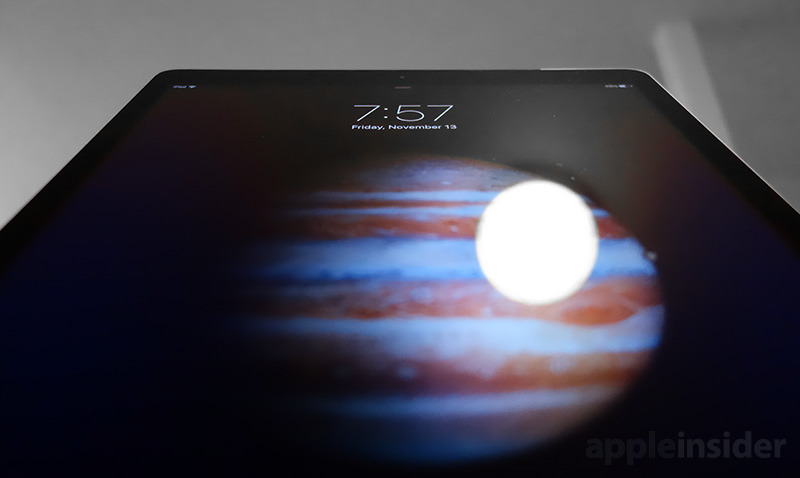


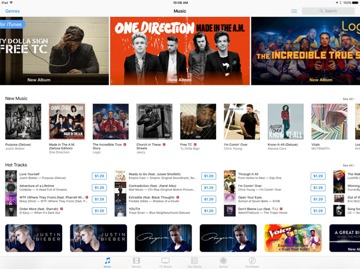
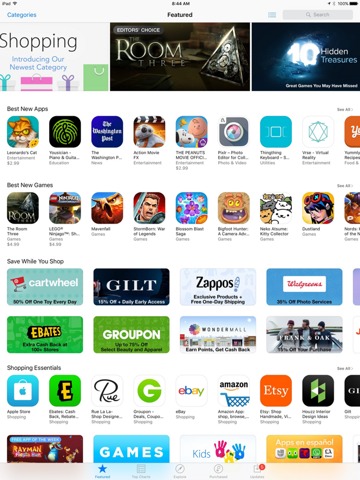
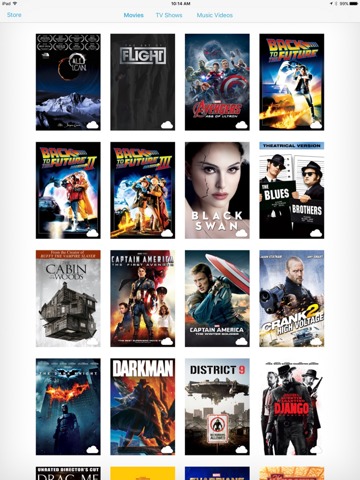
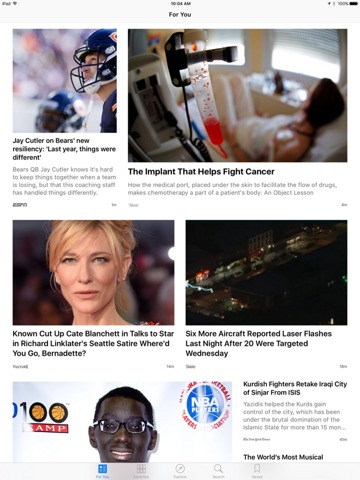
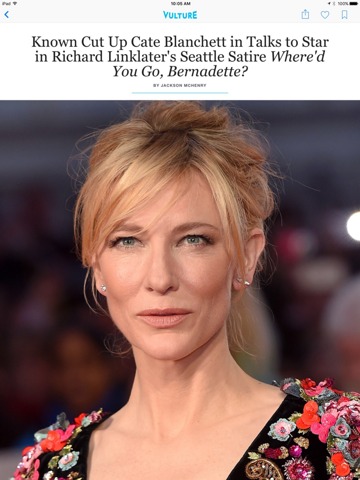
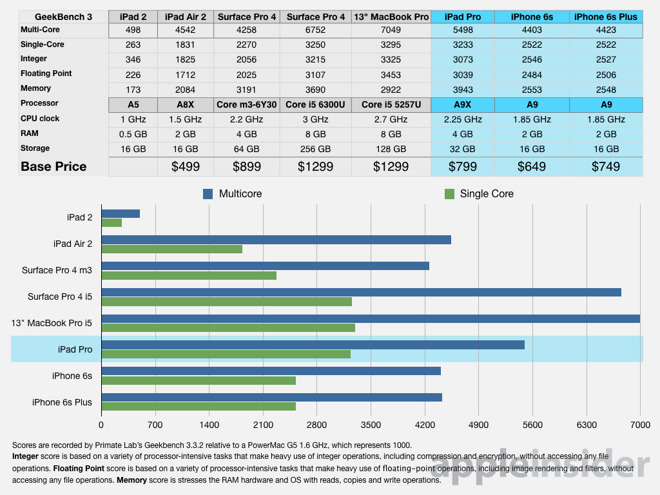









-m.jpg)






 Brian Patterson
Brian Patterson
 Charles Martin
Charles Martin


 Malcolm Owen
Malcolm Owen
 William Gallagher
William Gallagher
 Christine McKee
Christine McKee
 Marko Zivkovic
Marko Zivkovic







158 Comments
+1 for training wheels off. iMovie, GarageBand are powerful but still baby apps. The platform feels powerful enough to run Final Cut Pro and Logic Pro iOS counterparts. Watching how well Cubasis works on the iPad is certainly a wake up call for Apple. Pro iPad, pro apps. Time to shift gears. I don't know how representative I am. But I got the iPad pro 100% because of the Pencil. I'm into arts, animation, illustration and doodling as my main profession. I've been waiting for this from iPad 1. Without the pencil it's "just" a big iPad ;-) I was at an animation festival yesterday, and all my colleagues are considering buying the iPad pro and Pencil. All of them. No exception. This is how big it might be in the arts communities. The size also makes new pro UI solutions possible. For instance there's room for shortcuts buttons. There's room for palettes that stay open. Pages and Numbers should definitely have a pro overhaul so that you won't have to open big menus all the time. There's room to "touchify" the OSX iWork UI actually.. And that would actually speed things up a little bit. Also Pixelmator should get a UI overhaul for the pro, where selecting brushes and stuff shouldn't take up the whole screen. Over all it opens up for more efficient UI's. I hope developers see, and take advantage of this.
Nice review. I played with one for a while at the Apple Store and it's fast, huge, and slick. I love Apple's keyboard cover. Nice tactile keys: I like it better than the keys on the MacBook Retina. This is just the beginning and it's a strong one. Can't wait to see where this goes.
I agree with the Touch ID sensor being a disappointment. The iPhone 6S one is incredible and a new $800 iPad not having it is really silly. The cameras seem like less of a big deal to me. The complaint about a file system is silly. It's so widespread but it's just so backward looking. You wouldn't expect a file system if you weren't used to it; it's something we are used to from how computers have been organized, but in designing a system from the ground up it really doesn't add anything over the way that sharing files currently works on iOS.
This cheapening out on Apple's parts by using last gen Touch ID and cameras is a worrying trend for this company. Schiller should be ashamed of himself. You just know this was his doing to make the inevitable iPad Pro 2 seem like more of an upgrade than it should be. Corporate greed is one of the worst facets of the 21st century and Apple are becoming ever more greedy these days. Anyone who defends Apple for these moves deserves how Apple treats you. A 420p FaceTime camera is a 1.5K new MacBook? Disgusting lack of respect for your loyal customers.
Even with a large screen it's still just a companion device.