Apple's newly released iOS 10 improves multitasking on the iPad by offering a new split-screen mode in Safari, allowing users to have two tabs open side-by-side simultaneously.
iPad owners can view two websites at once by simply pressing the "plus" button in the upper right corner to open a new tab.
When a second tab is opened and displayed just below the navigation bar, users can tap, hold and drag the title of the tab, anywhere to the right of the 'X' to close the tab.
Once dragging the tab, move your finger to the right or left edge of the iPad display. The main Safari browser will shrink slightly, exposing a small gray border around the app, and a larger space where the dragged tab is being held.
Now, just drop the tab in this space, and Safari will automatically display both tabs in a new split-screen mode, dubbed "Split-View."
When using Safari in split-screen mode, iOS essentially treats it as having two Safari browsers open simultaneously, each with their own links to bookmarks, entering a URL and creating new tabs. And each half of the screen can also have their own array of tabs open.
Apple also allows users to drag tabs from one half of the screen's browser to the other, sorting them as they like.
Safari's split-screen view can also be used with Slide Over in iOS 10, allowing quick, temporary access to another app while browsing two websites.
To return to a single browser, simply close all of the tabs on either side of the screen, and iOS 10 will automatically return Safari to its traditional layout.
iOS 10 does not support having more than two browser views open at once. And while Slide Over is accessible, you cannot use multi-app split-screen multitasking with two browsers also open in iOS 10 — even with a larger 12.9-inch iPad Pro. Entering multi-app split screen mode simply defaults to the leftmost browser window, and removing the secondary app restores Safari to its own split-screen multi-browser mode.
You also cannot resize the proportion of the screen that each of the two Safari browsers take up. By default, in the first beta of iOS 10, the Safari browsers are split down the middle.
Editor's note: This article was originally published in June following Apple's announcement of iOS 10 at WWDC 2016. It has been updated and republished to coincide with the mobile operating system's public release. For more on iOS 10, see AppleInsider's ongoing Inside iOS 10.
 Neil Hughes
Neil Hughes









-m.jpg)






 Marko Zivkovic
Marko Zivkovic
 Christine McKee
Christine McKee
 Andrew Orr
Andrew Orr
 Andrew O'Hara
Andrew O'Hara
 William Gallagher
William Gallagher

 Mike Wuerthele
Mike Wuerthele
 Bon Adamson
Bon Adamson

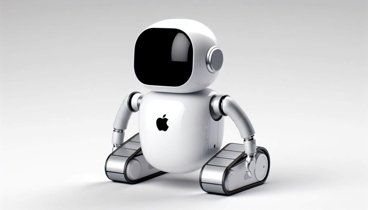


-m.jpg)



12 Comments
I've had a browser called appropriately, "Twin Browser" for a number of years, that has done pretty much the same thing. With the 9.7" ipad, it was difficult to use because everything was so much smaller, but it works well enough on my iPad Pro 12.9" model. Funny thing though, I don't use it much. I wonder how often this feature in safari will be used.
Now split screen is possible, what is lacking is a way to drag/drop items between apps and app instances.
Great. It's a start, but why is this feature only available for Safari? I would like to see this expand to other apps to be able to open more than one document and view 2 side by side. I think Pages should be next.
This isn't as nice as it may seem. Limited screen real estate on a tiny pad, so hey -> let's cut everything viewed in half. Now it's even tinier! Just makes sense huh...
I hope it's not as frustrating as Microsoft's stupid split screen in Edge, man, that really sucks.
Apple will probably hide all the necessary controls anyway.