Apple's newly released second beta of iOS 10 makes it easy for iPhone users to register with Donate Life America as an organ donor. Here's where to find it and how it works.
As of iOS 10 beta 2, the link to register as a donor is found in the native Health app, under the Medical ID tab. There, Apple has added a new Organ Donation section that reads:
"A single organ donor can save as many as eight lives. That's why Apple has made it easy to sign up with Donate Life America's organ donation registry."
The Health app includes a "Learn More" link to the organization's official website, which opens in Safari. Below it is a "Sign Up with Donate Life" link that brings up a registration form within the Health app.
Users must enter their first and last name, date of birth, the last four of their Social Security number, email address, home address and sex. Apple notes that the information is provided to Donate Life America and is not sent to Apple.
Accordingly, the Medical ID feature also includes an organ donor section. Even if you don't register through Donate Life America, you can still state on your Medical ID that you are an organ donor.
iOS 10 beta 2 was issued to developers on Tuesday. The final public release of the update is scheduled to arrive this fall, likely in late September.
 Neil Hughes
Neil Hughes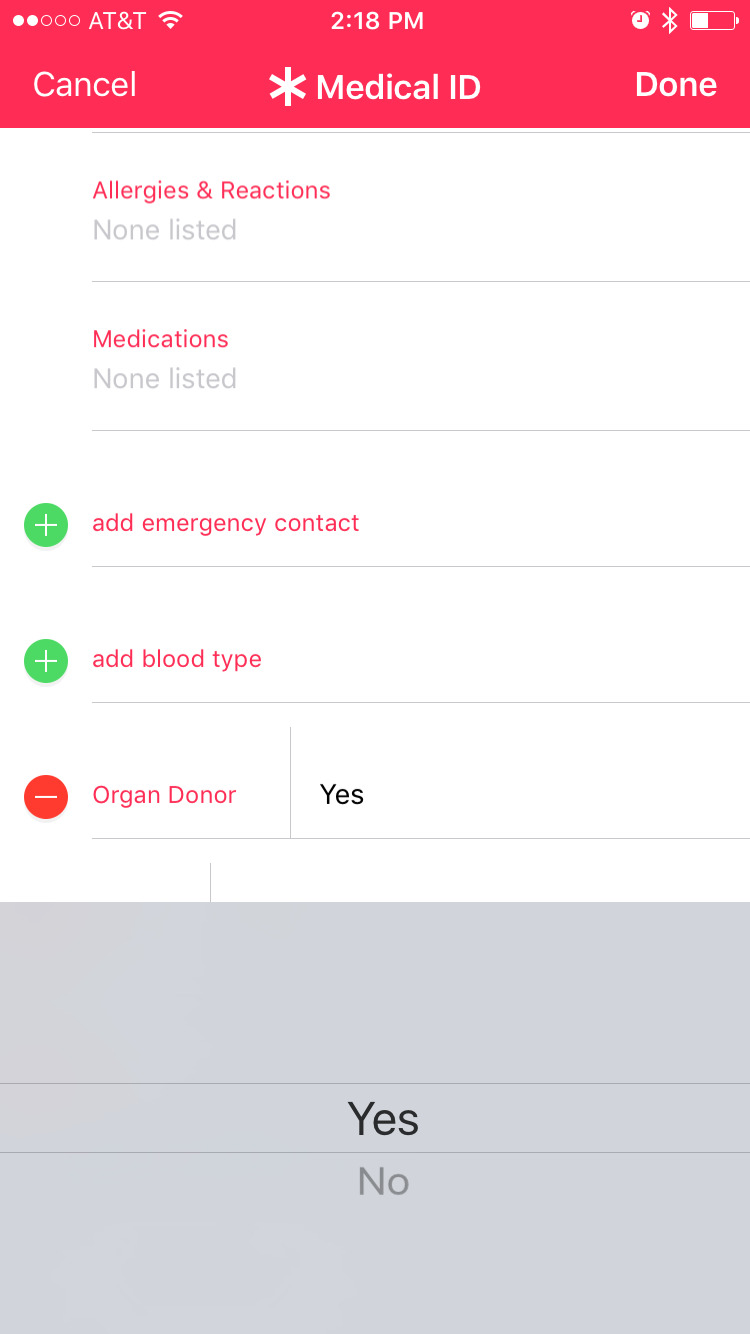
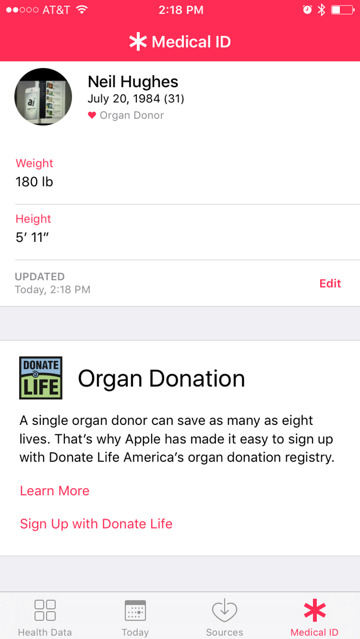
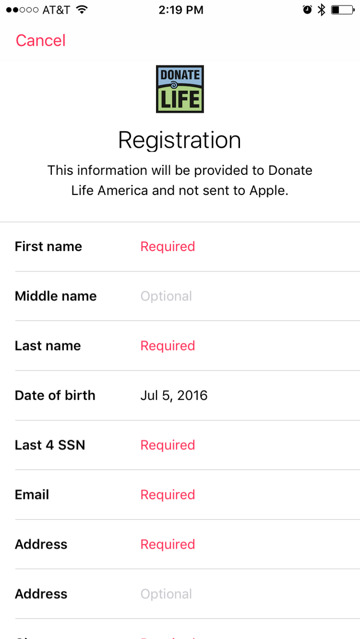








 Charles Martin
Charles Martin
 Christine McKee
Christine McKee
 Wesley Hilliard
Wesley Hilliard
 Malcolm Owen
Malcolm Owen
 Andrew Orr
Andrew Orr
 William Gallagher
William Gallagher
 Sponsored Content
Sponsored Content








5 Comments
But can I donate my organs to Apple to insure advanced biometrics in future iPhones? /s
"Hello, eh, can we have your liver?"
"What?"
"Your liver. It's a large glandular organ in your abdomen. You know, it's reddish brown, it's sorta..."
"Yeah, yeah, I know what it is, but ... I'm using it"
"Come on luv, don't muck us about!"
Did anyone consider the reality of organ donation (hint: it's a very messy business)?
I wonder if they will be partnering with other organisations in international markets to promote organ donations? Or if the Medical ID feature will at least allow you to record that you are an organ donor? Has anyone with the iOS 10 beta based outside of the US observed this?
------------------------------------
Edit: Never mind. Medical ID already allows you to state you are an organ donor.
This feature is needed in the UK (not so much, Wales). So, here's hoping Apple can work with the Dept. of Health and Pensions.