Apple on Tuesday supplied registered developers with a second pre-release beta of iOS 10.1, a forthcoming update that will introduce the new bokeh Portrait photo mode for owners of the newly released dual-camera iPhone 7 Plus.
The release comes less than two weeks after iOS 10.1 beta 1 was issued to developers. Beta 2 is identified as build 14B67.
Registered devices can be updated over the air via Software Update in Settings, or manually with iTunes on a connected Mac or PC. As usual, Apple has warned that the update should only be installed on devices intended for testing.
Apple announced Portrait mode for the iPhone 7 Plus when the handset was unveiled earlier this month. But the new feature will only be unlocked for the public after iOS 10.1 is finalized.
 Via TechCrunch.
Via TechCrunch.When shooting photos in "Portrait" mode, users must lock onto their subject to separate it from the background. This simulates what is known as a "bokeh" effect in photography.
Instructions at the bottom of the screen inform the user whether or not there is enough light in their shot, and also whether they are too close or too far from the subject. Photos captured in this mode are labeled with "Depth Effect."
 AppleInsider Staff
AppleInsider Staff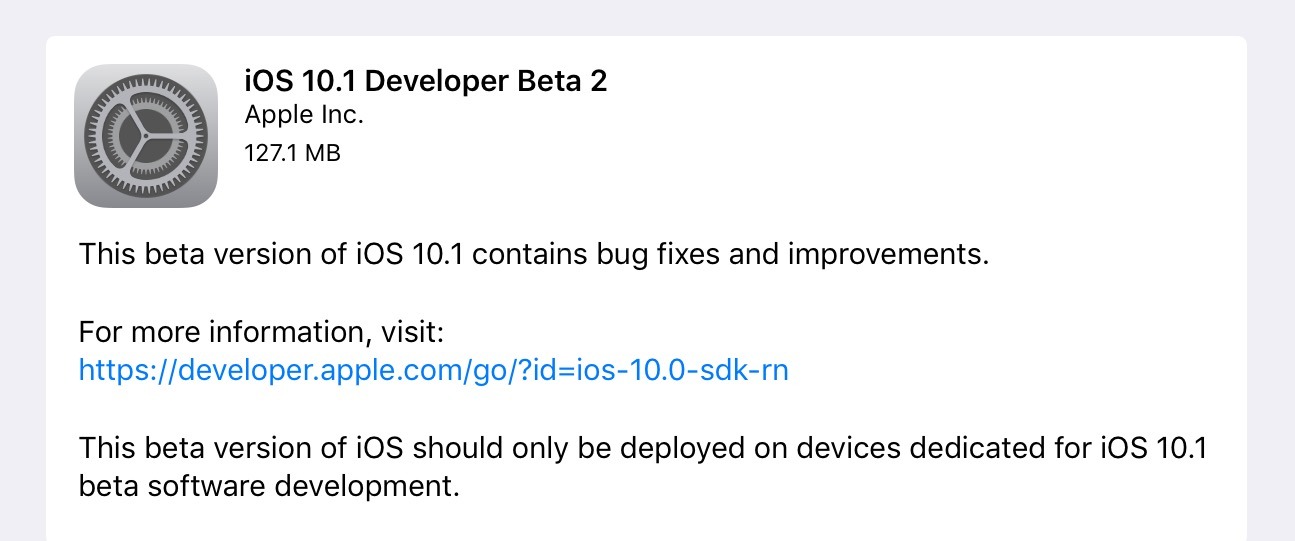


 William Gallagher
William Gallagher

 Andrew O'Hara
Andrew O'Hara
 Wesley Hilliard
Wesley Hilliard

 Malcolm Owen
Malcolm Owen
 Marko Zivkovic
Marko Zivkovic





-m.jpg)




7 Comments
I hope they fix the "Music" app. The new one included in iOS 10 stinks (to put it mildly). Who is in charge of the Music/iTunes interface? They should be fired. It just keeps getting worse and worse. Steve Jobs must be rolling over in his grave.
They did away with the history list, and now have an unintuitive up next list. I (and everyone else I talk to) cannot figure out how to add something to the up next list. Even a tech at the Apple store said he doesn't know how. I did figure out how to add whole albums, but not individual songs.
Another problem with the play next list is you cannot delete songs from the list. You can go through the process of deleting the songs, and it will appear as if you've deleted the songs, but when it come time to play your music and advance through the list, you'll be annoyed to find out that all the songs you deleted are still in the list.
These are just a few of the issues, I could go on...
The user and all related content has been deleted.
I thought iOS9's Music App was a step backward and hated it... but then I've gotten used to the interface.... now in iOS10, since I am already used to the "simpler interface"... it really isn't all that bad... My typical usage of the Music App is to go to 'Shuffle Music"... now it takes two clicks (inside of Music App: click on 'Songs', then click on 'Shuffle'). Works for me... I do like (just like in the new Photos App) the concept of being able to swipe upward and get to more 'things once you clicked on the songs you are playing currently.